Split Text Files With Simple Text Splitter
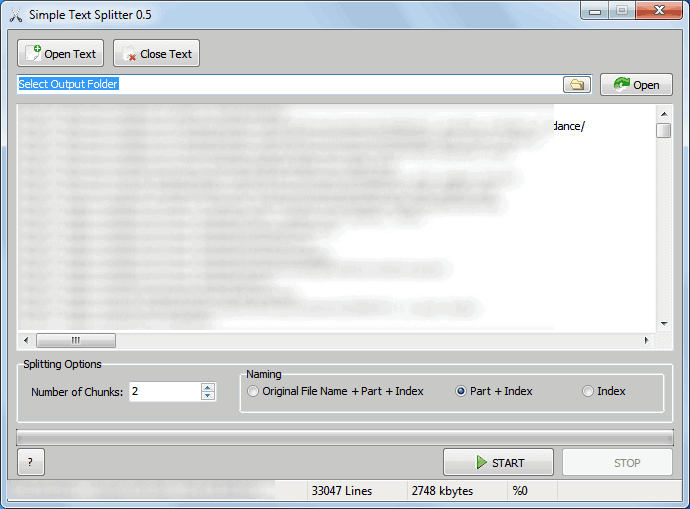
Many stories here at Ghacks are based on my personal endeavors in the computing world. I tried to find a program to split a text file into multiple smaller files just recently.
Why? Because the program that I tried to load the data into had a limit of two thousand lines; adding larger text files to it would cause the program to throw an error message.
I knew that I could do it manually. But the file had more than 30k lines, which would mean that I had to copy, create and paste more than fifteen times to split the text file into a compatible format.
Simple Text Splitter
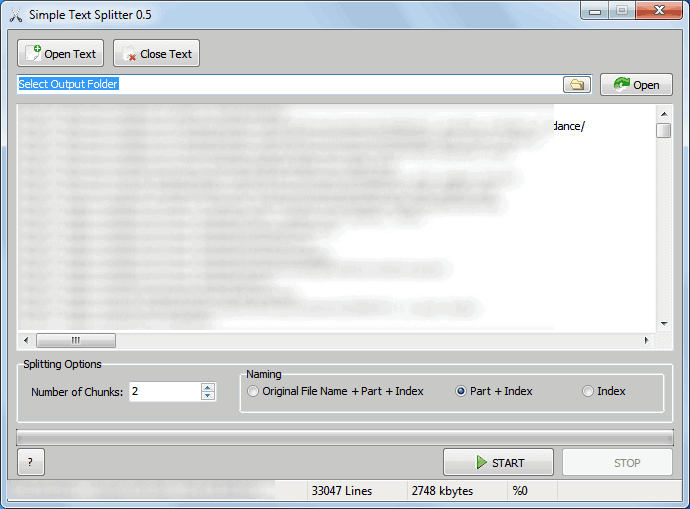
That was not very promising. Simple Text Splitter to the rescue. The portable application takes a text file and splits it into chunks defined by the user.
All I had to do was to load the text file into the application interface, specify the number of chunks (in my case 17) and the output folder before hitting the start button. The file has been reviewed earlier here at Ghacks, and has been updated by the developer yesterday.
Text files can be dragged and dropped into the program window, or added via the file browser after clicking on the Open Text button in the interface. The contents of the text file are displayed in the program window, with options to edit it right there. It is for instance possible to remove lines from the file.
There are three naming options. The newly split text files are either named part+index, which is the default value, only index (which is just a number beginning at 1) or original file name + part + index which is the most complex but also the most describing naming template.
The process takes little time and the split text files are then available in the selected output folder.
Simple Text Splitter Download And Compatibility
Simple Text Splitter is a portable open source program for the Windows operating system. It tested fine on a Windows 7 Professional 64-bit test system, and should run on most other Windows editions and versions as well. The program can be downloaded directly from the developer website over at Sourceforge.
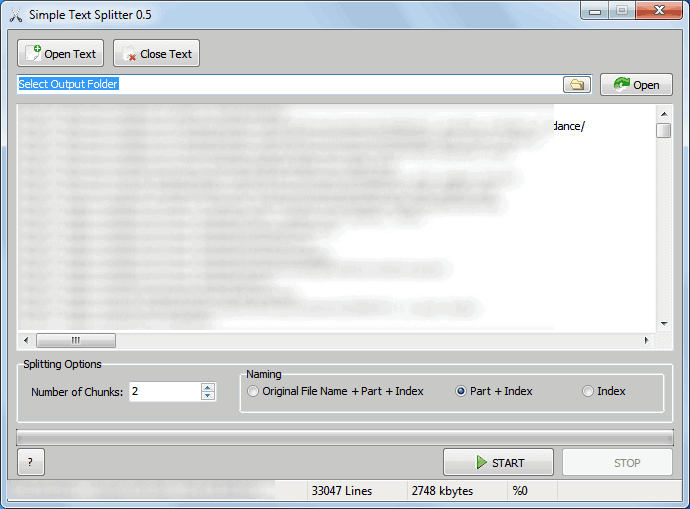

























I still use Chop v3.1, written by Walter Kennamer in 1987 and available at http://www.filewatcher.com/b/ftp/ftp.hawaii.edu/pub/ibmpc/filutl.0.0.html
Don’t let the date and DOS fool you. I have yet to find a text file CHOP could not split nor a splitter with as many options. Specify the start and end byte to split, the number of pieces, the size of the pieces by byte, attempt to chop before or after a CR, or a specific sequence (eg. after “foo”), pause between chops, max number of chops, and more.
While I love drag and drop and context menu, but both take a back seat to great functionality.