CopyTo Synchronizer, Synchronize And Backup Software
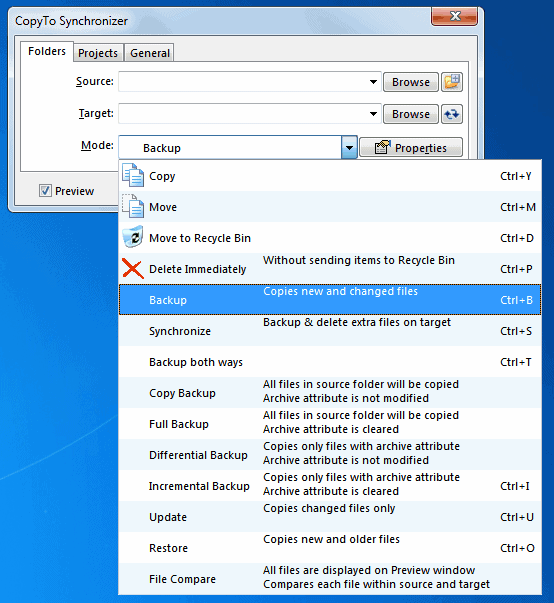
CopyTo Synchronizer, a once commercial software has been released as a freeware a few days ago. The free software offers an impressive set of options to back up and synchronize data. It can for instance be used to create jobs (called projects in the program) to synchronize date between multiple computers like a home and office PC, or a desktop PC and laptop. The software can furthermore update multiple computers on a network and other backup and synchronization related operations.
The interface looks minimalistic on first glance, but that impression changes after the first few seconds. The source and target folders, and the mode are selected on the first screen. The depth of the program shines through for a first time when the mode is selected. Available are 14 different modes, from various backup options (standard backup, incremental backups, full backups, differential backups..) over synchronizing, updating or restoring files to copying, moving or comparing them.
- Copy/Move: Copies/Moves the files and folders to the target folder.
- Move to Recycle Bin: Recycle Bin Deletes the selected items (or sends to Recycle Bin)
- Delete Immediately: Deletes the item immediately without sending items to the Recycle Bin
- Backup: Any files in the source folder not found in the target folder will be copied. Overwrites a file in the target folder if the source file is newer.
- Synchronize: Any files in the source folder not found in the target folder will be copied. Overwrites a file in the target folder if the source file is newer.
Files found in the target folder that do not exist in the source folder will be deleted. - Backup both ways: Any file in the source folder not found in the target folder will be copied. Any file in the target folder not found in the source folder will be copied. Overwrites a file in the target folder if the source file is newer. Overwrites a file in the source folder if the target file is newer.
- Copy Backup: All files in the source folder will be copied, regardless of the setting of the archive attribute. The archive attribute on files is not modified.
- Full Backup: All files in the source folder will be copied, regardless of the setting of the archive attribute. Clears the archive attribute on each file that it copies
- Differential Backup: Only files whose archive attribute is set are copied. The archive attribute on files is not modified.
- Incremental Backup: Only files whose archive attribute is set are copied. Clears the archive attribute on each file that it copies. Backs up files that have changed since the most recent Full Backup or Incremental Backup.
- Update: Overwrites the file in the target folder from source folder if the source file is newer.
- Restore: Any file in the source folder not found in the target folder will be copied. Overwrites a file in the target folder if the source file is older.
- File Compare: All files that exist in the source folder and the target folder are displayed on the preview window.
Compares each file within the source folder and the target folder.
Each operation has its own set of project properties that are accessible via the Properties button.
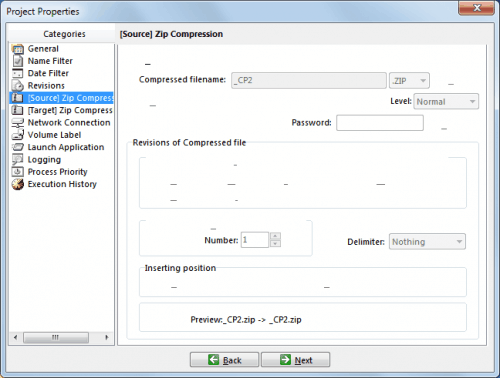
The options here differ tremendously. Only two pages with options are for instance displayed if a copy project is created, but a total of 12 pages for a backup. Everything appears to be there, from network support over file compression, revisions management, filters to logging and history information.
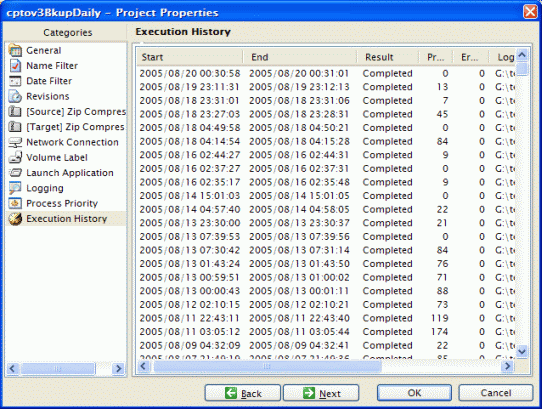
Copyto Synchronizer
- Supports multiple folders.
- Include/Exclude filters which you specify (wildcards supported)
- Excludes folders and files which you specify (wildcards supported)
- Verifies each file on a byte by byte basis after copying.
- Revisions : saves the existing file by renaming according to the following rules before replacing by the newer file.
- Bundled "Task Controller" program. This program enables the project file to be added to the Windows Task easily.
- Compresses all files within each folder into one archive using ZIP compression
- Verifies the volume label of the drive before CopyTo starts.
- Customizes the sounds for specific events, on Finished/Preview/Error/Confirmation.
- Specifies the command line of the application you wish to launch before/after the project file runs.
- Displays Warning dialog box about Not enough space on the disk.
- Automatically Ignore FAT/NTFS time differences.
- Supports adjusting difference of Daylight Saving Time. (Treats files exactly 1 hour apart as equal for daylight savings time)
- Records details of the updating process to the log file (HTML Document).
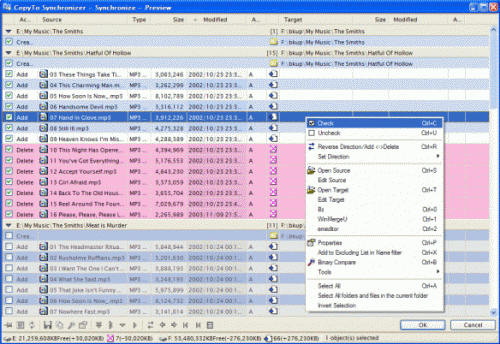
Copyto Synchronize has a set of global options as well. It is for instance possible to add operations to the Windows context menu to initiate them directly from Windows Explorer.
CopyTo Synchronizer Download And Compatibility
CopyTo Synchronizer is an excellent program for all data synchronization and backup tasks. The software is available free of charge at the developer website. The software has been tested on a 64-bit installation of Windows 7 Professional, and is compatible with all Windows operating systems from Windows 98 to Windows 7.
CopyTo Synchronizer Alternatives
There are lots of alternatives available, but most offer only some of the features of the reviewed program. Check out our backup software guide for alternatives.
Update: The developer website is no longer available. It is not clear if this is a permanent situation or only temporary. We have uploaded the latest release version of Copy to Synchronizer to our server. Click on the following download link to download it to your computer: (Download Removed)
Advertisement





















Great app for synchronizing and I have been using it for years over multiple laptops and OS’s. Thanks Kish. I use the free ver 3.31.
I just loaded Copy to Synchronizer 3.31 a few days back and am trying it out for the first time. After reading the help files and selecting my options I try a file compare between two test folders.
The preview window pops up and the progress dialog comes up and says 98% binary comparing and then does nothing. I cannot pause nor cancel the program and I have to use task manager to close the program. This happens every time the programs analyses an excel file.
I’m quite foxed and cannot figure out what went wrong. I uninstalled and reinstalled but no progress.
By the way the first time I start the program, the properties box did not display the words properly and showed only squares and question marks. After closing and opening it again the words show up proper.
I need help as I think it is a very good and useful proggy.
FreeFileSync is the software I use to backup and sync in Windows right now. I switched from SyncBack Free and I never look back. While in Ubuntu, I use rsync or Grsync.
I use SynvBack Free – thisseems to have so many more features, gonna give it a try.
Thanks.
For the past few years, I’ve been using Microsoft’s SyncToy application. I’ll try this one too and see how they compare.
Hoi Martin, One of your best finds ever. This program gives Beyond compare 3 a run for his money.
This is an awesome Software. Thanks to the developer and thank you for the hint! :-)
I used DrCmp to do my mirror backup, but this is just more pro. Thanks for the tips!