Accounts Tuner, Change Windows User Security Settings
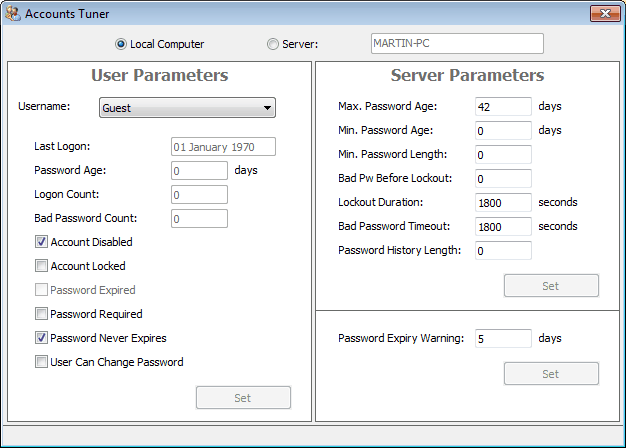
The user account in an operating system determines the access and usage rights of a user in the OS. A guest account for instance has limited rights, so that most critical settings, features and operations cannot be accessed or executed. Administrators of a system have the rights to change user account settings, including security settings.
Accounts Tuner has been designed to provide administrators with a tool to quickly change user related settings. The free program can be used by administrators to change security settings of local and remote users.
These settings are all available in the local or group security policy, but those settings are harder to reach, and not available on all supported operating systems. Especially Windows Home users do not have access to the policy tools.
Accounts Tuner displays all information in its main interface on startup. The username pull down menu can be used to select the information of a specific local user, the server option allows to connect to a server to manage the user accounts of that server as well, but only if it is connected to the local network.
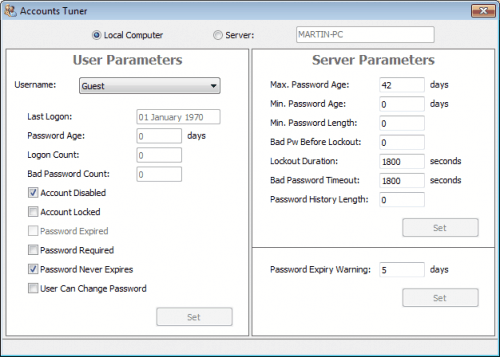
The settings that can be changed are divided into user parameters on the left side, and server parameters on the right.
User parameters include the following options:
- Account Disabled: Check or uncheck to disable or enable a specific user account in Windows.
- Account Locked: User accounts are temporarily locked after a specific amount of failed login attempts. Allows to unlock accounts, or lock them.
- Password Expired: Is checked if the user password has expired.
- Password Required: If enabled, forces the user to log in with the account password, if disabled, allows log ins without password.
- Password never expires: Sets the password age to unlimited, so that the password does not have to be changed after x days.
- User can change password: Allows users to change their passwords, if disabled prevents that and only allows admins to change the pass of the user.
Server parameters:
- Maximal Password Age: The maximum time a user is allowed to use the same password, before it is required to be changed.
- Minimal Password Age: Users can only change the password of the account after the time specified in this field.
- Minimal Password Length: Defines a password length minimum, passwords shorter than the number will not be accepted.
- Bad Passwords Before Lockout: Defines the number of failed logon attempts before the account will be locked by the system.
- Lockout Duration: Defines the time the account stays locked. Will unlock automatically after the time passes.
- Bad Password Timeout: The interval between failed logon attempts in which failed logon attempts are not counted.
- Password History Length: Compares the new password with passwords used in the past. Prevents the creation of to-similar passwords.
- Password Expiry Warning: Defines a "warning" period in which the user is reminded that the password needs to be changed soon.
Accounts Tuner offers fast access to user account security settings. The program is especially helpful for users of systems without Group Policy Editors, the ease of access however makes it an excellent choice for system with the editor as well.
Accounts Tuner may be used on computers with following operating systems: Microsoft Windows NT 4.0 (Service Pack 6 required), Windows 2000, Windows XP, Windows Server 2003, Windows Vista, Windows Server 2008, Windows 7, Windows Server 2008 R2 and later. Both 32- and 64-bit systems supported. Administrator rights required for the program to work.
The program is available for download at the developer's website over at SMSoft.ru. (via Nirmal TV)
Advertisement



















