Microsoft Outlook Tools
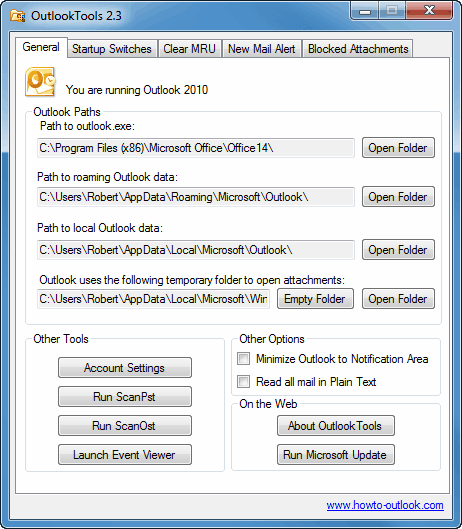
Outlook Tools is a third party software for Microsoft Outlook that provides support and advanced settings for users working with the email client on a regular basis.
The free software program will automatically scan the PC on startup for an installed version of Microsoft Outlook. The relevant file paths and information are displayed in the first window that is displayed to the user. It is here possible to change the paths (outlook path, roaming Outlook data, local Outlook data and temporary folder to open attachments) if necessary.
The very same menu links to tools like the Outlook inbox repair tool, account settings and the Windows Event Viewer. A Microsoft Update can also be initiated right from that window.
Lastly it is possible to minimize Outlook to the notification area and to configure Outlook to display all emails in plain text.
But that window was just the startup page. Outlook Tools comes with four additional tabs that can be used to configure startup switches, clear the MRU, configure new mail alerts and blocked attachments.
All known Microsoft Outlook startup switches are displayed on the second page. Here it is possible to select one of more than 40 different startup switches. They are all explained on the developer's homepage and it is probably a good idea to take a look at the descriptions before tinkering with those settings.
Clear MRU will creal the most recently used lists of Outlook. This is an automatic process that can be initiated manually as well. Outlook Tools offer options to clear individual lists from selected profiles easily.
The new mail alerts page can be used to configure the desktop notifications that appear when new emails have been received. The Outlook user can change the interval from seven seconds to another value to better suite the needs of the user. The transparency of the notifications can also be changed on this page.
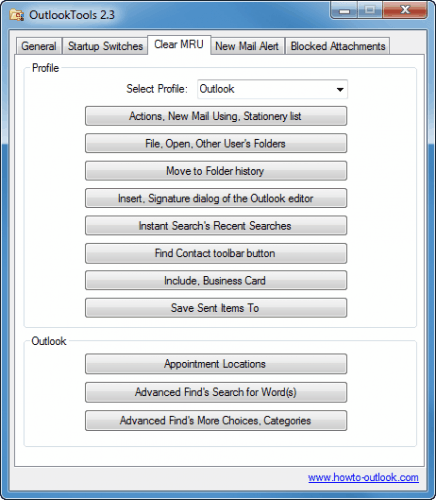
The last page lists the blocked attachment types in Outlook with the option to enable them individually again.
Outlook Tools is a free software program for Windows that requires the Microsoft .net Framework. It is compatible with the following systems:
Outlook 2000, Outlook 2002/XP, Outlook 2003, Outlook 2007 or Outlook 2010
Microsoft Windows 2000, Windows XP, Windows 2003 Server (+R2), Windows Vista, Windows Server 2008 (+R2) or Windows 7
The software program can be downloaded from the developer's website over at How-To Outlook.
Advertisement





















I fill some one is trying to spy on me I have someone’s facebookid and I have no contacts in my windows phone they aren’t coming up no way .i didn’t ask that question how to block email senders.ppease help me .
My contacts are gone can’t find them in my windows phone at all don’t know what happened all I know they are gone and I don’t know how to find them ?
How do I block out e-mail senders?
AWOLJAL@aol.com
Thank you.
over a long period of time, my wntries into0 Outlook express
whether with an attachment or without an attachment all my e-mail outgoing and incoming have errors?and will not be sent or received.
please tell me why this occurrs
I have used Outlook for so many years and never come up with this error block previously7.
Thank you.
Petert Benton