Kijio Is A Powerful Subtitle Editor
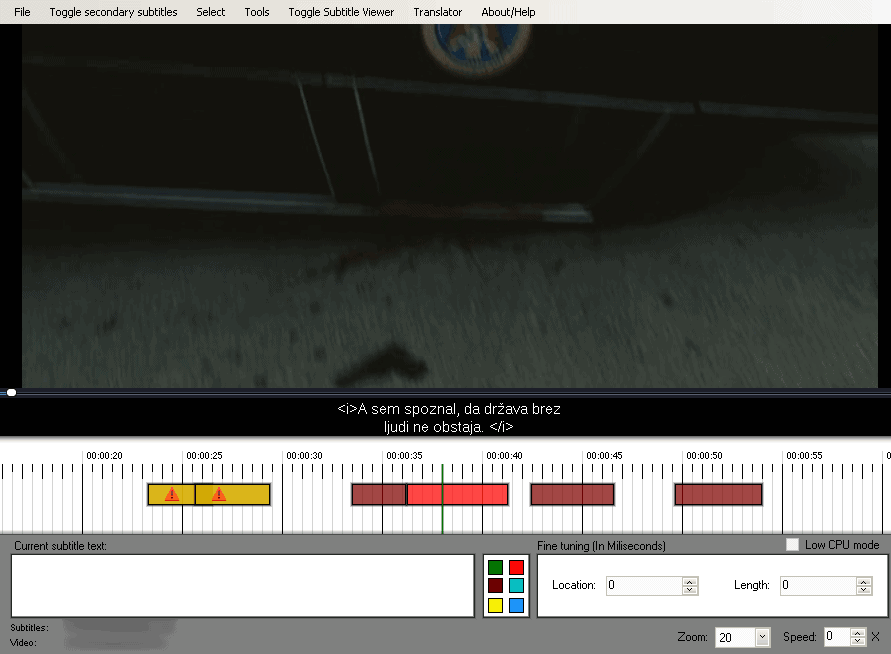
Subtitle editing is probably not something that the average user will ever come into contact with. But there are cases where a subtitle editor like Kijio might come in handy, the program could be used for educational purposes for instance.
Kijio sports an easy to use interface that supports adding and editing primary and secondary subtitles of videos and movies. The user has the option to only load the movie and start the subtitle creation from scratch or load one or two subtitles into the program interface to edit them afterwards.
The subtitle editor displays a preview of the movie, a timeline and the current subtitle text on the screen. The mouse is used to pause the video playback, select parts in the timeline to add new text and to edit existing text.
The lower part of the interface contains additional fine tuning options to sync the subtitles with the movie.
One interesting option that is provided by Kijio is the ability to translate subtitles into different languages. It is possible to translate a complete subtitle file or only selected text.
While this is not as good as manual translating text it could be enough to enjoy the movie if time is of a matter.
Subtitles that have been created or edited can be saved as .srt or .sub files in the end.
Kijio is a handy subtitle editor with a powerful translation option to instantly create subtitles in different languages. The program is compatible with 32-bit and 64-bit editions of Windows XP, Windows Vista and Windows 7.
Advertisement





















I use Subtitle Workshop and although it crashes sometimes “without a reason” it’s a pretty good program.