MSOCache Folder Information
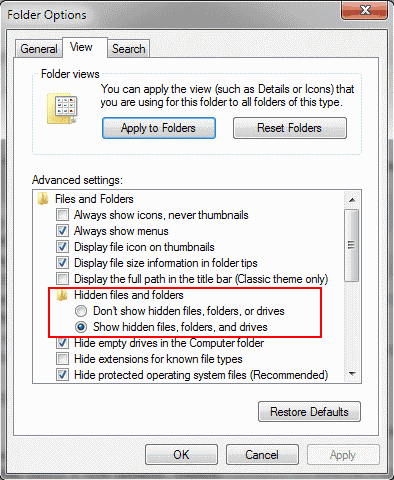
You might have noticed a MSOCache folder in the root directory if you have selected the option to view hidden folders in Windows Explorer. Microsoft Office creates the folder during installation to cache files that are needed to install Microsoft Office.
The folder is not needed to run Microsoft Office and can therefore be deleted safely. It has to be noted however that Microsoft Office will first use the files from that folder if the user activates the repair option. A deleted folder means that future repairs and installations need the Office installation CD or DVD.
Here is how you check if the MSOCache folder exists on your computer system.
Start by opening Windows Explorer. Select Tools from the top menu and then Folder Options. This opens a new window. Switch to the View tab and locate the Hidden files and folders section.
Switch from "Don't show hidden files folders or drives" to "Show hidden files, folders and drives". This is enough to see if the MSOCache folder exists on the computer system.
Update: Select View > Hidden Items in newer versions of Windows which display a ribbon at the top so that you don't need to dive into the folder options anymore for that.
Open the c: drive in Windows Explorer and see if the MSOCache folder is there.
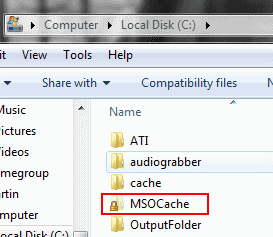
A right-click on the folder and the selection of properties reveals the size of the folder on the disk. This can be anywhere from 430 Megabytes if Office 2007 is installed to more than 750 Megabytes for Office 2010.
Select the folder and hit the delete key if you want to delete it. Deleting the MSOCache will require the Office CD for the following operations:
Detect and Repair
Demand Install
Maintenance Mode Setup
Installation of service packs and patches
Make sure you have the installation CD or DVD before you delete the folder. An alternative to deleting the folder outright is to back it up before deleting it. This way you can restore it if the need arises.
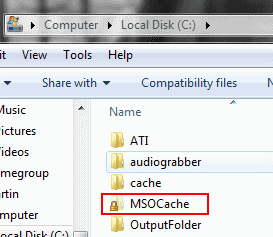





















You will not have office icons if that folder is deleted
hello I remove the folder by clicking on right click and delete and It’s was deleted
and now I cannot open any application
and I do not have the Install CD!!
PLEASE WHAT CAN I DO TO RESTORE IT ??? (I DO NOT HAVE A BACKUP COPY)
the article should state what the impact is in the future if the folder is no longer there… .
So every time you will want to update your Office to SP2/SP3 or any other critical update in the future, you will need to download and reinstall SP1 and all previous critical updates all over again. I think it is worth to keep 770Mb of backup if Office is important to you. I leaned it hard way with Office XP and its constant repairs.
I would not remove this folder. It is used as more than just for repairs. For instance, you would have to go hunt the CD and insert it for install of any patches or service packs, and access would be much slower than if the files were on the hard disk.
See KB article:
===============
The Local Install Source feature is installed so that you do not have to insert the CD during the following Setup operations:
* Detect and Repair
* Demand Install
* Maintenance Mode Setup
* Installation of service packs and patches
http://support.microsoft.com/kb/825933
Thanks Jojo, I edited the main article to reflect this better.
Thanks a lot, I always consider it as a part of Office and never deleted it, Now I can do it, bundle of thanks.