Look up Windows Error Codes Offline
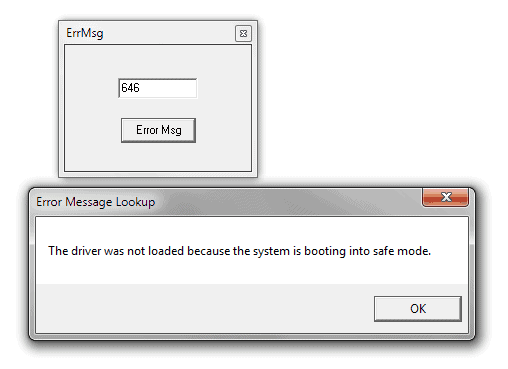
Err Msg is a free software program for Microsoft Windows devices that you may use to loo up error codes that Windows throws.
It happens from time to time in Windows that you stumble upon a rather cryptic error code instead of a carefully worded error message that explains exactly what happened and what do to do solve the problem.
But what if you get a code like code 646 Windows Update encountered an unknown error instead? Not very helpful, is it?
Most users in this case will probably open their favorite web browser to research the error code online.
Err Msg
A faster solution and one that works offline as well is provided by the program Err Msg which may reveal additional information about the error code.
The portable program displays a single input field on startup. To look up the error code enter it into the program window and hit the Error Msg button. A notification will appear that might reveal additional information about the Windows error code
In the case of code 646 it is "The driver was not loaded because the system is booting into safe mode".
The description of the error message can give you clues about the problem if it is different from the error message that Windows displays. Research on the Internet might still be the best option to resolve the issue, especially if Err Msg does not provide you with a better description.
Err Msg is a small portable software program that is compatible with both 32-bit and 64-bit editions of the Microsoft Windows operating system. You might also like to check out Look up error messages in Windows and Windows error codes explained for two software alternatives to look up Windows error codes.
Update: The developer website is no longer available. We have uploaded the latest release version of Err Msg to our own server from where you may download it. Please note that we have done so for archiving reasons only and that we don't support the program in any way. Click on the following link to download Err Msg to your system: (Download Removed)
Verdict
Err Msg is a useful program for Windows that may reveal additional information about error codes of the operating system. The program has not been updated for years which means that it does not support newer error codes or changed error codes. It may still provide useful despite that.
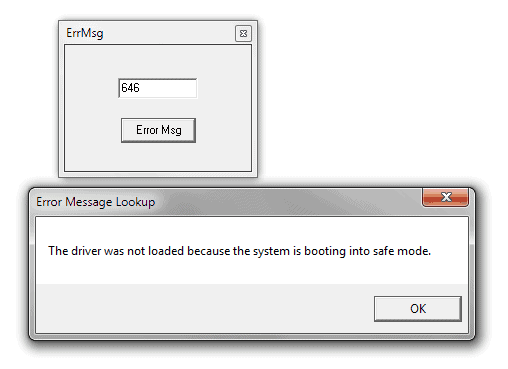

























This app is a step toward finding a solution; it “can give you clues about the problem” which can be followed by “research on the Internet.” It’s also an offline app, so no links – which isn’t a great idea anyway because links go dead so often. With the error code explained, you could hit Microsoft Docs, SuperUser and Github search results for an answer.
Such an application may prove beneficial for someone, but it’s not really the meaning of the Error Code I need. I need the Solution so I can stop the Code from showing. The app could be awesome if it provided the Error Code and then three links to reliable sites which provide Solutions.