Dropbox Folder Sync Lets You Sync Any Folder With Dropbox
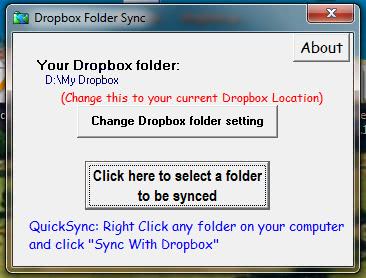
Dropbox is a popular file synchronization service that allows its users to synchronize files and folders between multiple computer systems and mobile devices. Additional features allow them to share files and folders easily or access them on the Dropbox website directly even without having installed a client software to do so.
There was not an easy way until now to synchronize folders that are not placed inside the Dropbox folder. The way that Dropbox operates is that it creates a root folder on the system to sync all the files and folders inside automatically.
Some users managed to get this working with symbolic links by moving the folder into the Dropbox and creating a symbolic link to the original location.
This operation has now become easier with the Dropbox Add-on Dropbox Folder Sync.
Dropbox Folder Sync basically automates the process as much as possible. The add-on will move the selected folder into the Dropbox and create a symbolic link to the original folder so that the files can be accessed from there but are also synced in Dropbox.
The program comes with a simple graphical user interface and Windows Explorer integration.
The gui can be used to change the Dropbox folder setting and to select a folder to sync with Dropbox.
More comfortable than the gui is the Windows Explorer integration which can sync a folder with Dropbox by right-clicking it and selecting Sync With Dropbox from the menu.
Dropbox Folder Sync is a program for Windows that requires Dropbox to be installed. It will also install the Junction Utility from Sysinternals which will be used to create the symbolic links. The download is available at the Dropbox website. (via Caschy)
Update: The program is still updated regularly and if you do not feel comfortable using symbolic links directly, this is the best option to integrate folders located outside the Dropbox root folder into Dropbox so that the contents are synchronized.
Advertisement




















Dropbox Folder Sync moved to a new page!
http://satyadeepk.in/dropbox-folder-sync
Please update the link.
—
Satyadeep,
Dropbox Folder Sync
A new version (2.5) of Dropbox Folder Sync is released with unsync feature, automatic dropbox path detection and several other fixes.
Check it
http://wiki.dropbox.com/DropboxAddons/DropboxFolderSync
Has anyone tried http://www.SnapCrowd.com it lets you store unlimited photos or documents and share those with anyone? The file size is unlimited also.