Nokia PC Suite Cleaner
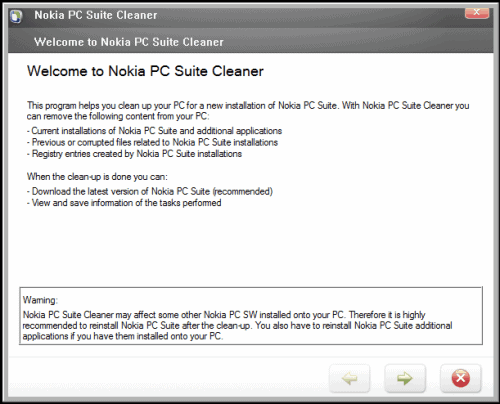
Nokia's PC Suite is a software program for the Windows operating system that can be used to connect and manage Nokia mobile phones.
The application adds all sorts of useful features, for instancen backup and synchronization of data including contacts, emails, music or events. It may also help you download and install new firmware on the phone to update it with the latest and greatest.
The software integrates itself on the other hand quite tight in the operating system which is something not all users want.
One issue that may come up is that leftovers remain on the system after you uninstall the Nokie PC Suite. These may cause all kinds of issues, and may even prevent the installation of the software at a later point in time.
Up until now, you either had to search for these leftovers manually, or use a program like Revo Uninstaller to remove it after uninstallation.
Nokia PC Suite Cleaner
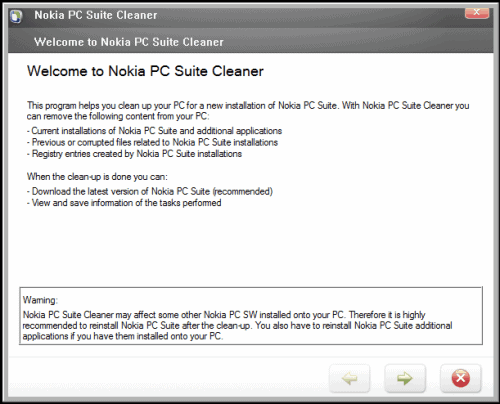
Nokia's official PC Suite Cleaner application has been designed to remove the program completely from devices running the Windows operating system.
The program is provided by Nokia. Official uninstallers are often a sign that a noticeable percentage of users are experiencing difficulties uninstalling a product from the computer system.
This is similar to antivirus software uninstallers that are provided by companies, and very much so for the same reason.
Nokia PC Suite Cleaner removes file and Registry leftovers of the Nokia PC Suite from the computer system.
With Nokia PC Suite Cleaner, you can:
- Remove old or unnecessary Nokia PC Suite-related files from your PC to make way for a new installation
- Clean both Nokia PC Suite files and registry data
It is recommended to perform a standard uninstallation first and run the Nokia PC Suite Cleaner afterwards to remove the leftovers that the uninstaller missed. It is also recommended to backup any data that might still be needed. This can for instance be phone backups or firmware files that are located on the computer system.
Nokia PC Suite Cleaner can be downloaded from the Nokia website. It is compatible with all Microsoft operating systems from Windows XP to Windows 7 plus limited support for Windows 2000.
Update: The program is no longer available on the Nokia or Microsoft website. You may download it from a third-party software repository such as Softpedia instead.
























