Optimize Windows Startup Programs With Start-Q
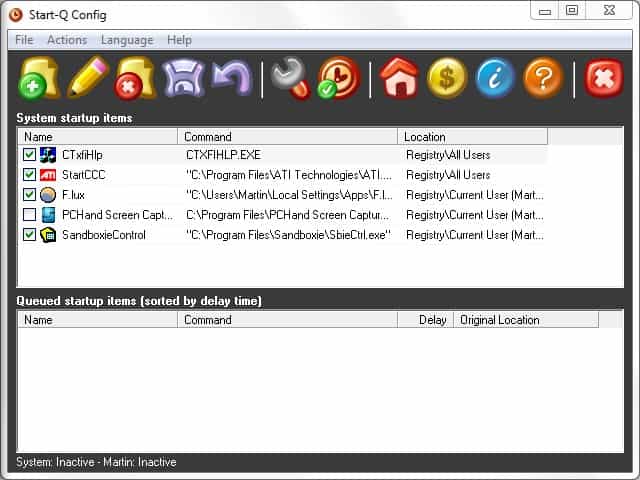
Start-Q is a Windows startup manager that you can use to delay the startup of select programs to speed up the overall startup performance of the system.
Older versions of the Windows operating system launch all startup programs more or less at the same time during system start.
This can slow down the startup of the system significantly, especially when multiple programs are started with Windows.
The consequence for the user is a slower, unresponsive system until the programs have all been started.
The most popular option to reduce the slow down during startup is to remove some or even all of the autostart program. Removing programs from autostart will speed it up since fewer programs need to be loaded by Windows.
But that's not always practicable, especially for programs that are used regularly by the user or even required to run (security software).
Start-Q
Start-Q offers another option to handle startup programs to reduce the impact they have on the computer system's performance.
The idea is to provide a startup queue that manages when and how the programs are launched.
The program window displays a list of all startup programs. The first step in the configuration process of Start-Q is to move those entries that the user wants to autostart to the queue in the lower half.
This can be done by dragging and dropping the entries to the bottom queue, or by selecting an entry and selecting the add startup item to queue icon.
A dialog is displayed for each program that is added to the queue of the software program. This is where the actual configuration is taking place.
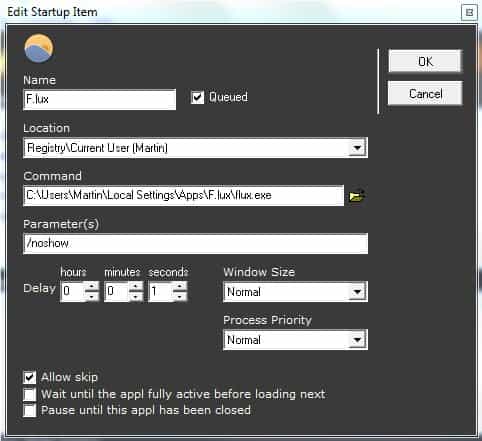
The software has the following options for each startup item:
- Delay the startup by x hours, x minutes and x seconds.
- Change the initial window state from normal to hidden, minimized or maximized
- Change the default process priority from normal to idle, high or real time
- Make all Windows startup items that are further down in the queue wait until the application is fully active before loading the next queue app.
- Pause the loading of startup items until the program has (been) closed
Start-Q needs to be activated once the queue has been filed with startup programs. The user has the option to let the software launch with a gui or silently in the background.
Activating Start-Q initiates the following process: All startup programs that have been moved to the program's queue are removed from their initial startup locations in the Windows operating system since they are now launched by Start-Q instead. Start-Q will be added to the list of programs that are started during Windows startup. It handles the start of the selected programs from that moment on.
The software to optimize Windows startup programs can be downloaded at the developer's homepage where it is available free of charge. It worked without problems on our Windows 7 test system.
Update: Start-Q is no longer available. You can make use of alternatives such as Autoruns, What in Startup or Slim Cleaner.
We have uploaded the latest working version of the application to our own server. You can download it with a click on the following link. Note that we don't support the program in any way:Â (Download Removed)
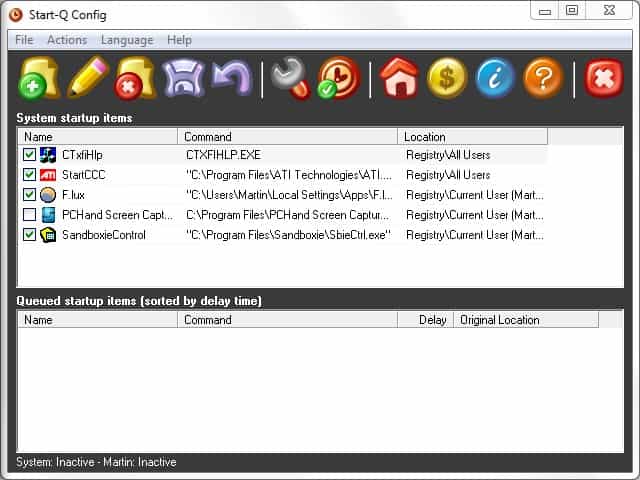


























Why do you write an article about a nice program, describing nice things about it, – then at the end you say it’s not available any more? Why not just remove the article? You get all excited about getting it, and then get disgusted because you can’t. You wonder why you even bothered to read the article in the first place.
What would be better would be to indicate that at the beginning of the article and then point to the alternates.
I wrote the initial review in 2010 and the update in 2013. The program became unavailable in 2013, not earlier. I have uploaded the latest working version of Start-Q to the server. You can download it if you like.
What about Startup Delayer that has been around for years? Maybe a few differences but it works great. I started using it several years ago and they are still improving it.
http://www.r2.com.au/
There is a link to the download page on the main page in the left column or you can go through the Software tab then System.
yah..!! I have already submitted the file to kaspersky. Lets see what they say..
Anyway thanks…
this application, much or less like startup delayer
http://www.r2.com.au/software.php?page=2&show=startdelay
Thaks for Info.. nice Tool
Hi!! I am in some confusion…
Is the homepage of this product is
http://www.start-q.com/
and the download link is
http://www.start-q.com/downloads/sq-setup.exe ?
I am asking because kaspersky detected this installer as a threat.
Trojan-Downloader.Win32.Agent.dboq
and also Rising and Panda.
Here is the Virustotal link
http://www.virustotal.com/analisis/d5994b828231ace7940a839dab60925a1b8f12547741eb3d8025f30123f0e311-1266168661
Yes that is the file. It is very likely that this is a false positive.