Windows Startup Manager What In Startup
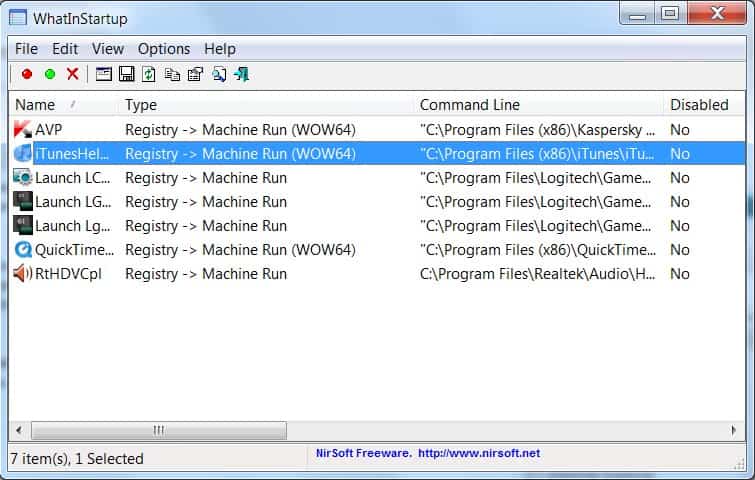
Nothing beats Autoruns when it comes to making a thorough analysis of startup programs and files that are loaded during Windows start. But Autoruns can be intimidating to some users because of its extensive functionality and features.
What In Startup is a portable Windows startup manager that has been created by Nirsoft. The software program displays a list of programs that are automatically started during system start.
It looks both in the Windows Registry and standard run locations to make sure all of them are listed in its interface.
Each application is listed with its name and path, the type (where it was found, if it is disabled, the product name, file version and more.
Individual or multiple startup items can be managed from the controls at the top or by right-clicking on an entry the interface.
 What In Startup
The most common selections are to enable, disable or delete items from the startup list. Simply right-click on entries and select one of the available options to modify the status. Disabling makes sense if you want to find out if disabling an entry has any negative effect on the system or your workflow.
Disabled or deleted programs will not be loaded during Windows start which speeds up the loading of the operating system.
It is a good practice to check startup items regularly to disable programs that don't need to start with Windows for their functionality. While you may want antivirus solutions to be loaded on start, the same may not be true for programs like Office or a video converter.
The application offers standard Nirsoft features like creating HTML reports or a search. It is furthermore possible to create new startup entries and to open the locations on the computer system or Registry where the selected startup item is referenced.
What In Startup has two interesting advanced features that might make it interesting to additional users. The first is called permanent disable and is activated by default. This feature permanently disables a startup program so that it will be automatically disabled if it is enabled again at a later time. Some programs enable their startup items automatically even if they have been disabled by the user, the same is true for malicious code.
The second feature is the option to load startup items from remote or external sources like another user's account or another Windows installation.
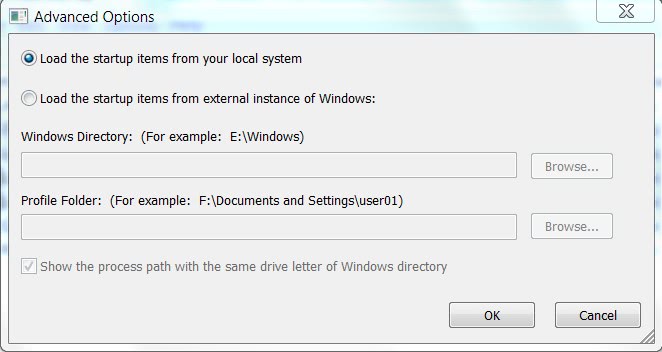
What In Startup is a portable software program for Windows that is compatible with 32-bit and 64-bit editions. It can be used to quickly and efficiently manage the startup items in Windows. The program is available for download at the official Nirsoft website.
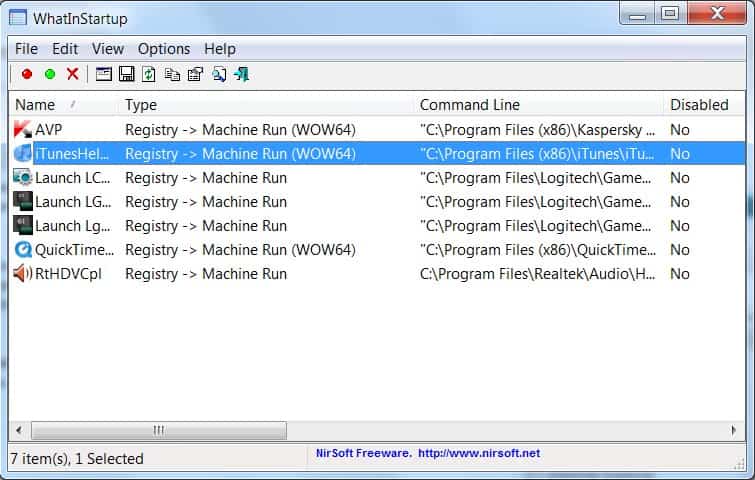


























There’s a new startup manager that actually makes recommendations on which programs to keep.
http://www.startshield.com
Have a look at Starter, from CodeStuff
@ http://codestuff.obninsk.ru/products_starter.html
Not only does it show and allow modifications of ‘Startups’, but it details two more tabs: Processes and Services, allowing users to mess up or tweak anything at will.
Right-clicking any item allows a variety of actions based on the highlighted item (properties, new, disable, terminate, delete, launch, stop, etc.), accessing the folder or register key of the program and or searching the internet (Google, SysInfo, TaskList, or any search engine).
Surf’s up, dudes and dudettes.