SlimCleaner 3.0 Released, Cloud-Based PC Optimization and Cleaning Software
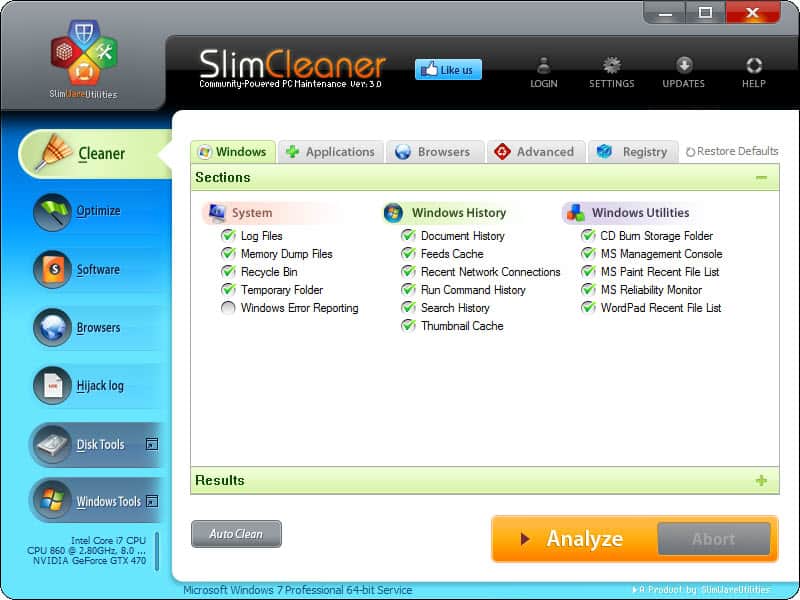
The developers of SlimCleaner have just released version 3.0 of the popular PC cleaning and optimization software. The program release notes list new disk utilities like a new disk wiper and disk analyzer, as well as a revamped data shredder utility.
SlimCleaner users who are working with an older version of the program can check for program updates with a click on the Updates button in the main program interface. The program checks online for updates and offers to download and install those that are found.
SlimCleaner 3.0
The main program interface links to all program modules in the left sidebar. Here you can select Cleaner to run a CCleaner-like scan of temporary files and data on the system to free up disk space.
Optimize displays community ratings and cloud antivirus results for startup items and services which can be useful to find out if you have programs or services installed on your computer that are in bad standing. The very same system is also used for all installed software. You can display community ratings in detail for every software and services, which highlights how many of your peers have reviewed the selected application, and what they have selected to do with it (e.g. removed or kept).
The web browsers module lets you change the home page and search provider for all installed browsers (that are currently not running). You also see extensions and plugins for some browsers, again with community ratings to give you a second opinion. You can use the tool to uninstall (and restore) browser extensions and plugins.
The Highjack log finally displays ratings for runnning programs, toolbars, browser helper objects and ActiveX contents, again with options to remove select programs from the system.
Disk Tools displays the new and improved tools that have made their way into SlimCleaner 3.0. Here you can access the Disk Analyzer to get a list of files and folders that take up the most space on the system, the disk wiper to clean the free space of a hard drive or partition, and the file shredder to permanently remove files from the system. The system does not seem to block optimizations from running on Solid State Drives, which the developers should fix in upcoming releases.
Closing Words
SlimCleaner 3.0 is only a marginal improvement over previous versions of the system maintenance and optimization application. It is still one of the best free PC optimization programs that you can get on today's Internet. If you have not already, I suggest you give it a try.
Please take note that the program will install third party software on your system (AVG Security Toolbar and AVG Secure Search) if those options are not disabled during installation.
Advertisement
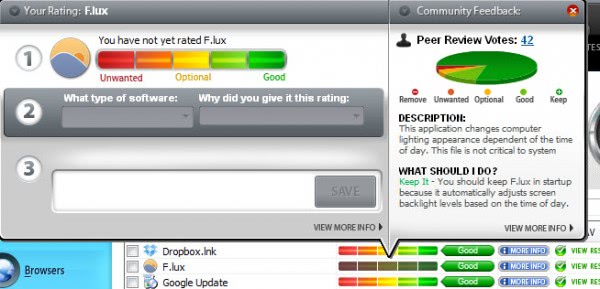



















How does this compare to CCleaner? and would you recommend this over that.
SlimCleaner offers more than CCleaner, a lot more. While its cleaning capabilities are inferior to CCleaner, the additional features that it offers make it a great program to have in addition. Nothing speaks against running both programs regularly on your PC.