Data Recovery Wizard Review
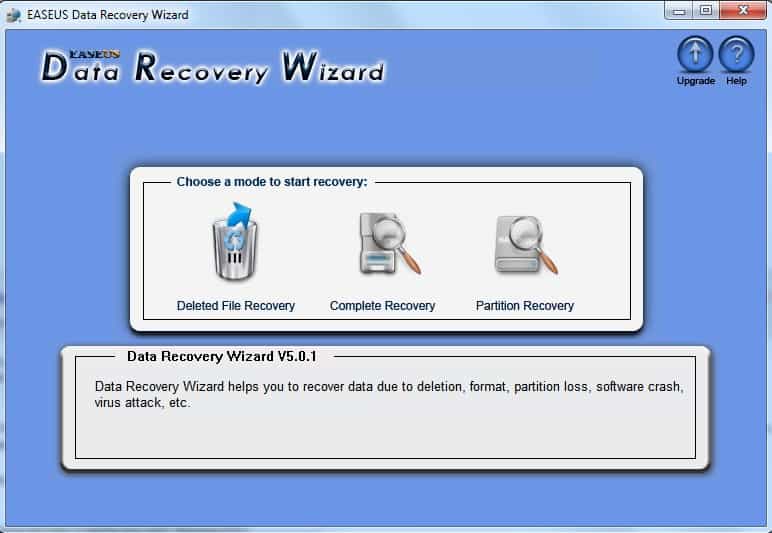
Data Recovery Wizard is a free and commercial file recovery and partition recovery program for the Windows operating system.
Computer users should have at least one data recovery software at hand in case of an emergency. While backups are also important, unless they are in real-time, there is window of opportunity in which important files are not available as backups.
File recovery software is useful when you delete files accidentally on a computer system. It may also help when the system crashes and file corruption occurs, or after a virus attack or other scenarios where files are either deleted outright, or corrupt afterwards.
Data Recovery Wizard
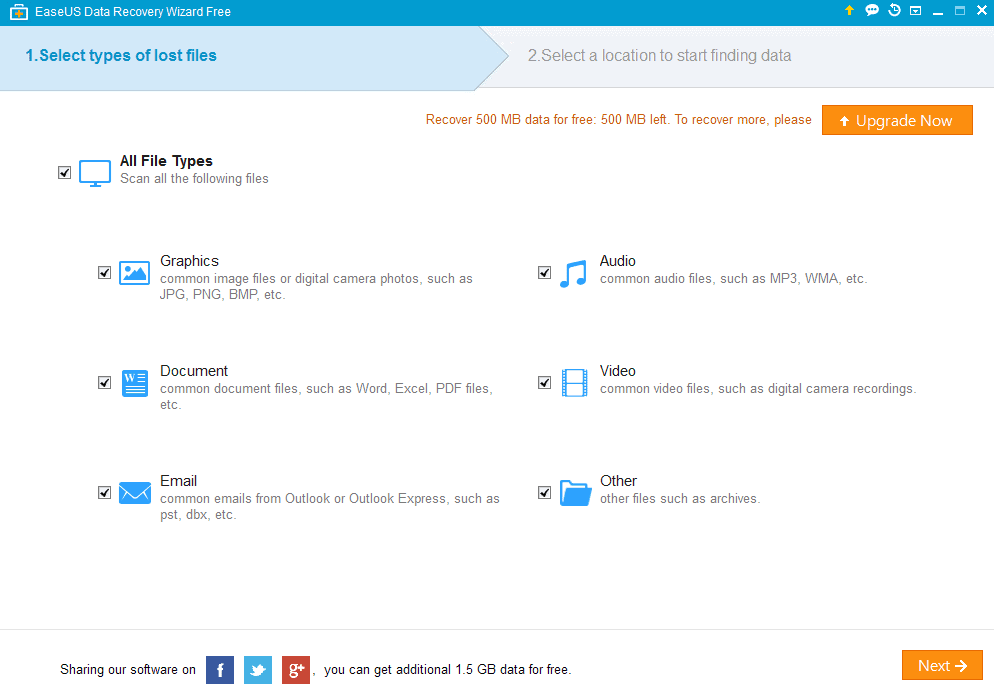
Easeus Data Recovery Wizard is a free and commercial file recovery software for the Windows operating system. We reviewed Data Recovery Wizard back in 2008 but a lot has changed since then.
Key Features
- Recover deleted or lost files emptied from the Recycle Bin.
- File recovery after accidental format, even if you have reinstalled Windows.
- Disk recovery after a hard disk crash.
- Get back files after a partitioning error.
- Get data back from RAW hard drives.
- Recover office document, photo, image, video, music, email, etc.
- Recover from hard drive, USB drive, memory card, memory stick, camera card, Zip, floppy disk or other storage media.
- Support FAT12, FAT16, FAT32, NTFS/NTFS5 file systems.
- New! Windows 2000/XP/2003/Vista/2008/Windows 7
When To Use
- Hard Drives that have been formatted.
- Corruptted or missing critical file system structures.
- Accidental file deletion.
- File loss without reason.
- Unexpected system shutdown or application failure.
- Computer viruses and worms infection or corruption.
- Boot-up problems.
- Partition structures are damaged or deleted.
- Damage due to a power failure or surge.
- Various kinds of file system corruption.
- Recover files from devices with unknown file systems including Hard Disk, external ZIP/USB drive, removable SmartMedia, MemoryStick, SD cards, etc.
The free version of Data Recovery Wizard is good for 500 Megabyte of restored data. You may increase that limit to 2 Gigabyte by sharing the software on social networking sites.
It is not limited functionality-wise in another way though which means that you may use it to recover lost files from RAW partitions, recover hard drive partitions, and recover file types from a wide variety of device and storage types including RAID, SSD and HDD.
The program displays a file type selection menu on start. You use it to select the types of files that you want the program to scan for and restore.
Available for selection are common file type categories such as email, documents or graphics, but you may also select to scan for all file types instead.
The first screen displays no information on how to scan for lost partitions which can be confusing at first. The option to do so becomes available on the next screen however.
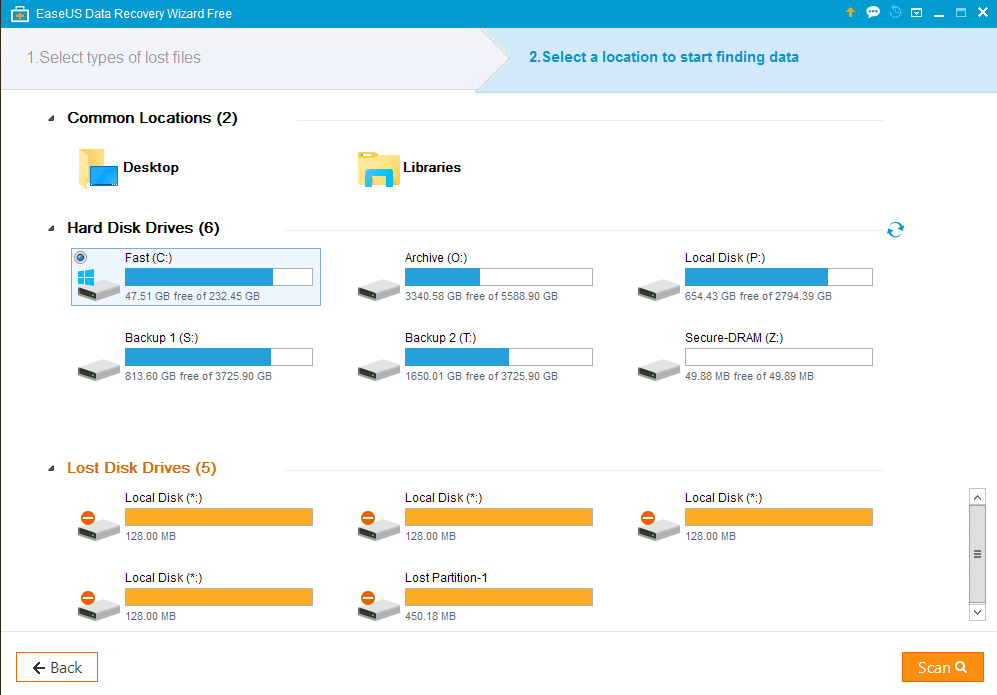
You use it to select the locations that you want Data Recovery Wizard to scan. The program displays common locations -- desktop and libraries -- as suggestions at the top. Below that then the hard drives connected to the system, and then the disk drives that are no longer available.
One issue that you may have with the available selection is that you cannot select a custom path for the scan.
Unless the files were stored on the desktop or one of the library folders, you will have to select one of the hard drives for the scan to find them.
An option to set a custom path for the scan could speed up scans significantly. The speed of the scan depends on the scan parameters. A scan for all files on an entire hard drive lasts longer than a scan for documents for instance.
All in all though scans are quite fast even though you should expect them to take at least a couple of minutes to complete. They might take several hours depending on the selections you make.
Folders and files found are displayed immediately in the interface. Data Recovery Wizard displays a folder tree hierarchy on the left, and the contents of the selected folder on the right.
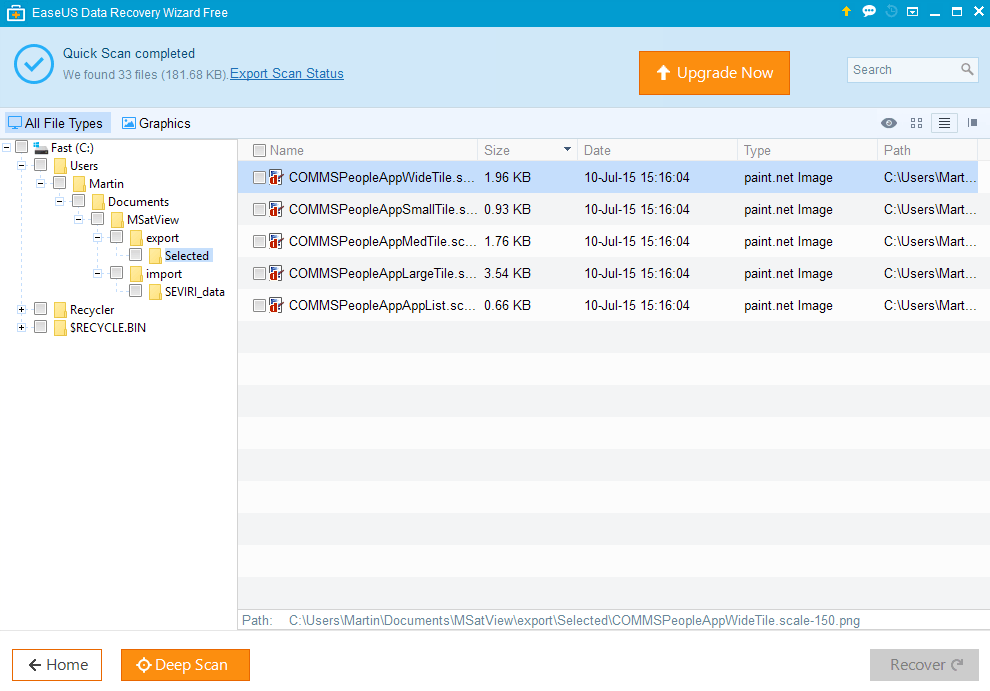
Each file is listed with its name, size, date, type and full path. You may select one or multiple files for recovery, or use the deep scan option if files that you want to recover are not listed.
Another interesting option that you have is to export the scan status. You may import it again at a later point in time, for instance to recover additional files.
Closing Words
Data Recovery Wizard is a useful file recovery program for Windows. It is held back by the 500 Megabyte limit, and the fact that it lacks a couple of options that would improve its usability.
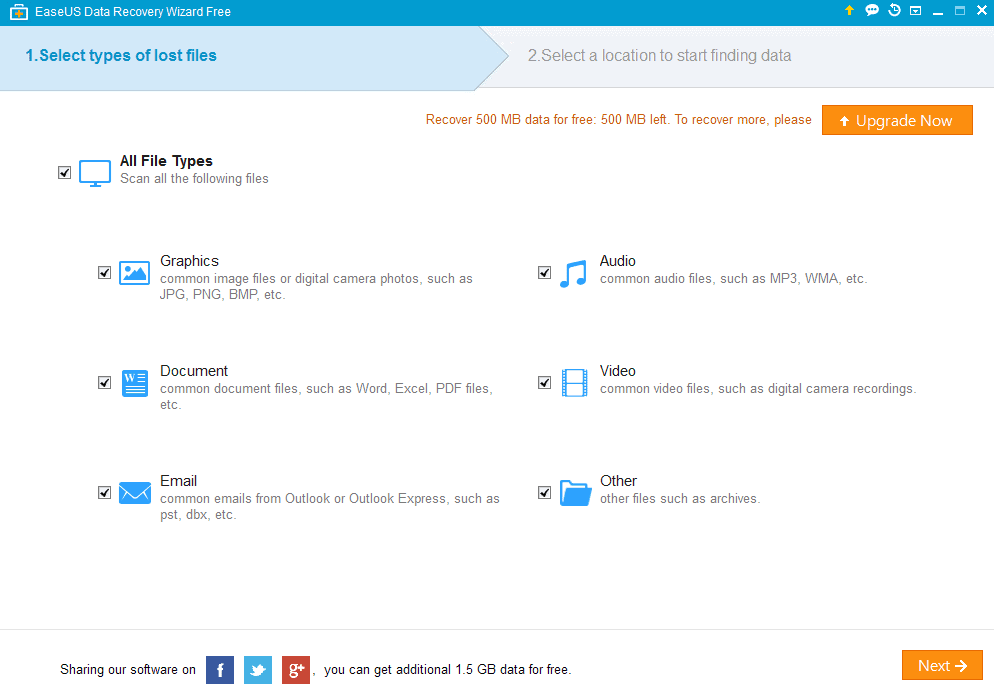


























Easeus has released Data Recovery Wizard Free edition 5.0.1, which can recover files emptied from Recycle Bin, or lost due to software crash, formatted or damaged hard drive, virus attack, lost partition and other unknown reasons under Windows 2000 / XP / 2003 / Vista / 2008 / 7. It works well as this artilce writes: free and easy recovery software
http://www.easeus.com/resource/free-easy-recovery.htm
It really awesome review….I would love to test this tool in future,meanwhile recently i used Stellar Phoenix Partition Recovery Software which works nicely recovers my deleted partition files …..let me try this software as well..
partition recovery module is very good!!!
A free recovery software is Recuva, available from http://www.recuva.com or http://wwwlccleaner.com. I have used this software on a few occasions. The results are satisfactorily rewarding!
Recuva can on the other hand only recovery files, not partitions or other disk problems.
Use linux and dd command. Why bother with Windows crap?