Desktop Search Tool Puggle
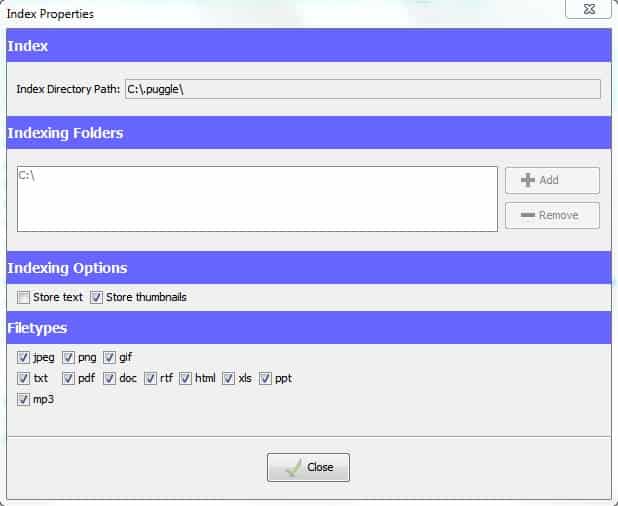
Puggle is a desktop search program for computers running a flavor of the Microsoft Windows operating system.
Windows users have the choice between several desktop search tools: Windows Search for instance comes preinstalled with the operating system, but there are other popular programs like Google Desktop Search and also smaller, but often faster, alternatives such as Everything or Locate.
Update: Puggle Desktop Search has not been updated since 2010. While it works with all recent versions of Windows, the lack of updates makes it less of a suitable desktop search alternative as search programs that are still in active development.
Puggle
Puggle is a third party desktop search utility that is offered as a portable version and an installer. Please note though that it requires that the Java Runtime Environment is installed on the system.
The software creates an index of the file structure of the computer system on first start, and will update the index whenever it discovers new files that have been added or modified on consecutive runs.
You can customize the indexing options of the desktop search tool in the preferences.
It is possible to change the index directory path, add or remove folders or hard drives that you want indexed, change indexing options to include or exclude thumbnails and text information, and specify the file types that should be indexed.
The file types option lists only a good dozen popular file extensions on the other hand with no option to add file extensions to the program that are not hardcoded by its author.
The search form at the top offers the search capabilities of Puggle. It offers two filtering options for you: first, an option to only display certain types of files, for instance pictures, and second, an option to use wildcards.
The search results are displayed with the file name, path to the file on the local computer system and thumbnail and text previews if that option has been enabled.
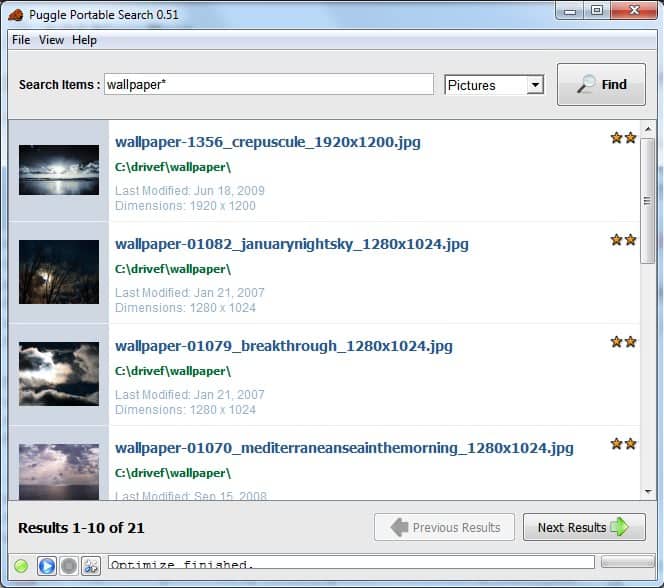
A double-click on an entry will load the file in the default program viewer for that file type.
Puggle has a few flaws that become obvious after some use. It will for instance display only ten results per page which can become tiresome if a lot of matching results were found. While you may be able to overcome this somewhat by using very specific search terms, this may not be possible all the time.
Another problem is that there is no option to add file types to the list of files that can be searched by the desktop search software.
Both the installer and the portable version of Puggle can be downloaded from the developer's website at the project hosting website Sourceforge.
Verdict
Puggle Desktop Search has severe limitations when it comes to finding files on a local system. If you add that the program has not been updated since 2010, you will probably come to the conclusion that it makes sense to use an alternative such as Everything instead which offers similar functionality but is in active development.
We have modified the rating of the program accordingly.
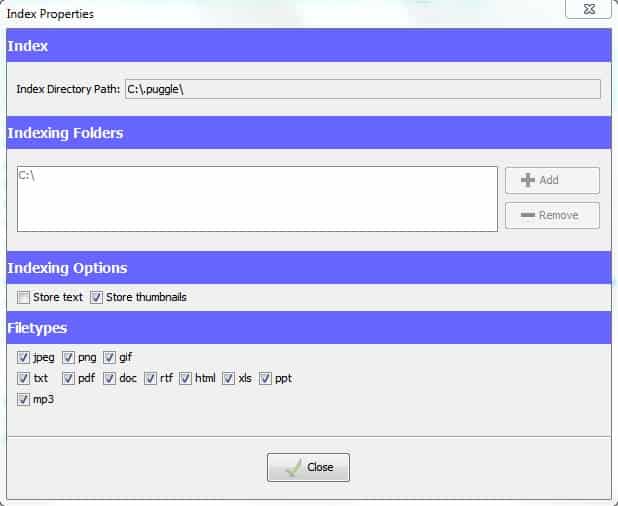

























Hi,
I really like Desktop search programs, without them I wouln´t find anything on my pc, great invention! For me the best search tool is Lookeen! That is because I work with Outlook too and get a lot of mails everyday…to handle this mail chaos and my desktop datas Lookeen is perfect! I just updated to the new version Lookeen 2010 and it is even faster and more accurate then before, besides a lot of great new features like a peview window for the search results!
This tool would be also worth to write about, if you ask me! :) http://www.lookeen.net