The fastest Windows File Search just got better
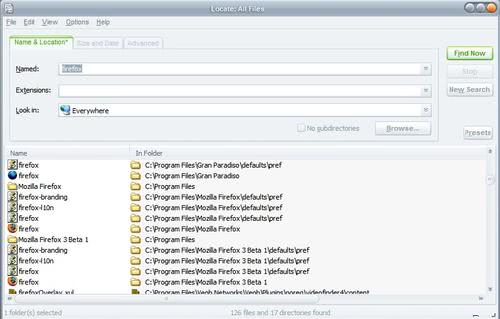
Locate is one of the fastest ways to search for files and content in files in Windows. It uses a file database which is created once at first run and then updated regularly to reflect the changes to the file system that are made over time. The initial scan takes a few minutes while the updates usually finish in a matter of seconds.
I did mention Locate before here at Ghacks and thought that this awesome program deserves another article. The software developer is constantly working on Locate and he has added several new features since the last time that I wrote a review about it. The biggest change in this new version of Locate is the find as you type feature. Locate does not wait anymore until you press the submit button to find files or text in files but presents results immediately as son as you start typing.
You can still filter results in so many ways that it would take ten articles to explain all the options. It is possible to filter by file size, file date, extension and file path for instance. Normal file searches take about a second before all results are displayed, it takes a bit longer to search for content in files naturally but it is fast as well if you consider that all files on all hard drives can be searched.
I would suggest to schedule daily updates for Locate if you have the intention to use it regularly. You can either configure this option in Locate but the application has to be running to start the file update process on its own or you can use the task scheduler of Windows to update the Locate database regularly.
A 32-bit and 64-bit version of Locate is now provided by the author. You can furthermore download the source code as well from the project's Sourceforge repository.
Advertisement




















Hello. I use Everything from voidtools.com and for local search his is the best tool. But, I like to have a tool to search files over a network who shows the file infos like Version, date and more.
Sounds good, I’ve found another tool that appears better. “Everything”, as in “Search Everything” at http://www.voidtools.com/ is “instantaneous”. Apparently it ties into the file system to do it’s searches. It starts displaying all files in the qualifying search locations, then filtering down the list as fast as you type. No database to load and update. The main “limit” is that it only searches file names, no contents. But it does those file name searches very well, very fast.
Windows search seems to have allot of potential however i have never been able to get any decent searching done. I use xp pro and found the search tool ate up free space and system resources frequently. Has there been any new releases. Until it is resolved I’m using the blackball search application, its lighting quick can be deployed on 1 or many systems. Ideal for my home office. I have used the free download many times on pcs to locate files that I thought had gone forever.
should we mention this comes (or seems to come) from the unix locate command.
Good addition to windows, though I get the feeling that the best addition to windows would be to port all the basic unix functionnalities and then…
I sent a donation to the creators of this app.
I’m utterly amazed that MS provide such a slow and poor search facility with XP and someone can come along and provide this blindingly fast and accurate tool.
I’m not a daily user of my PC, just home hobby, but this is probably the most impressive , base line utility I’ve come across in my 6 years of PC use.
Thanks for the recommendation :) I’ve been using Fileseeker (http://sourceforge.net/projects/fileseeker) for ages, and never realised there was a more up-to-date alternative! It also searches very quickly by indexing sites on a regular basis, but is a little simplified, so Locate sounds like the ideal next step.
This is probably the best windows searching utility as I can tell after using it for a long time.