Watermark Images
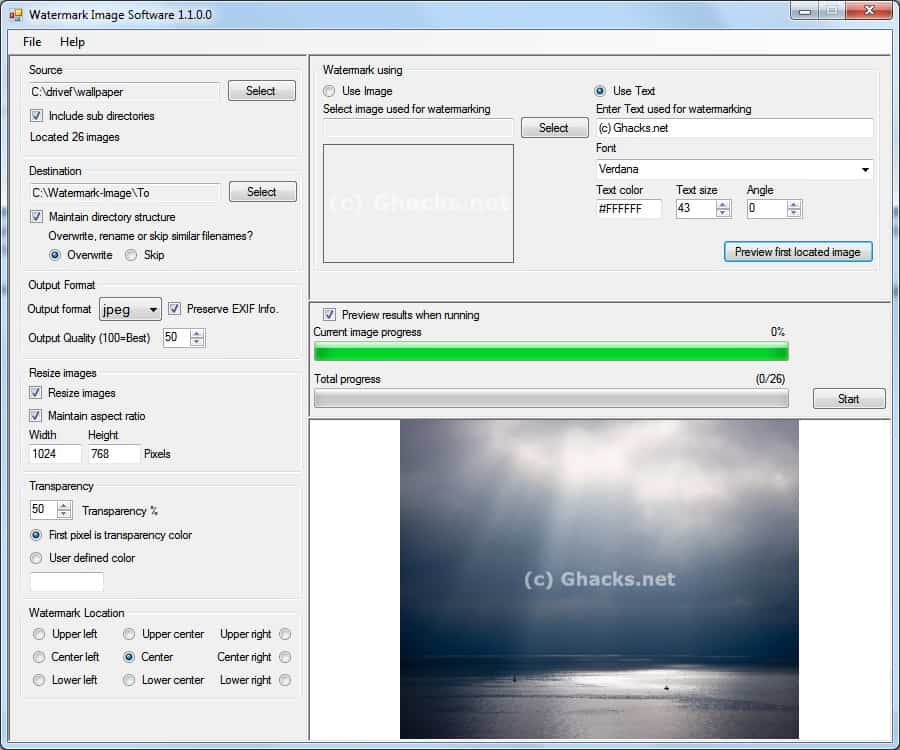
Many webmasters and photographers watermark images that they have created to add a visual copyright notice to the photo.
This serves as a basic hotlinking protection and usually protects the image from being used by other websites without proper permission or attribution.
Many applications are available to add watermarks to images, ranging from image editors over automatic solutions to watermark programs that have been designed especially for that purpose.
Watermark Image Software
Watermark Image Software is a tool for the Windows operating system that can be used to create custom watermarks. The program can be used to watermark one or multiple images in one process.
Update: The program is no longer free. While you can download a free trial, it adds the text "unregistered TSR Watermark Image" to processed images. We suggest you try a free alternative such as Watermark Magick instead.
The watermarking process begins by selecting a source directory on the computer system. It is possible to include subfolders and their images in the watermarking process, or add watermarks to individual images instead.
The destination directory is by default a different directory to avoid overwriting the original images.
It is furthermore possible to select the output format, resize the images and to define how and where the watermark is placed on the images.
Watermark Image Software supports text and image watermarks. The location of the watermark, its transparency, and the image and text used for the watermark can be set in the program preferences before the watermark is applied to the image.
The preview button can be used to create a temporary watermark for the first image which is displayed in the applications' interface. This is handy as it enables you to test placement and look of the watermark and adjust settings before all images are processed.
The Watermark Image Software can be downloaded from the developer's website. It is compatible with the Windows operating system and requires the Microsoft .net Framework 2.0.
Update: Newer versions of the program ship with additional features. The developers have integrated direct uploading software for WordPress blogs and secure FTP support for instance.
Advertisement



















Hi
NEw version 1.2.0.0 is now available.
NEW feature: Rotate images based on the camera orientation EXIF information!
http://www.watermark-image.com
Regards
Anders
Hey There
Thanks for the nice review!
Remember to check back for new versions, i release them often :)
Regards
Anders
Cool ! Thanks buddy !
Uhmm… the URL would be… ???
Hi Martin – is this post missing the website link?
Is it this? http://www.watermark-image.com/
that’s right, edited.