Create Movie Screenshots With Scenegrabber.NET
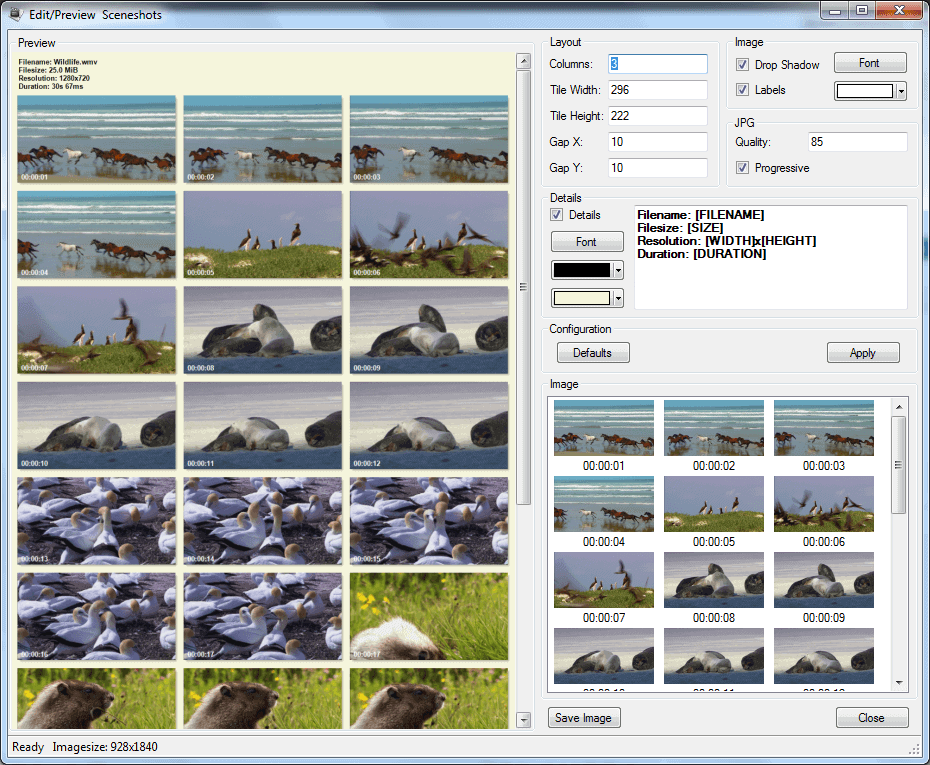
Scenegrabber.NET is a free software program for the Microsoft Windows operating that can create single or sequence screenshots of movies that are loaded into the program.
These screenshots are often used to provide users with an overview of the movie's plot and quality, and can be published on websites, or distributed with the movie. The latter can be useful if the movie is provided as a torrent file, as users may download the image screenshots first before they start the download of the movie itself.
A program like Scenegrabber can also be useful if you want to add these screenshots to your local movie collection.
Scenegrabber.NET
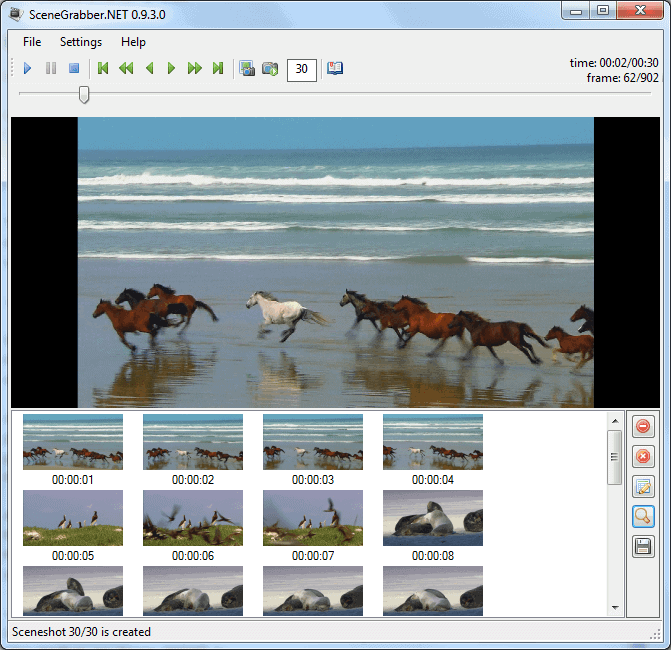
The program, as the name suggests, requires the Microsoft .net Framework. The only other dependencies are an installed copy of Microsoft's Windows Media Player and codecs for the videos that the screenshots should be created of.
Some users might feel reminded of the program Imagegrabber II which provides a similar interface and functionality. Scenegrabber.Net offers 32-bit and 64-bit Windows 7 support, something that the latest version of Imagegrabber II does not.
A video can be loaded from the file browser or by dragging and dropping it into the program's interface. It starts to play automatically, and the controls on top make it possible to select specific scenes for the screenshots. It is also possible to let the program make the selection of the scenes by pressing the corresponding button. The latter option is useful if you are in a hurry, but since the picking is automated, you may end up with screens that are not the best. In worst case, you may need to run the video again to create better screen captures.
A total of 30 screenshots will be created by default, a number that can be changed in the header as well. The created screenshots are displayed in the lower half of the program. Here it is possible to delete single scenes, preview the output and to configure the layout options.
Layout options include the information that is displayed on top of the scene compilationm as well as color and font settings, jpg quality and the height and width of the individual shots.
Another interesting option of Scenegrabber.NET is the batch file mode which can be used to create screenshots of multiple videos without having to load each of them individually into the program.
Scenegrabber.NET is available for download at the developer's website.
Update: Please note that Scenegrabber.Net has not been updated since 2010. While it may still work fine, it is probably better if you use different programs for the job. We suggest you try Auto Movie Thumbnailer instead. The program is still maintained, and compatible with all recent versions of the Windows operating system.
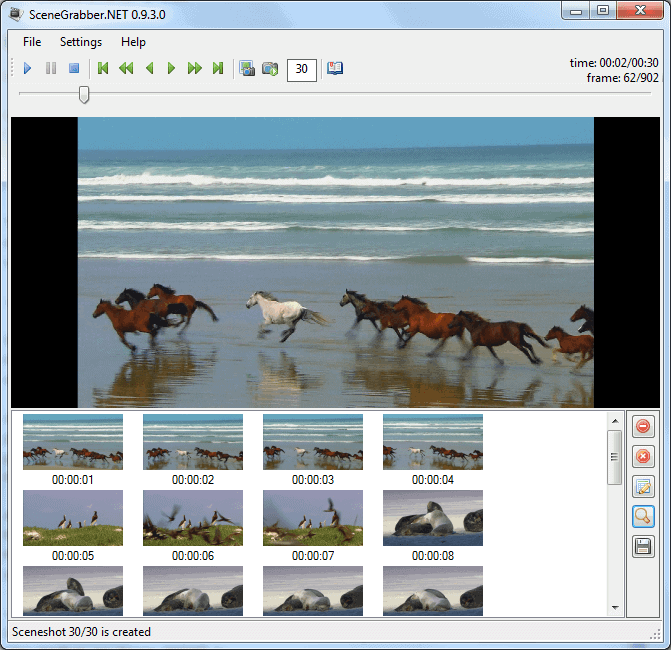

























ya, I have installed this and this is proving to be a nice application!!! Thanks for sharing :)