5 Useful Thunderbird 3 Add-Ons That You Might Not Have Heard About Yet
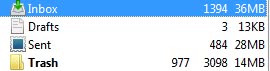
Update: Thunderbird development has continued and the latest version is not 3 anymore. We have updated the article and the add-ons if it was necessary to reflect that (some add-ons were no longer compatible with newer versions of the email client).
I have been using the desktop email client Mozilla Thunderbird for many years, and have witnessed its rise to become one of the most powerful email software programs.
I switched to version 3 since the first beta hit the download servers and have not looked back since.
Version 3 of Thunderbird adds many interesting new features to the email client. It does however get rid of some of the old ones that at least some users will miss.
It is also a fact that the email client is still only available as a beta version which should not be used without caution (meaning regular backups and extensive testing).
The following five add-ons have recently been added to the Mozilla Thunderbird extensions repository at the Mozilla website.
Some of them are not yet compatible with the latest beta of Thunderbird 3. You need to force compatibility in this case with the Nightly Tester Tools add-on (or edit the compatibility setting in the xpi file manually).
Extra Folder Columns
Thunderbird 2 users were able to display extra columns in the mail folder sidebar. These columns could display the size of each folder on the local hard drive, the total number of emails contained within, and the number of emails that have not been read yet. Not so with Thunderbird 3 which does not provide these additional columns for the folders at all.
Extra Folder Columns has been designed for Thunderbird 3 and up to add those three columns again to the email client. All three data columns will be displayed by default, but the user has the option to remove them individually so that only the columns are displayed that are of interest to the Thunderbird user.
download Extra Folder Columns
Update: The Thunderbird team added the functionality back to Thunderbird. To show the column picker using the traditional menu bar, select View > Layout > Folder Pane Columns. Or, click the toolbar menu button New Fx Menu and then select Options > Layout > Folder Pane ColumnsPreferences > Layout > Folder Pane Columns.
Show In/Out
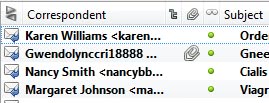
Show In/Out has been designed for Thunderbird users who like to move email conversations, that is all incoming and outgoing emails, to one folder to have access to all emails of a conversation directly.
Thunderbird by default does not show if an email was an incoming or outgoing email. That's where Show In/Out steps in. It adds two new columns to the main window of Thunderbird. The first displays an icon showcasing if the email was incoming or outgoing, the second displays the name of the sender or recipient depending if the email was incoming or outgoing.
The developer has designed the add-on to replace the sender and recipient columns in the Thunderbird main window helping users who like to move all incoming and outgoing emails into the same folder.
download Show In/Out
ThunderBirthDay
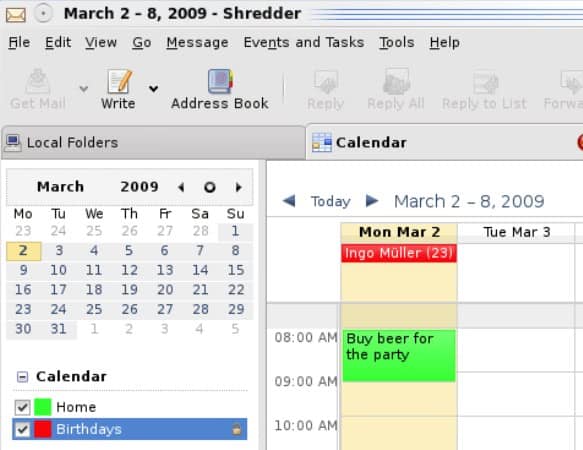
ThunderBirthday displays the birthdays of email contacts in the Lightning calendar add-on. The extension has two dependencies that need to be installed before it can be installed.
It first needs the Lighting calendar add-on for Thunderbird and second the MoreFunctionsForAddressBook add-on which adds the fields "birthday", "birthmonth" and "birthyear" to the email address book.
Create a new calendar in Lightning by clicking File>New>Calendar... in the menu bar. Then choose "On My Computer" as location and "Birthdays from the Thunderbird addressbook" as type for your calendar. Also specify the address book to use as a source for birthdays. Finally choose a name for the new calendar.
Now open the "Edit Card" dialog of an address book card and set the birthday in the "Other data" tab. Note that these changes don't take effect in the calendar until it gets reloaded. To do this either restart Thunderbird or right click on a calendar from the list, then choose "Reload Remote Calendars".
Also note that the events generated by ThunderBirthDay cannot be modified with Lightning for the moment. Maybe future versions of the extension will be bidirectional.
download ThunderBirthDay
Forward
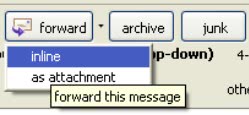
Thunderbird forwards by default email messages as attachments.
This can be changed in Tools → Options → Composition → General so that the email messages are forwarded as inline messages instead.
There is also an option in the Message menu to select either attachment or inline as the method of forwarding the selected emails in Thunderbird.
This add-on simply moves this option to more prominent locations: The Forward button and Message context menus.
download Forward
Border Colors
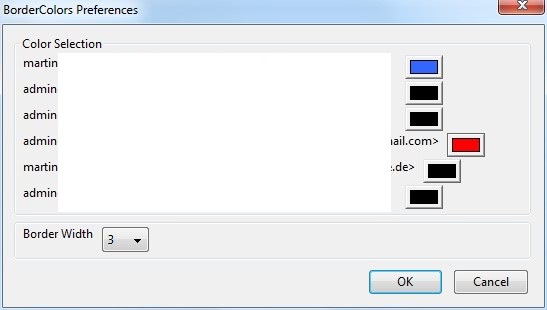
If you have multiple email accounts configured in Thunderbird you may know that there is a chance that you send an email to a recipient using the wrong account.
Border Colors is a very simple add-on for Thunderbird that color codes each account that has been configured in the email client. The colors have to be selected after the installation of the add-on as black is being used as the default color for all email accounts.
After configuration a border in the color that has been chosen during configuration will be shown when writing emails. A switch between accounts in the compose email window will also change the border color accordingly.
download Bordercolors
Update: Bordercolors is no longer available. We suggest you use Account Colors instead.
I hope you enjoyed this article. Please write a comment if you would like to have your say on a specific add-on mentioned in this article or would like to add one of your favorite Thunderbird add-ons so that other users can benefit from it as well.
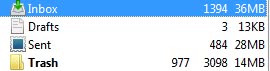























Is there any way at all to prevent Thunderbird 3 from showing that messages are “To YOU” or “From YOU”? Many people share computers or have multiple e-mail addresses. Is there anyway to make Thunderbird 3 to show the actual e-mail address when displaying messages instead of just “YOU”?
This is extremely annoying — enough to stick with Thunderbird 2.0.x until we find something different to use or until Mozilla fixes this problem.
The GOOD NEWS: Thunderbird 3 has been released.
The BAD news: BorderColors isn’t working properly. It’s assigning the
wrong account name to an account.
Example, MyName is assigned to [email protected] and
SpamTrap is assigned to [email protected].
oups forget it, I said nothing
there is a link below
thunderbirthday is not compatible with thunderbird 3 yet
how make it work ?
thank you
If you install ThunderBirthday, its dependencies make it such that address books cannot be modified. MoreFunctionsForAddressBook must be disabled to write to address books. I guess you just can’t have it all.
Thanks! You pointed me to some useful addons.
I have no header bar, so I cannot clic on any icon.
I cannot find the way to display extra columns in my Thunderbird 2 under Win XP. Would you please help me? Or is it only under Linux? Thanks.
You mean the extra folder columns? If I remember correctly you had to click on the rightmost icon in the header bar there.