Portable Free Stopwatch Program
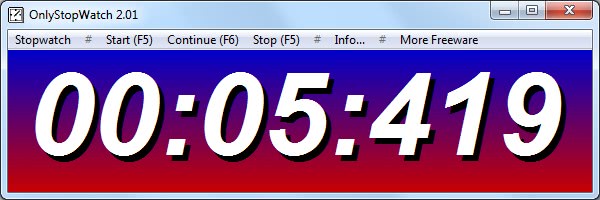
OnlyStopWatch is a free portable program for Microsoft Windows devices that acts as a stopwatch and a countdown timer with millisecond precision.
Need a stopwatch because you want to know how long it takes to write an article, signup at an online service, write an email, or load a certain website with your favorite web browser?
The stopwatch should also be free, portable and absolutely lightweight? Then Only Stop Watch might be the application that you have been looking for. The 25 Kilobyte program can be run from any location after it is unpacked; ideal for mobile usage especially since it does not use lots of storage space.
Note: A unicode version, and a slightly larger 64-bit version (about 72 Kilobytes) is also available.
OnlyStopWatch
You can run the program from any location as it does not need to be installed. It is compatible with all versions of Windows from Windows 98 to Windows 10. Windows Server is also supported.
The program displays the stopwatch window on startup. First start might be a bit confusing as the program starts to count right away. The F6 key on the keyboard will stop the count.A tap on the same key continues the paused timer, while a tap on F5 starts a new one from 0:00.
That's actually the whole stopwatch program. The only settings that are available can be used to switch the language from English to German, to remove the milliseconds counter or add an hour counter, and to prevent the stopwatch program from automatically starting the count after program startup.
Newer versions of OnlyStopWatch support countdown functionality as well. Tap on F8 to start a new countdown, and enter the desired time in seconds, minutes or hours. You may also click on the Countdown menu entry to pick a a preset duration (between 5 minutes and 120 minutes).
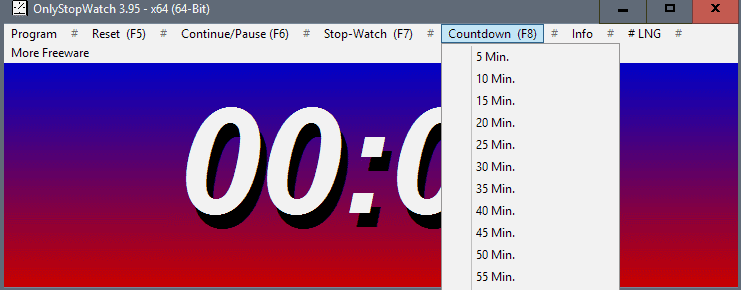
Closing Words
Only Stop Watch is ideal for users who need a lightweight tiny and free stopwatch program. The software program uses less than 1 Megabyte of computer memory while running actively on the computer desktop.
Only Stop Watch can be downloaded from the developer's website. It is compatible with all versions of the Windows operating system.
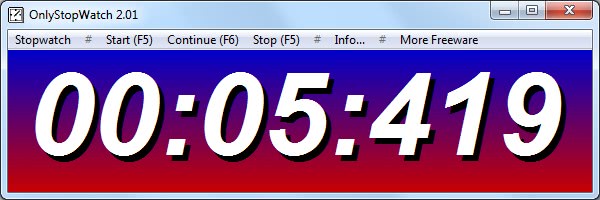

























XNote Timer http://www.XNoteStopwatch.com
I’ve always used http://e.ggtimer.com but this will be handy!
Will make a useful tool for the USB stick. I always call ahead of an on-site appointment/call, so I am always referring to my phone call list to determine “how long”. This can make it simpler and provide an easy reference for my contact to see it too. If working on fewer than 4 devices, I often have idle time I do not charge for, it would be good for the customer to be aware of that variance. ;-)