Google Mail Account Security Tips
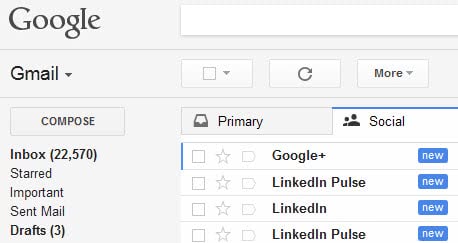
The official Gmail blog has published five security tips to improve the security of a Gmail account.
Email security should be one of the top priorities for a number of reasons but especially because other accounts are usually associated with an email account.
Just think of all the websites and services that require users to signup with an email address. If an attacker gets access to an email account it would theoretically be possible to request new passwords for those accounts leaving those accounts wide open to the attacker as well.
Other unwanted activities include sending out spam and phishing emails to the account owner's contact list or strangers.
Most email users should already be familiar with the tips offered by Sarah Price over on the Gmail blog. Here are the five tips posted at the website:
- Remember to sign out - Especially important if you are using a third-party computer or sharing your own computer with others.
- Be careful about sending certain sensitive information via email
- Enable "Always use HTTPS." - This is no longer necessary as HTTPS is enabled by default on Gmail and there is no way of turning it off anymore.
- Be wary of unexpected attachments - Email attachments can contain viruses and phishing documents. If you don't know the sender, better not open the attachment.
- Make sure your account recovery information is up-to-date - Very important when you need to regain access to your account after someone managed to take it from you.
Two of the five tips (being suspicious of attachments and careful about sending out information) are valid for all email accounts no matter where they are hosted and whether they are accessed from a website or desktop email software.
These programs on the other hand make tips one and three unnecessary. The email recovery tip on the other hand makes sense for all Gmail users. Gmail offers an option to add another email address to the account which can be used to retrieve Gmail login information or retake an account after it has been hacked by an attacker.
Do you think those tips are sufficient to protect email accounts or would you add other tips to the list?
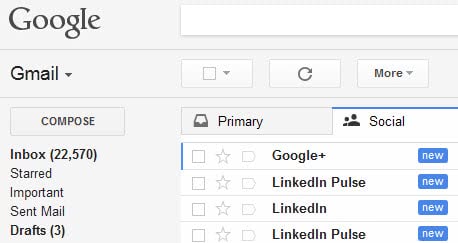

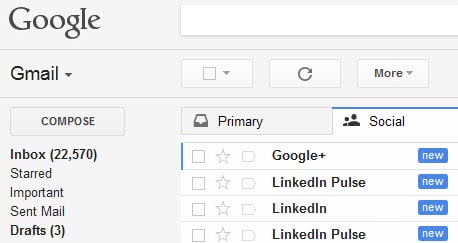




















Stupid Google!
When you sign out of Gmail, you also get signed out of Reader!
great info. ta
Quite true!
Perhaps is it useful to remind that when it comes up to the “Secret question” (in case accreditation is lost), it is preferable to avoid pet names or of the sort, for obvious reasons. Here we chose a “What is your library card number?” with 4 series of 8 alphanumeric characters: should I dye that I shall have fought :)
I’ve been thinking about this recently since I got 3 notifications to reset my gmail password. It appeared that someone may have been trying to compromise my gmail account. So far so good, though I don’t know if changing my password would help at all.