Improve Online Reading With Readability Bookmarklet
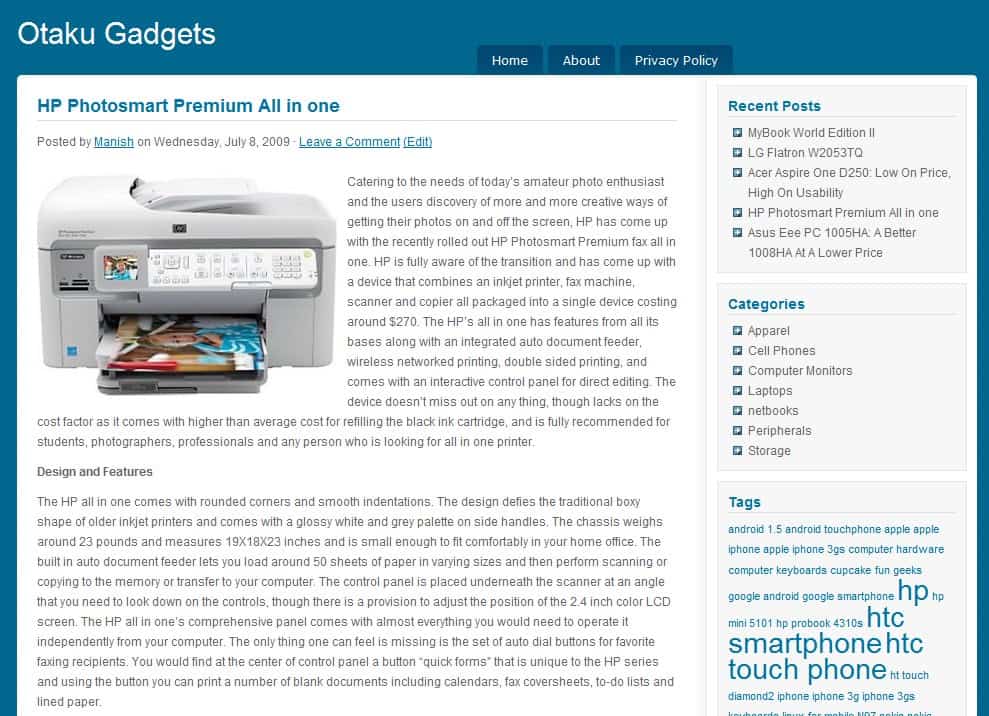
Online reading is not the same as reading a newspaper, book or magazine. The main reason why it is not the same is the many formatting options that webmasters have to display text and other elements on their websites.
Newspapers, books and magazines pretty much use standard fonts and text sizes. While there is some variance there as well, you'll probably never encounter a newspaper that uses a font and color scheme that makes the text barely readable, if at all.
Webmasters have a large selection of font types at their disposal, and may choose any color, font size or weight. Another reason why you may encounter difficult to read content on the Web and not in newspapers or books is that the latter are usually sold for money, while most web services are free.
Readability bookmarklet
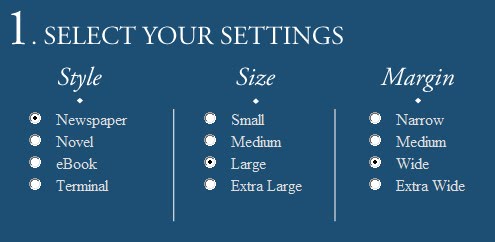
Readability is a bookmarklet that runs in any web browser. It assists Internet users in improving the online reading experience. We have discussed other options before like the Tidyread add-on for the Firefox web browser or Washer which turns colors into grayscale for better readability.
Readability is a little bit different as it displays some options during the creation of the bookmarklet.
You can select an individual style (newspaper, ebook, novel and terminal), size (small, medium, large and extra-large) and margin (narrow, medium, wide and extra-wide) to improve online reading. The bookmarklet will use the selected parameters that you specify during creation.
But Readability will not only change the text that is displayed on the website; It will also remove all the clutter - and by all we mean anything from advertisement, sidebars and comments - from the page so that only the title, images and text remains.
Below is a screenshot of the original article HP Photosmart Premium All in one of Otakugadgets and the same article after having used the Readability bookmarklet with ebook, medium, medium settings.
You can configure and bookmark the Readability bookmarklet to improve online reading at the developer's website.
Update: Readability has been released for many different platforms since our first review of the service. You can now install it as a browser add-on or on mobile devices such as iPad, iPhone or Android devices. The functionality itself has not changed though.
Please note that the original site is no longer available, but that it was forked and is now available again at a different location.
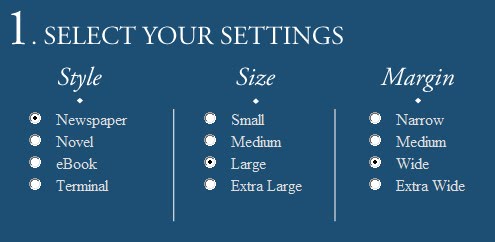
























It seems to as if this only works when deactivating the “noscript” addon.
Can anyone confirm. If yes its alittle uncomfortable when u have to temporarily allow the website u one visits.
But other then that a great addon. Thx
Jeff, yes as I said in the review, you need to enable scripts for the root domain of the webpage you want to use Readability on, e.g. for ghacks.net if you want to use it here on this page.
Sorry Martin, must have overlooked that detail in ur article. Tidyread seems to work differently then i guess. At least for me it works fien with noscript.
Opera users have a similar feature built-in called “User Mode”. It’s in the View menu IIRC, and can be a button on the toolbar.
This could complement it nicely by allowing you to have multiple modes, just create a bookmarklet for each mode you want.
Nice one. I did large post on bookmarklets for better reading (can’t-believe-you-missed-that ;) and this one I deemed best for desktop use.
Only downside it sometimes loses part or all of images in post when reformating.