Increase Website Readability With TidyRead For Firefox
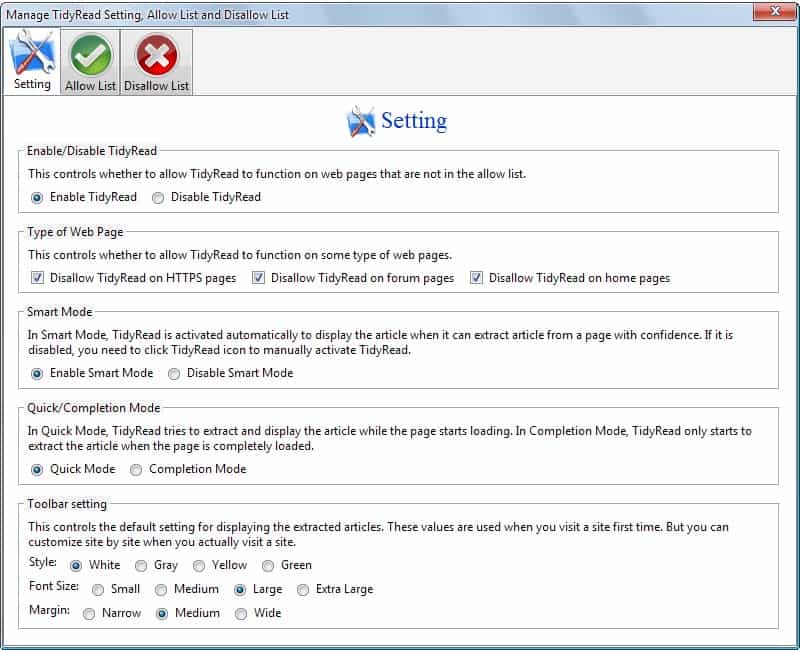
TidyRead is an add-on for the Firefox web browser that improves the readability of text on websites that you visit in the browser.
Note: TidyRead is not compatible with new versions of the Firefox web browser. We suggest you either use Firefox's built-in Reader Mode, or the Readability bookmarklet instead. The original review is attached below.
Internet browsers have not seen many advancements when it comes to increasing website readability in the past couple of years. Most web browsers provide access to settings that enable you to change fonts, sizes and colors but that's about it. The rise of add-ons, userscripts and bookmarklets did what the Internet browsers did not: they provided the means to improve website readability.
TidyRead is a brand new add-on for the Firefox web browser that extracts the main content from a website, and displays it in an overlay window on top of the original website. It can do that automatically or manually but more about that later.
The window displays the title, text and additional information about the author, date and comments on the page usually. It basically strips away all the non-content elements like sidebar links, advertisement or widgets that can make it more difficult to read an article on a website.
A total of four different themes are available that use the color schemes white, black, yellow and green. The very same options can be used to increase or decrease the text size on the screen, and to change the width of the layout from wide to normal and narrow. There is also an option to print the optimized copy which may save you quite a bit of printer ink and maybe also paper in the process.
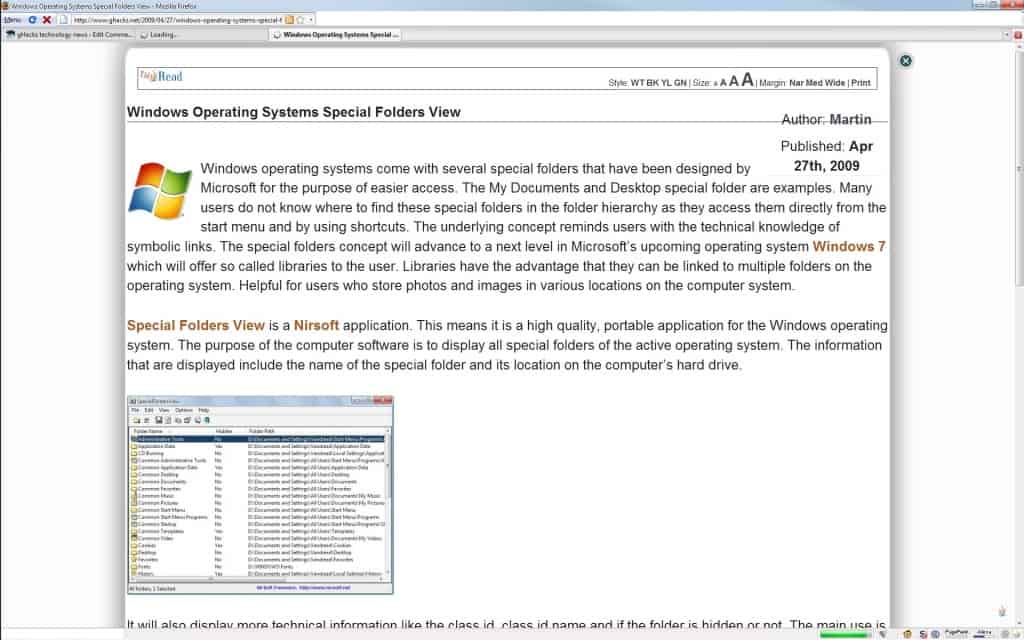
The add-on performs the task automatically by default which can be a bit nerve wrecking after a while. The settings can be changed in the extension's options so that the process can be initiated manually by clicking on the add-on's icon in the status bar.
It is also possible to create a whitelist and blacklist. Sites that match strings in the whitelist will always be displayed using the add-on while those blacklisted will not. Useful if you run into display issues on some sites, or use the manual approach but want some sites to be displayed in the readable mode any time you visit them.
The default color scheme, font size and margin can be defined in the options as well plus there are settings to disable the add-on for https pages, forums and homepages.
Verdict
TidyRead is a mighty useful extension for Firefox that gives you full control over it. It supports automation, but also manual opening pages in the improved interface. The whitelist or blacklist modes are useful to make sure to open some sites all the time in the optimized interface, and some sites never.
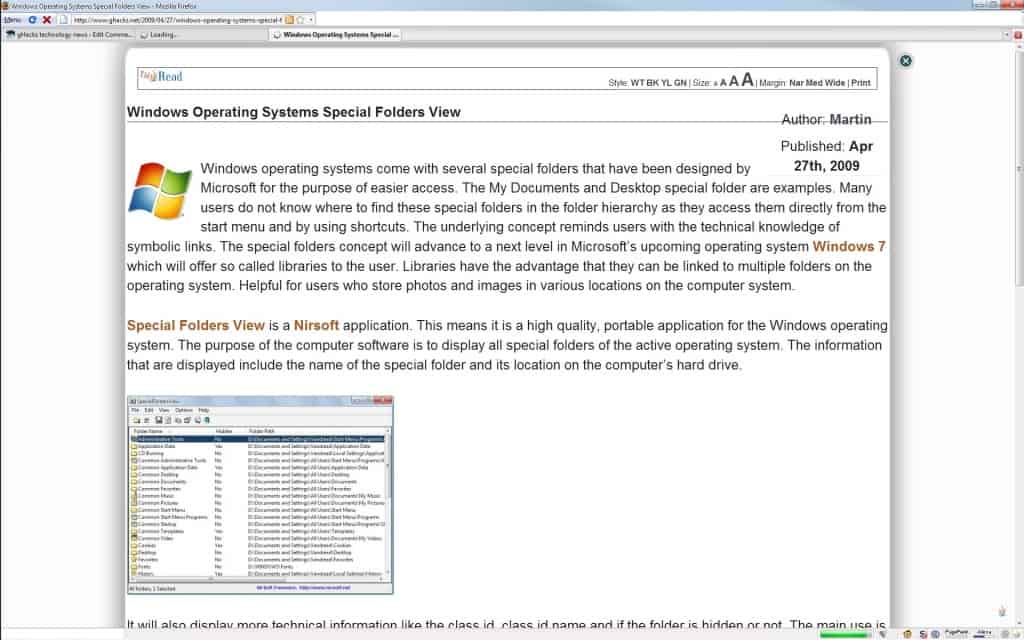

























I had been using both Readability and TidyRead. TidyRead seems no longer to work for lates few versions of FireFox (13.0.1) and though I have written to the author, I am still unable to get it to work or to get a response from the author.
http://lab.arc90.com/experiments/readability/
The above site has a bookmarklet that does pretty much the same thing. I’ve been using it for a while and I don’t know how I lived without it.
Thanks Martin for the reviews and we will keep improving.