Greasemonkey UserScripts Updater

Userscripts can be very helpful on the Internet as they may modify functionality on sites you visit; Greasemonkey is one of the most popular extension for Firefox to add userscript support to the browser.
The great thing about userscripts is that it all happens on page-load and without user interaction.
There are basic scripts that have been designed for one specific purpose like removing all ads on a website or adding download links to photos, but also more advanced scripts that combine a set of features into a single script and may run on some or all websites of the Internet.
What all have in common is that there is no way of getting notifications about script updates. At least not by normal means.
Update: The most recent version of Greasemonkey supports automatic script updates. There is no need anymore to use the Userscripts Updater script for that functionality.
Userscripts Updater
Script updates are important as userscripts have to be modified if websites change, as they may stop working as a consequence or lose some functionality. Sometimes, only part of the functionality breaks but more often than not the whole script cannot be used anymore until it is updated.
Userscripts Updater is a Greasemonkey script that has been designed to search for script updates automatically. It is installed like any other script in the web browser. It won't work right out of the box because it only supports scripts that have been installed after it was installed itself.
Users with Greasemonkey scripts installed need to uninstall and reinstall them. That should not be problematic unless dozens of scripts are installed on a user's computer.
The userscript will add all scripts that get installed after its own installation so that these can be automatically included in the checks for updates. It is important to open the options of the script at least once to configure the automatic update process. Options can be accessed on any Greasemonkey userscript page.
A click on Update Scripts will initiate a check for script updates. Options on the other hand open a small overlay menu on the same page that can be used to configure regular automatic update checks, for instance every hour or second day, and to take a look at the scripts that are monitored.
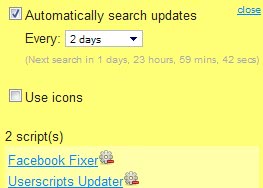
Old scripts have to be removed manually from that option's menu as they are still listed in the updater even if they have been uninstalled by the user. Userscripts Updater is a great script for users who use Greasemonkey scripts. It removes the hassle of having to check for script updates regularly.



























Great find! Thank you! Enjoy reading your work but I seldom comment on it.
This is a real find and long needed.
In the process of installing and setting this
up I was surprised how many scripts had updates.
I found I did not need to uninstall any
scripts but rather just reinstall over them.
Thanks for the heads up on this one, Martin.
niceï¼ï¼
This is great, better than the first Userscripts Update by another author which stopped working and required each script to add support for the update script. Nice find.
Thank you ferry (ferry, ferry) much this is just what the doktor needs. One of your best finds ever. Keep up the good work. Greatings from a happy reader.