Ubiquity to be built in to Firefox

If you're into browsers, browser tech and mashups, chances are you know what Mozilla's Ubiquity is. In a nutshell, it's a mashup service which lets you navigate and manipulate the web in a natural way.
It's quite hard to describe if you haven't seen it, think of the awesome bar in Firefox and multiply it by 10; but apart from searching and gathering data it allows you to manage task lists, edit webpages locally and so on. Tons of cool features.
A version of ubiquity called taskfox, although slightly toned down, will be built right into Firefox (hopefully soon) and will allow for a lot of the power which Ubiquity gives you.
There are some awesome things in there, like searching for and starting a YouTube video from the awesomebar, in the awesomebar. The path you need to take from inputting something to finding what you want is greatly reduced as a result, especially since everything can be completely controlled by the keyboard too.
Take a look at the video on the site, it looks interesting, I can't wait for it to get into the Firefox main build. (Video no longer available) Until then, if you are restless, take a look at Ubiquity, which offers much the same, and then some.
Update: Ubiquity has been retired by Mozilla. The technology is no longer available officially, a fan made version on the other hand is still developed by a team of volunteers which seem to be very active in continuing development of the feature.
Note that the extension is not compatible with Firefox 57 or newer. It may still work in Firefox-based browsers such as Pale Moon or Waterfox though.
The Firefox add-on is hosted on an external website though and not on Mozilla's official repository. This means that it has not been scanned by Mozilla for code issues including security related ones.
If you install the extension, you will notice that it works similar to how Mozilla envisioned it.
To display the interface hit Ctrl-Space while the browser window is active. From here you can enter commands that help you in various ways.
The current installment of the extension, as of May 2014, supports 81 different commands by default. You can check out all of them on this page after installation about:ubiquity?cmdlist. Here is an overview of some of the useful ones:
- help takes you to the main help page.
- restart Firefox to restart the browser.
- switch to tab "name" switches to the tab that matches the entered name the most.
- close all tabs with "name" closes all tabs that match the entered name.
- view source to display the source code of the active page.
- translate page to translate the active page using Google Translate.
- search "term" runs a search.
- wikipedia "term" searches Wikipedia.
- youtube "term" searches YouTube.
- check weather to check the current weather.
- map "location" displays the selected location on Google Maps.
Besides all those standard commands, it is also possible to add custom search engines or commands to Ubiquity. This is explained on this page.
The settings may be of interest too. You can change the skin in which Ubiquity is displayed, add another key combination to trigger it, or change the language that is being used.
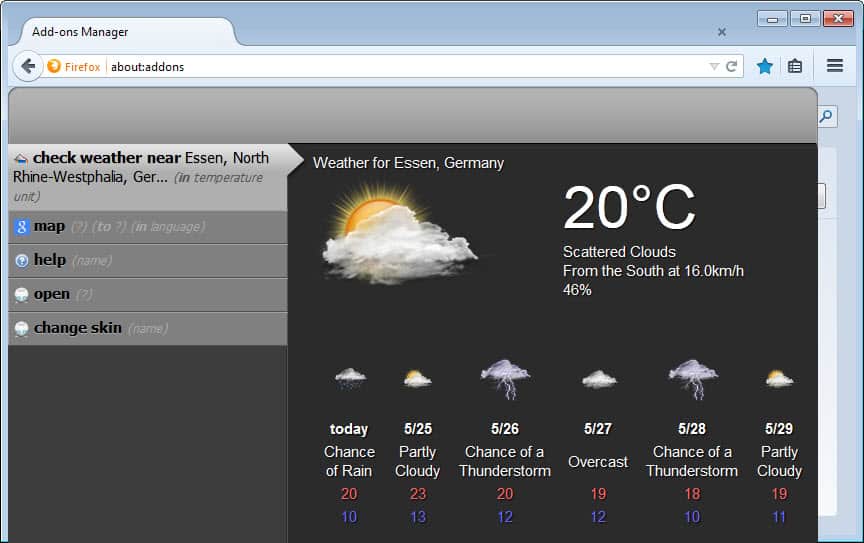






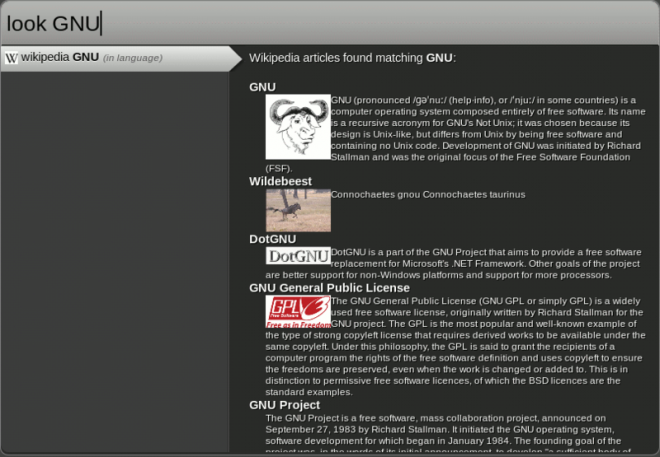



















I bet cries of bloat have already started for including even a toned down version in Firefox. Played around with it when ubiquity was first announced, really cool. (A typo in the article “Uniquity”)