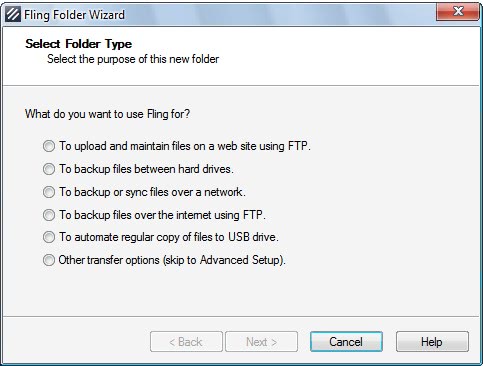Transfer And Backup Files With File Transfer Software Fling

Fling is a file transfer software that can be used to transfer and backup files over a computer network and ftp. It's two main uses are to backup files that are stored on a local computer system to computers in the network, or to an ftp server located on the Internet.
The developers have added some other options that include backing up files between local hard drives, updating of a remote website over ftp, or automatic transfers of files to an USB drive.
Its main purposes are to sync files across devices, and to update files on web servers, but it can also be used for other back up purposes.
Fling
The program displays a wizard upon first start which will aid you in setting up the first backup or transfer job.
You needs to enter some data after making that initial selection. The type of data depends largely on the selected job.
Backing up data to a remote ftp server requires the ftp login credentials and IP address of the server for instance, while backing up files between two local hard drives requires only the selection of the folders involved.
The last step is included in any setup regardless of type you select. It asks you to select update and scan options. This determines the frequency in which operations are run by the program.
You can set anything to update only manually -- read on user request -- or various automatic update options. These include running updates whenever changes in the source folder is detected, frequent scans, or on-demand scans.
It is possible to skip the wizard and configure services manually. This adds a few additional option to the file transfer which could be interesting for experienced users, and speeds up the process as well. The wizard is more for users who want a streamlined experienced, the manual configuration for users who either know the program, or are experienced when it comes to these things.
It is for example possible to exclude files from being copied (using wildcards, e.g. *.exe), prevent the deletion of remotely hosted files or to delete local files after a successful file transfer.
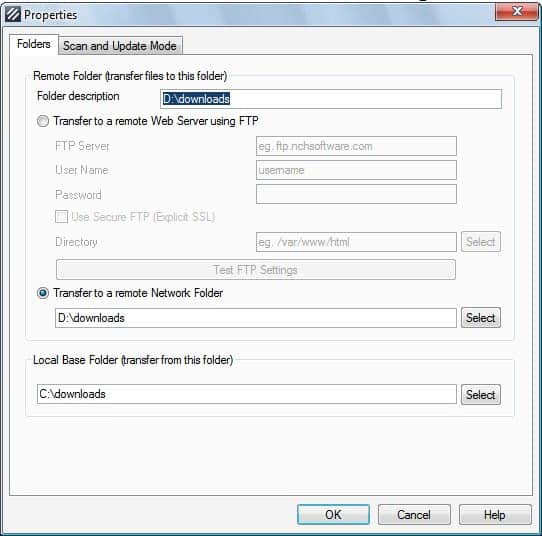
Closing Words
Fling's main advantage is that it is not complicated to setup. It takes roughly a minute to configure a backup or file transfer job in the software program.
Fling is available for the Microsoft Windows operating system, more precisely for all major releases of the last years including Windows 2000, Windows XP, Windows Vista, Windows Server 2003, 2008 and Windows 7.
You might want to check out our article on Windows backup software to read about additional free programs that can be used to backup and transfer data.