Torrent Search Engine TorrentFetcher
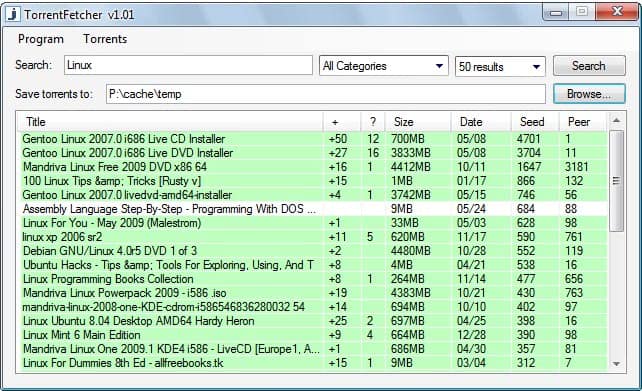
Several torrent applications such as uTorrent provide access to a torrent search that originates in the client software. Most launch the search on a website in the default web browser instead of displaying the search results in their own interface. TorrentFetcher, a desktop Torrent search engine, offers torrent search capabilities right from its interface. Everything that is connected to the search is handled in the software program.
The user needs to enter a search term and can optionally select a category, change the number of results and the download directory for the torrents. The interface will then be populated by search results after a short time. It will list the title, seeders, peers, the size and date of each torrent that has been found during the search.
A double-click on any search result will automatically download that torrent to the directory specified in the header of the torrent search engine. It should be noted that TorrentFetcher will not download the contents the torrent is linking but only the torrent itself. This means that it has to be used in conjunction with a Bittorrent client such as uTorrent.
It works very well with torrent clients that automatically monitor a directory for torrents and begin downloading the files automatically after finding a new torrent file in that directory.
The software developer does not reveal the torrent search engine that is used to populate the results. An option to reveal that information and probably even exchange that torrent search engine with another one would come in really handy. The search in its current stage seems to be concentrating on English torrents. It would also be nice if the results could be sorted by clicking on a column so that the search results could be sorted by date for example.
TorrentFetcher is a handy software program to find torrents. Adding some of the previously mentioned features would increase its reach.
Update: TorrentFetcher, while still available, is not working anymore since the site it used for its search functionality, BTJunkie, is no longer available.
Advertisement




















v1.03 doesn’t work.
Update to v1.03 with new features.
Thanks i will give it a try .
Looks interesting. I’ll try it.
Torrent fetcher is really good man it can search for torrent online.
If you read the user license agreement at the beginning, it says all the results are from btjunkie.org
The installer reported an error every time I tried to run it, though UniExtract was able to extract the program from the installer.
And the error message I get is “Access violation at address 00409942. Write of address 00401000.”