Adobe Photoshop Speedup

Adobe Photoshop SpeedUp is a free program for Microsoft Windows devices to improve the loading performance of Adobe Photoshop.
Adobe Photoshop and other products created by Adobe including the notorious Adobe Reader, are known to start up rather slowly. This is the case especially if you compare them to third-party products that often tend to start up a lot faster.
This is one of the main reasons why computer users install and use alternative products which might not offer the full feature set but make up for that in speed and performance. The price of the products might play a role as well. Not everyone wants to change the product on the other hand. That's where a product like Adobe Photoshop Speedup comes in handy.
Adobe Photoshop Speedup
The software program has been designed to speed up the start of Adobe Photoshop. It supports all Photoshop versions from Photoshop 3 to CC 2016 and identifies the installed version automatically upon start.
Adobe Photoshop Speedup is a portable software which means it can be run from any location. It asks the user to enter information about the installed Adobe Photoshop version manually if it cannot be located automatically.
Adobe Photoshop Speedup will display a basic interface afterwards that allows the user to remove items from the Adobe Photoshop startup including plugins, Cmap and Base, and Photoshop Presets.
Specific plugins can be removed from the startup process which afterwards will usually be noticeably faster. The settings can also be restored at a later time in case some of the plugins or features should be loaded at startup again. What you can also do is set a maximum memory threshold for the Adobe product so that it never consumes all of the available system memory.
Update: The program has been updated regularly ever since our first review. One of the improvements is that it is fully compatible with newer versions of Adobe Photoshop. At the time of writing, this includes Adobe Photoshop CS5 on all Windows operating systems including the recently released Windows 8.
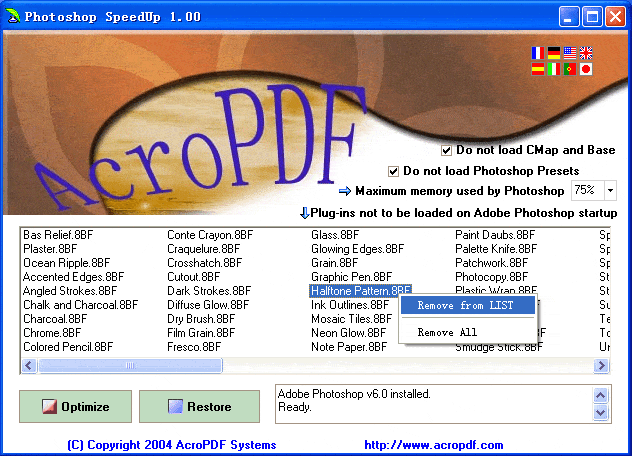

























This apparently works only with OLD versions (3-8). I bought Adobe Photoshop four or five years ago, and it was already version 9.
I think this would be official page for app http://www.acropdf.com/