Autoruns 9.5
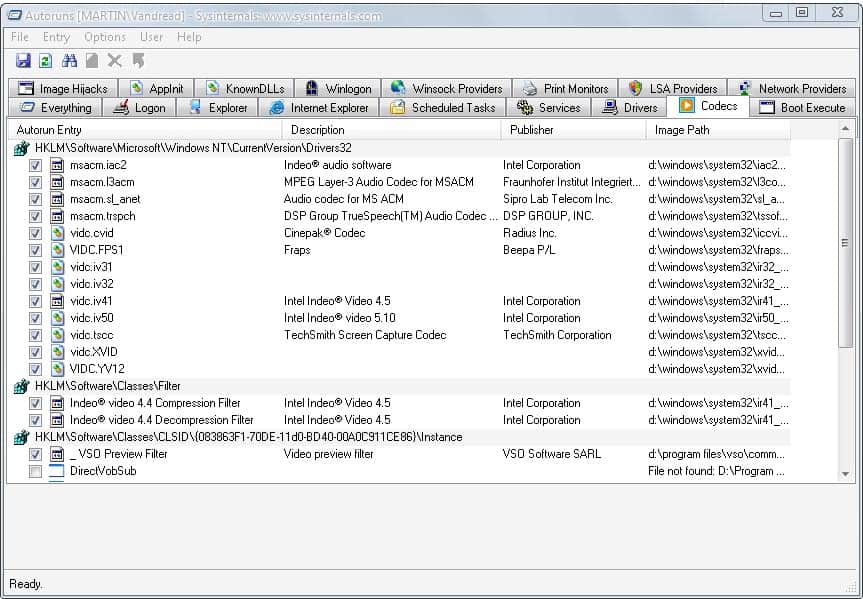
Autoruns is probably the most popular advanced Windows startup manager in existence. It is a portable, lightweight application that can be used to configure practically any item that Windows loads during boot including programs that autostart with Windows but also drivers, Shell extensions, or Services.
Autoruns' functionality is extensive and cannot really be compared to basic programs that list items from a couple of known startup location; Autoruns covers every single one of them and then a lot that many Windows users may not even associated with system start such as Scheduled Tasks, Print Monitors, Services, Windows Explorer add-ons or Internet Explorer.
The program divides the information into 17 different tabs that display the location the entry was found in, and a checkbox to enable or disable it.
Removing entries from the list of programs that get started during system start will prevent them from being loaded in the future. Inexperienced users should be very careful on the other hand as the program displays important files that are needed to run the operating system properly. You may end up with Windows failing to start at all if you remove the wrong items.
This means that you should not remove any item unless you are certain that it won't affect the operating system's start or core functionality.
Autoruns 9.5
The update to Autoruns 9.5 added a new tab to the startup manager. Autoruns now displays multimedia codecs "which are gaining popularity as an extension mechanism used by malware to gain automatic execution".
A click on the Codecs tab in Autoruns displays system codecs in the new version. It is probably a good idea to hide Microsoft and Windows codecs from the list to make it more accessible. You can do that with a click on Options > Hide Microsoft Entries and Hide Windows Entries (this is selected by default).
Autoruns can be downloaded from the Windows Sysinternals homepage. It is compatible with client and server operating systems starting with Windows XP and Windows Server 2003.
Update: Autoruns has come a long way ever since we reviewed version 9.5 of it here on our site. The latest version available at the time of writing is version 11.42 which highlights that the program has come a long way ever since it was released. The program is fully compatible with all recent versions of the Windows operating system from Windows XP and Windows Server 2003 onward.
Update 2: Check out our Autoruns 13 review here. The new version introduces support for VirusTotal which you may enable to scan all startup items for malicious code.
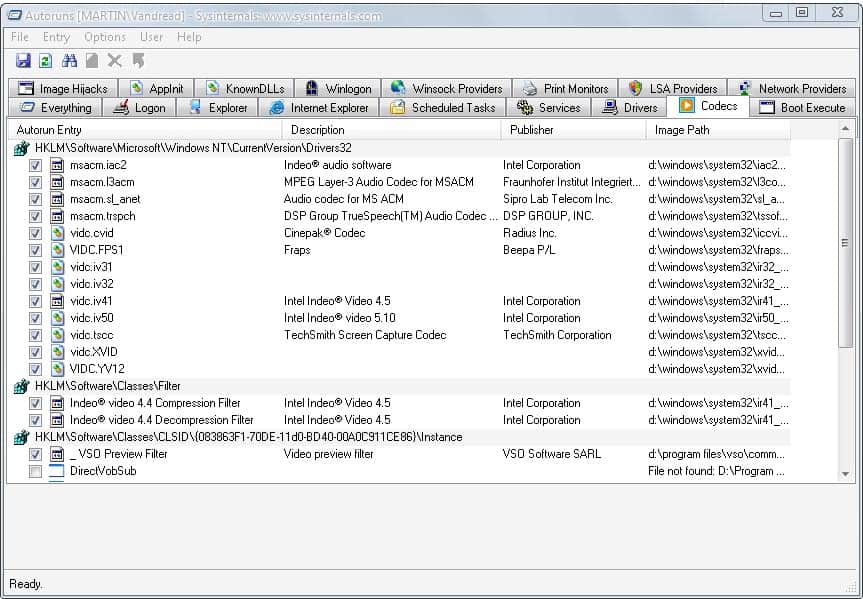






















Rick StartupCPL is a nice tool as well but as I said earlier nothing beats Autoruns at the moment. It’s near perfect.
I’ve seen this around for what seems like forever. I was using SysInternals years ago. For some reason that currently eludes me, I’ve never bothered with Autoruns. I’ve happily used StartupCPL from mlin.net and it’s worked great, but this is just like it and far more complete. StartupCPL only does a couple things that this doesn’t, while this does a few that StartupCPL doesn’t — specifically, “Jump To”, showing other users’ stuff, and displaying stuff from far more places.
This is great. Why haven’t I been using it?