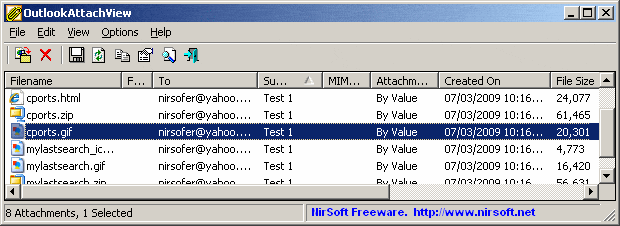Microsoft Outlook: Display And Save Email Attachments
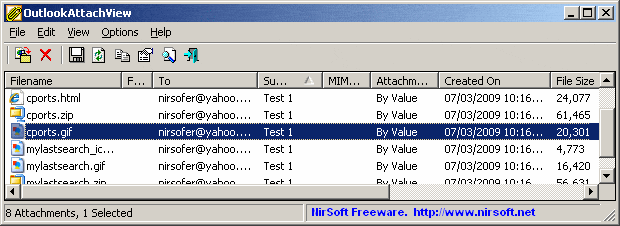
Outlook Attach View is a brand new application by one of our favorite software developers NirSoft. The software is portable as usual and compatible with Windows operating systems like Windows 2000, Windows XP and Windows Vista (Update: also Windows 7, 8 and 10 at the time of writing this update).
The software program has been designed to scan the emails of the Microsoft Outlook version that is installed on the computer system for email attachments.
These Outlook email attachments are then displayed in the usual table format that Nirsoft uses in most of the software programs. One benefit of using this approach is that it gives you plenty of options to sort the data.
To sort the data, simply click on one of the table headers. You can for instance sort by filename, email address it came from, subject, date or size.
The information that are extracted from the Outlook emails are the filename of the email attachment, the email subject, the recipient, file size and date of creation among other values.
Outlook Attach View
Email attachments can be selected by the user to retrieve additional information about them. It is possible to save email attachments by selecting them and clicking on the Save selected items button in the software program. It is furthermore possible to delete selected email attachments directly in the software as well which removes them from Outlook.
This can be a handy way of copying email attachments from Outlook to another hard drive to free up some disk space, or to quickly delete email attachments by size or date they have been received.
The list of email attachments that it discovered during the scan can be exported into various formats including text, html and xml. A few command line parameters are available to export the email attachments directly. There is however no way to access the Microsoft Outlook attachments of another user on the computer system.
The program is compatible with Microsoft Outlook 2003, 2007, 2010 and 2016. Please note that you need to use the 64-bit version of OutlookAttachView if you run a 64-bit copy of Outlook on your system.
Verdict
OutlookAttachView is another useful Nirsoft application. Its main functions are to provide you with a quick overview of all emails with attachments of the installed Outlook solution, and to save or delete attachments in Outlook without opening Outlook at all.
You could save attachments of old email messages to free up space and reduce the size of the Outlook database for instance using the program.
Update: The program is fully compatible with all recent versions of the Microsoft windows operating system. It supports both 32-bit and 64-bit versions of Outlook and all recent versions of the email client released by Microsoft.