NirSoft.net Review (Tech Sites We Love)
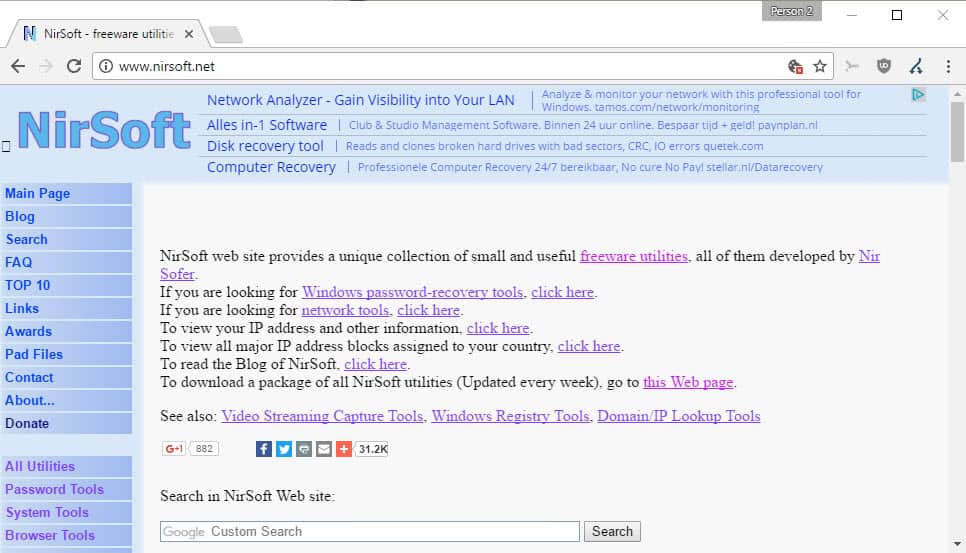
NirSoft.net is home to a growing number of software programs for Microsoft Windows devices that are developed by Nir Sofer.
There are only a few developers out there that have produced a constant stream of quality free software for Windows in the past 15 or so years, and Nir Sofer is definitely one of them.
Nir Sofer started to publish his programs on free sites back in 2001, and switched to the iconic nirsoft.net domain in 2004.
Today, it is home to more than 100 freeware programs for Windows. These programs are all free, most are portable, and none include advertisement, unwanted offers or nags.
NirSoft.net Review
As good as many of the programs are that are offered on nirsoft.net, so messy is the site itself. The homepage has so many links that it is hard to find what you are looking for.
The best options that you have are to either use the category browser on the left, the custom search engine near the top, or to download NirLauncher, a package of Nirsoft programs that you can run locally once downloaded.
All product pages on the NirSoft website use the same layout. This is helpful for returning visitors, as you can find your way around more easily because of that.
As a rule of thumb: the download links are always listed near the end of the page. You get a description and details, command line switches, limitations, and a release history on those pages as well usually.
NirSoft programs use a custom translation system that allows anyone to contribute translations for programs available on the website. It is not uncommon that translations of programs become available shortly after release.
The average Nirsoft program has a size of less than 100 Kilobytes thanks to efficient programming in C++, and the lack of installation packages or dependencies that add to the size of the program download.
NirSoft Top Programs
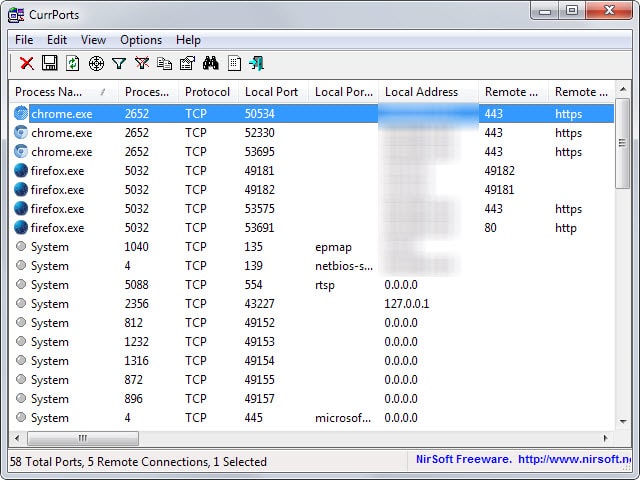
The Top Downloads listing on the NirSoft website dates back to 2015. It is a bit outdated because of that, but may still be useful.
I'd like to provide you with my own top 10 listing of NirSoft applications:
- Browsing History View -- Reads browsing data of Internet Explorer, Firefox, Chrome and Safari, and lists it in its interface.
- CurrPorts -- A handy program that lists all open ports, processes responsible for those, and other information.
- DNS Query Sniffer -- The program lists all DNS queries of the system.
- DriveLetterView -- Lists all drive letters of connected devices and devices that were connected in the past.
- Quick Set DNS -- A simply tool that allows you to switch between different DNS server configurations.
- NirCmd -- A small tool that enables you to run certain tasks on the system using commands.
- NTFSLinksView -- Displays symbolic links and junction points in its interface.
- Volumouse -- Provides access to the volume of audio components through the mouse.
- Wireless Net View -- Scans wireless network activity and logs it.
- Wireless Network Watcher -- Scans the wireless network, and lists all computer systems and devices that are connected to the network.
NirSoft Software Advantages
- The programs are free to use.
- All programs are small and portable, which means that you can run them from anywhere, and that they won't take up much space.
- Most NirSoft software uses the same layout and functionality. You will feel right at home regardless of program that you run, and you can use features such as the exporting of data or sorting of data in most.
- Most programs can be run from the command line.
NirSoft Tips
While users may concentrate on downloading software programs from the NirSoft website, other sections of the site may be overlooked. These tips provide you with information on some of the useful sections:
- Code Samples may be useful if you are an aspiring software developer. Nir Sofer published source code samples, as well as the source code for some of his programs.
- Donate page on Nirsoft.
- HTTPS is supported, but it is not enabled by default. You get some mixed content warnings right now when you load https://www.nirsoft.net/
- NirSoft Launcher is one of the best options when it comes to downloading all NirSoft programs at once, and using a launcher application to run them.
- NirSoft Panel lists all programs, and links directly to their executable file. This is a fast way of downloading those programs from a single page.
- The NirSoft blog is updated whenever new tools are released.
What is not so good?
Users may run into two issues with NirSoft applications. First, that some may throw false positives. The nature of some programs, programs that reveal passwords for instance, make them targets for some antivirus solutions.
Nir Sofer published a false positives list until 2008, but stopped doing so because of the large number of reports he received on a daily basis. False positives may impact NirSoft's reputation, and may also put it regularly on blacklists on the Internet.
Inexperienced users may shy away from using NirSoft programs that are flagged by their antivirus solution.
The second issue comes down to the compartmentalization of some of the program families. Most NirSoft programs sever a single purpose, and that is usually a good thing as it means that they are small in size. It can be frustrating however to download several programs for a single purpose instead of just one.
Closing Words
NirSoft is home to quality software programs for Windows, there is no doubt about that. What is great about Nir Sofer is that he kept going in all that time, and that he publishes new software programs and updates to existing programs regularly.
Now You: What are your favorite NirSoft programs, and why?
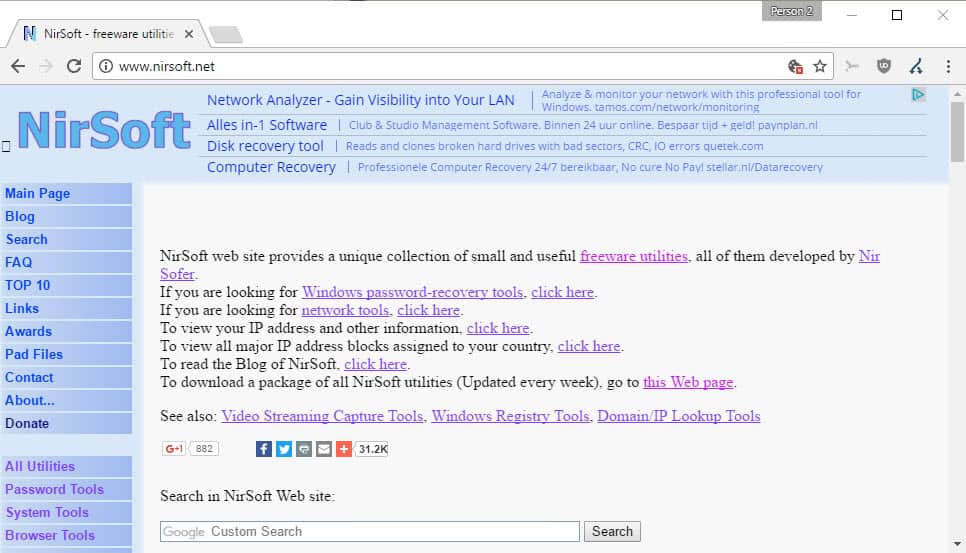




















WSCC is a nice frontend for NirSoft and SysInternals utilities.
The update function is nice.
Nuke a gay whale for Jesus!
I just ran VirusTotal on IEPV …. (like mr Nor Shitter recommended)
49 virus alerts .. !!
https://www.virustotal.com/gui/file/70aaf2b367b97fa35d599a6db4d08875206ef18c99d8c8c5b5f25e4f5509931a/details
Great and immensely useful utilities, especially when used through Nirsoft’s launcher application and adding Sysinternals utilities. My primary toolbox. These tools saved me a lot of work so many times I can’t count.
I am using Nirsoft PingInfoView to automatically ping the VPN servers I am using. (“Our servers periodically ‘clean up’ old and inactive sessions,” says ProtonVPN.)
The data stored by PingInfoView (failure rate, average ping time) also shows me which of the servers is the fastest and most reliable.
For some reason I cannot download from his site. It always states “Access denied”.
If you’re using Firefox this could be related to your network.http.referer.XOriginPolicy setting which needs to be set, for NirSoft as well as for some other sites, to 0 or 1 :
// XOriginPolicy: 0=always send, 1=send if base domains match, 2=send if hosts match
// user_pref(“network.http.referer.XOriginPolicy”, 2); // Default=0
I have set it to 2 as default and have to make some per-site exceptions (Including nirsoft) with value=1 (domains matching required, not hosts).
I’ve been using IPNetInfo since Windows XP days and still find it useful today.
A day does not pass without me running at least one of Nir Sofer’s apps. Guess I’m used to the site, since it never occurred to me to think of it as messy. Very grateful for Nir’s hard work.
Nir Sofer’s NirSoft applications, a myriad indeed of small, efficient, applications, for most ready to use (no install).
I don’t use all of NirSoft’s applications but enough of them though to refer to NirSoft’s NirLauncher, the applications which bundles them all. From there on I do create direct links (applications are all in NirLauncher’s folder) to have them immediately accessible. Note : NirLauncher has a dedicated 64-BIT sub-folder so if making a link to one of its application do choose the application in the 64-BIT folder if you’re using a 64-BIT OS and if of course the application has a 64-BIT declination (most of them do).
NirSoft’s applications I use the most are CurrPorts, VoluMouse, SmartSniff, MyeventViewer just to name those which come in mind immediately. But once again, using NirLauncher, because it includes all apps and all apps’ help files, because all are categorized by topic, I have but the easiness to discover and call any specific app right from its interface.
There is NO malware in NirSoft’s applications, as emphasized in this article (most appreciated by the way). Once again be it reminded that if anti-malware dedicated tools are welcomed of course, they will most inevitably never catch all malware and occasionally catch what is not malware (false positives). Concerning NirSoft apps I firmly believe that those dedicated anti-malware sites, software should, once and for all, consider a radical move towards letting NirSoft and Nir Sofer live in peace. Not to mention that false positives throw discredit on engines from which they originate and may as well create a distance with their users.
@TJ
I donate annually, but I appreciate the reminder, because I may be overdue for this year.
NirSoft has saved me so many times, I’ve lost count.
I used to use Nirsoft programs but those are already replaced by Sysinternals programs.
I have not experienced any false positives with Nirsoft. I use Avast and Eset.
In this era where a simple program will take megabytes of space, Nirsoft is great at keeping the size down.
I agree with mouser! Both mouser & nirsoft create amazing yet small programs. They are all gems when you need them. In example a compass when you are lost.
So we are all agreed that Nir Sofer has some great programs.
In appreciation, let’s all make donations. Since July 2016, I’ve donated £ 20.
How about everybody else who has posted ???
The guy puts in a lot of work so that YOU benefit.
£ 20 is about six Costa coffees. :)
Small, portable, clean, multilangual, frequent updates, work on many older versions of Windows OSes too (support for older OSes is always a plus, imo). One of the best developers out there..? Yeah, I guess it’s fair to say it.
Great article!
I remember some seeing many more similar pages so I digged through my bookmarks and got two.
http://www.donationcoder.com/Software/index.html
https://www.kcsoftwares.com/?download (use lite installer)
Maybe you can make use of these and write another nice article. No need to shoutout.
I mostly use ShellExView, ShellMenuView and Autoruns. Great software indeed.
Autoruns is a Microsoft app (ex-SysInternals).
Nirsoft makes amazing stuff.
-mouser (donationcoder.com)
So do you guys at your site!
FARR and Clipboard Help+Spell in particular are both amazing. Thanks.
It seems wrong to criticize someone who’s working hard to offer free quality software to all, but nevertheless. I have many Nirsoft programs on my computer, however I don’t use them very often for several reasons. Among them :
> Several different programs doing the same thing, but differently, or doing different parts of that “thing”. This is exasperating. You never know what to use.
For instance, in order to adjust the contextual menu (a horrific oversight of Microsoft), you can select : Nirsoft Open With View, Nirsoft Shell Ex View, Nirsoft Shell Menu New, Nirsoft Shell Menu View. And that’s only those which are installed on my computer. Maybe there are others.
To manage drivers, you could use Nirsoft Driver View, or Nirsoft Dev Man View.
> Another pet peeve of mine is that Nirsoft programs are not high DPI-aware. Therefore, I either have a tiny, unreadable user interface, or I can have a normally-sized interface, but completely blurry. You’re not really encouraged to spend much time with such tools.
> I completely understand the high geek appeal of having programs with no embedded help to speak of. It’s just that I thoroughly disagree with that approach. I don’t mean only a help manual. I mean guided actions, boxes explaining you the different options when trying to do something, etc.
In order to understand the difference, just compare Nirsoft contextual menu handlers to that program :
http://defaultprogramseditor.com
I’m not even saying this program is good. In fact, I’ve never managed to really use it. There’s always something missing in lieu of explanations and user interaction. But at least it tries.
I tries to have a comprehensive approach of the problem, and takes the user’s point of view, not the developer’s. It tries to devise a flowchart for decision and action, and to explain things in the process. It’s not refined enough. It’s half-baked. But Nirsoft does not even try.
I use a ton of his stuff and lots of them are great and must haves, but damn they have a ton of useless stuff as well.
Please be aware that “useless stuff” may be gems to others.
In addition, please be grateful that you live in a time and place where you are free to have an opinion :-)
Amen
Oh good article !
My favorite collection utilities :-)
@Martin
Don’t forget to ad to the article the Marvelous free WSCC center to manage all Nirsoft Utilities, even better IMO than NirLauncher and updated regularly.
https://www.kls-soft.com/wscc/
Great site. Yes, a little messy.
However, it’s like going to a garage sale or flea market. There are some true gems there that should be on everyone’s PC.
Nir Sofer does his work for free. People should be willing to dig around to find what they need.