USB Flash Drives: USB Vaccine
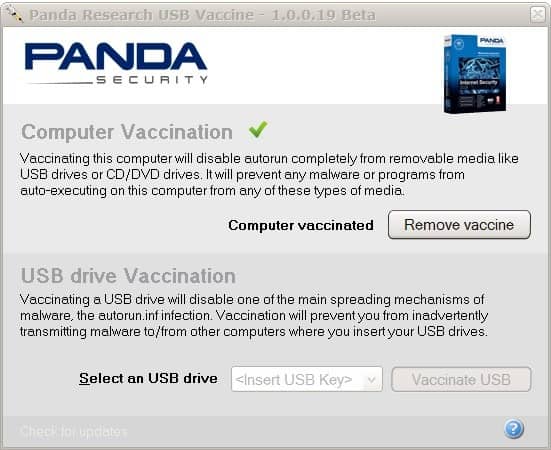
Panda Security has released a new security software program that increases the security of usb flash drives. The portable software program called USB Vaccine provides you with options to vaccinate both the computer system and USB flash drives.
Computer vaccination refers to disabling autorun completely from removable media like USB flash drives or optical drives like CD or DVD drives.
Once enabled on a system running Windows, it makes sure that the operating system is protected against programs that are automatically executed if USB flash drives are connected to the PC, or when CDs or DVDs are inserted into one of the drives.
USB Vaccine
A click on vaccinate computer will immediately disable autorun on the computer system. The USB drive vaccination option on the other hand disables autorun on the selected usb flash drive instead.
The drives have to be connected to the computer system before they can be protected, which obviously can be a problem if you need to connect a drive that you have not checked up first. Any connected USB flash drive will be listed in a pulldown menu. A click on vaccinate USB will prevent autorun from being executed from the selected USB flash drive. If you want to protect multiple drives, you need to run the operation several times, or use the built-in command line options instead.
You can run the command USBVaccine.exe F G for instance to protect the USB Flash drives on f: and g:.
It should be noted that it is not possible to undo the autorun protection of a selected USB flash drive in the computer system using the security software. Another limitation is that it will only work on USB flash drives that have been formatted with the FAT or FAT32 file system.
Panda Research USB Vaccine increases the security of a computer system in regards to USB flash drives and other media with autorun capabilities. The security software has been tested under Windows Vista, Windows XP and even Windows 2000. It should run on newer versions of Windows as well, but has not been tested on those.
The program has not been updated since 2009. While that does not necessarily affect the program's effectiveness, it's not really reassuring on the other hand.
Verdict
USB Drive Vaccination is still a thing if you work with older copies of Windows. If you run Windows 7 or newer, you may not need it anymore autorun files on USB devices won't use any key but label and icon. This is not the case for autorun on optical discs though.
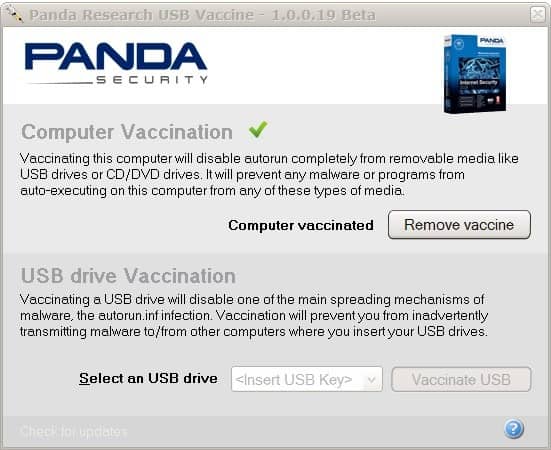

























Seems to have been updated in 2014.
http://www.softpedia.com/get/Security/Security-Related/Panda-USB-Vaccine.shtml
I’ve been creating an autorun.inf FOLDER. This has stopped malware because it would get an error ‘cannot create already exists.’
How can I create an autorun.inf on my usb flash and make it hidden, read only, etc?
That’s what the malware does ! Anyone have an idea? That should be easier than other remedies.
Unfortunately I can not test if Linux would be able to remove the .inf, but my VirtualBox does not work anymore. First the guest editions did not work, then there was no USB support, and now my virtual machine can not be started. (I tried tp fix that but no luck)
That sucks otherwise I would have tested that.
At least with an FAT formated USB drive it’s possible to use Linux to remove the protection. I tested that with a Live-CD.
I selected “Move to Trash”, but forgot to empty the trash folder. Which means the file was present on the drive at .Trash, but I could delete the folder under Windows.
USB Vaccine looks safe to me. It appears that you have to format the drive or use another OS to remove the protection. It’s another layer of security.
Thanks for testing Bastik, great to know.
That tool looks much better from the first view. I only reply to this because I commented on your article to BD’s tool.
There is indeed an explanation on the page. And here it looks like it would be achieved somehow else, because the protection can only be removed when one formats the drive.
It requires to be installed, and has not be updated since it claims to support Vista, but no word of Windows seven.
The last update has been on October 9, 2009 which is before the Windows 7 release. I have not tested it under Windows 7, but guess that it will run fine under the OS.
It works and with works I mean it’s fully working. (For protecting the stick)
It creates an autorun.inf, which can not be deleted. Even with admin rights I get an error. I guess they are right. They only way to remove the protection is to format the drive.
Which means its protection, at least on first glance, is better than that of USB Immunizer.
auto.info virus, yes that’s really annoying for any one who uses a usb flash drive
Thank you
There is another similar product here http://raylin.wordpress.com/downloads/autorun-protector/ that can support NTFS and other features. It is lighter than the above 1.
Yeah. Thank you. This is what we need. Autorun present great risks and it needs to be limited.
computorial.blogspot.com