Kid Key Lock
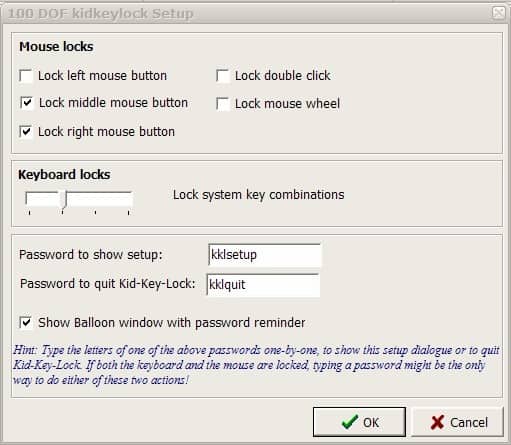
If you got little men or women running around in the house you are used to all strange things that can happen to your computer system if you do not pay attention.
Those little ninjas like to touch anything that beeps and blinks and the computer is usually one of their most desired targets in the household. Some are masters in pressing key combinations that even experienced admins did not know about.
To avoid damage to a computer system it is always a good idea to lock it up as best as possible. Our advise would be to turn it off whenever a little one runs around but this is sometimes not possible.
Kid Key Lock is a protection software for the Windows operating much like the formerly reviewed program to lock optical drives, Toddler Trap or Crazy Little Fingers.
Kid Key Lock is able to lock the computer mouse and keyboard. It can be customized further when you start it up.
Note: A setup and portable version is made available. The installer contains third-party offers which the portable version does not. It is suggested to download and use the portable program version because of this.
The left, middle and right mouse can be locked individually as well as the double-click and the mouse wheel. The degree of the keyboard lock can be customized using a slider which ranges from no locks at all to a complete lock of the computer keyboard.
In between are options to only lock system key combinations or all keys except characters, space and enter. Not all keyboard combinations can be locked by the program. It is for instance not possible to lock Ctrl-Alt-Del.
KidKeyLock will lock the selected keys and buttons once you hit the okay button. You can unlock the system by entering the password to quit the application which is kklquit by default. It is alternatively possible to enter a password to open the configuration page again, this is kklsetup by default.
Both passwords can be changed in the setup
Kid Key Lock uses a little bit more than 4 Megabytes of computer memory while running.
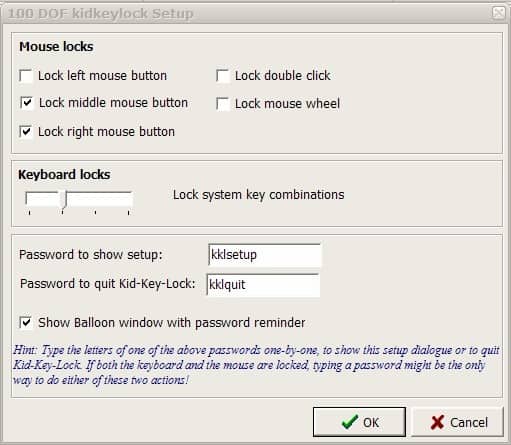

























wow, kid key lock is such a great and simple idea! I think the kids just touch the computer to mess with me! This will fix the problem! Thank you!
For those who just want the keyboard and mouse locked, KDE comes with this built in.
Great way for me to lock my computer at school with lock disabled. Just remember to turn off the reminder bubble!