Toddler Trap
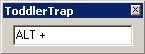
My nephew is sometimes coming over and I would accept any bet that he is heading straight towards the computer pressing buttons and moving the mouse around if not supervised. This can cause some irritation and probably damage and I finally found a way to stop him. This is actually helpful in numerous ways, have you ever tried watching a movie with a kid on the computer? If the kid is young he or she will surely hammer away on the keys and move the mouse around which is a huge distraction obviously and can even lead to situations where things break or get deleted.
Then I discovered Toddler Trap by Skrommel a member of Donation Coder. Toddler Trap is like a filter that takes all the pressed keys and mouse actions and suppresses them. When activated, pressing a key or a mouse button will have no effect on the computer, there is no way to close windows or open right-click menus. Some special keys are still working but the Windows key for instance is blocked as well.
So, whenever he comes the first thing I do is start up Toddler Trap and let him have his fun. I don't have to worry anymore and he is happy. The Toddler Trap window centers on the screen but it is possible to move it away from there. The window will always be in the foreground to catch all the input and this proves to be a problem when watching movies.
You can move the Toddler Trap window with the mouse normally but it will not be released until you press Return.
A click on the small x in the interface closes the program again, which means there is still a slight chance that children will be able to close the program to wreak havoc on the PC again. Check out the related articles section below for additional tools to protect a PC from children.
Advertisement





















This a very late response/suggestion, especially since learning to read all you great posts, I know your Nephew is now a tech wiz. However, for the next darling Niece or Nephew: The most fun way, although also the most expensive way, to keep your Nephew from coming over and toddler-ing your computers is to have a Child (or two or three…) of your own and then have your sister/brother reciprocate and entertain yours for a weekend. Uncle Martin will find his nephew babysitting/entertaining drastically reduced… FAST. Of course, all those wonderful hugs will also be reduced. :(
I prefer Toddler Keys because, rather than giving the curious Child no feedback like Toddler Trap, Toddler Keys safely rewards the youngster’s curiosity with a pre-configurable sound or image for each key press. You have to search for it on Snapfiles.
I always wondered why keyboards didn’t come with little on/off toggles, but this will do fine. I use this now for when I’m not working at the computer or watching a movie and the cat tends to step on the keyboard.
This does the trick! Thank you much.
Great tool, keeps my nephew and niece from screwing up my system haha.
Thanks muchly!
Cool! I need to block the power and Sleep buttons on my keyboard by the program. I wrote kbd hook to catch key events ( up /down ) for those keys but nevertheless I do not pass them further in the chain it is still possible to switch off (or lock ) the system :(
How it works in your case? Thanks!
This is what I need for my wife :) I could have some fum with this. hehehehehe
There is no trojan inside, check the autohotkey website and read up on false positives.
http://www.autohotkey.com/
Dante that’s a nice idea but I do not have an old notebook lying around. I have some broken video game controllers that my nephew likes to play with when someone else is playing a game. Does not seem to bother him that his controller is not connected to the console.
We just have to be smarter than they are ;)
Kaspersky reckons there’s a trojan inside this?
I usually just bring out one of my old laptops and let the little monsters at it. And when it freezes, I tell them they’d broken it. They’re usually very well behaved thereafter as they thought they did something bad (broke a laptop) and wants to be as nice as possible to avoid “punishment” :)
Awesome!! This is indeed what I need!! Thanks!!
yes,very usefull :-D
I think I saw similar software sometime ago. It was for people with cat’s (who like to walk across or lay on the keyboard). :)