Monitor Folders By RSS
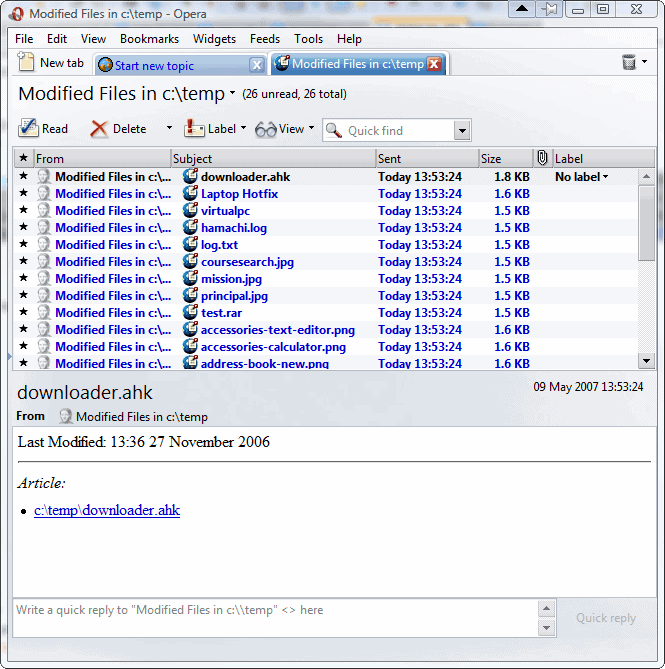
Folder RSS is a folder monitor for Microsoft Windows PCs that creates a valid RSS feed that can be accessed using any RSS reader. The feed lists the changes made to specified folders.
The software program is fully portable and script driven meaning that it is necessary to write a short batch script or run the software from the command line to create the valid RSS feed.
It should also be noted that the feed will be updated locally which is not a problem for desktop feed readers.
The use of feed readers like Google Reader on the other hand would require that you need to input the IP of the local computer along with the path to the feed making sure that the remote feed reader is allowed to access the file on the local computer.
Folder RSS
So how does Folder RSS work? A click on folder-rss.exe explains the command line basics. It involves launching the same executable with a series of parameters that define the folders to watch and how these folders should be watched.
The basic command is folder-rss.exe [parameters] [folder to watch] [output file path]. The command folder-rss.exe c:\downloads c:\downloads.xml would create an RSS feed containing the latest changes to the c:\downloads directory. The RSS feed would be accessible by loading downloads.xml (or file://localhost/C:\download.xml)
Folder RSS comes with a set of optional parameters that can be used as filters. It is possible to to configure settings to monitor only files, folders or a specific file extension. It can also be used to change the maximum age of the files, the maximum amount of files that get displayed and to include Read only, Hidden or System files.
The RSS feed does not update automatically. It has to be executed to update it. This can be done with a simple batch script that the user clicks on or that gets added to a task scheduler.
Closing Words
Folder RSS is an interesting program but it is held back by its complexity. Other folder monitoring programs, say Track Folder Changes or Watch 4 Folders work without complicated setting up procedures. Then again, if you want RSS, Folder RSS is probably the best option you have right now.
Note that some antivirus solutions may detect the program as malicious as it is created using AutoHotkey.
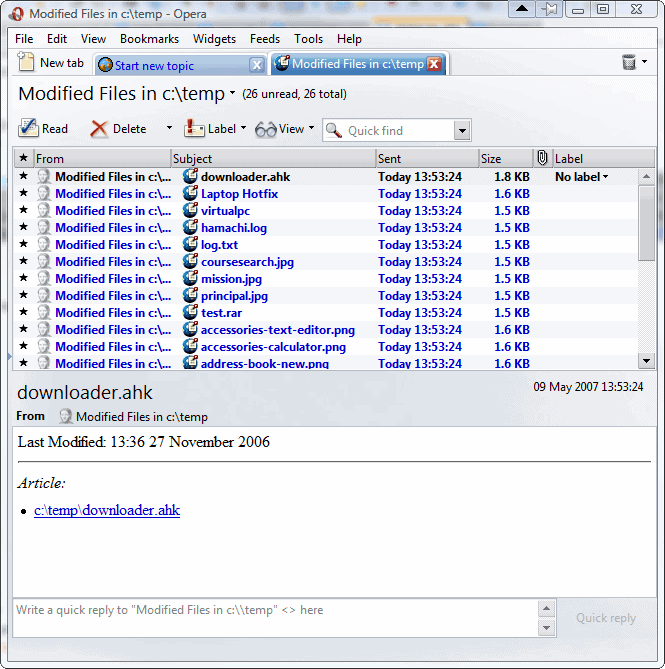

























Interesting but not quite what I need. :)
I use self-made app in AutoIt to generate and publish feed with folder updates for friends (with http links to HFS).
HFS can generate own feeds (with some heavy tweaking) but they are limited comparing to separate solution.
Holy cow… I’d just been thinking I wanted something like this to track new media files through TVersity… Can it monitor sub-folders? I’ll check it out either way!
Don’t like to register just to post a comment. Anyway, http://validom.org/rss-atom says: ‘This document is not valid – Syntax error within XML declaration’.
Could be an extremely useful tool for me but sorry to say: the XML that I am getting from it is not well-formed.
Andreas just address the problem to the author over at the Donation Coder forum. They tend to reply in a matter of hours and provide solutions pretty quickly.