Digital Camera Software Picmv
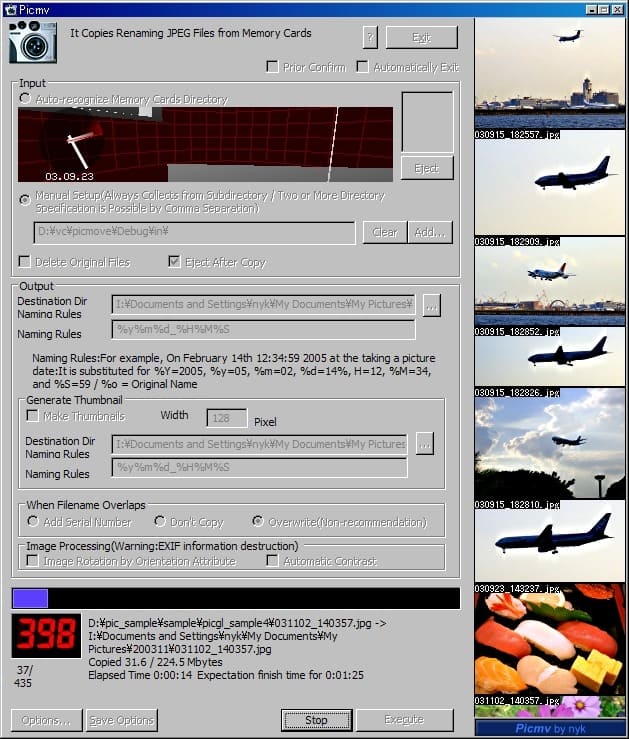
The software that usually comes with the purchase of a digital camera is usually not the fastest nor the most comfortable to work with. It is usually much faster to simply remove the memory card from the camera, put it into a card reader and extract the photos from the memory card that way. While that is the faster way it usually means that there is no option to change the filenames of the photos. Picmv is a digital camera software that can recognize both memory cards and directly connected digital cameras.
It does offer an option to manually configure the path to the memory card or digital camera in the unlikely event that it is not recognized automatically. The digital camera software will display the amount of photos found on the storage device. Picmv provides access to extensive output settings like defining the naming syntax for photos from the digital camera or creating thumbnails of each transferred photo.
It not only supports the extraction of photos but also movie files from the digital camera. Additional filenames can be specified in the options in case the digital camera uses its own media format.
The time it takes to transfer the photos from the digital camera to the computer depends on the speed of the connection. A portable version of Picmv is supplied by the software developer making it an interesting software program for removable devices. The digital camera software comes both in 32-bit and 64-bit editions.
Advertisement



















WHy not just use Windows Explorer as you would with any other files?
well a software provides several advantages like renaming the images based on EXIF data or the automatic thumbnail creation.
Most Linux distros come with Gthumb which is considered the industry standard for downloading photos and video from memory cards and cameras. It really is a great piece of work, supporting not only USB mass storage but also many proprietary protocols as well. It has lots of options, too.