Set a Cooktimer on your laptop
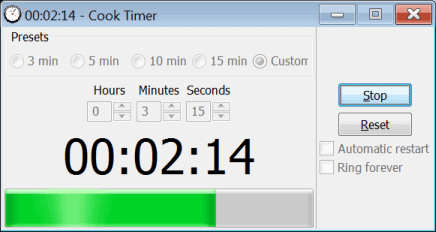
As someone who spends most of the day in front of his laptop I frequently forget things like "Wake me in an hour please", or "Can you tell me to come out of the bath in 20 minutes?". Not that I forget, just if I'm enjoying my work time flies by. Cooktimer is a small application I found that comes to my rescue in these cases!
You can of course use it so you don't forget your dinner in the oven, or remember to switch the stove off, but for me there are many other uses, including the ones I mentioned. You can also use it to remember to take a rest every now and again, or if you hate distractions, to remember to check your email every 30 minutes.
The great thing about this app is that it is very lightweight, no installation required and will reside in memory while the timer is active. Many of you already have billions of applications running, and you don't need to log timings, add multiple timers and so on, so this could be perfect, just set and forget. If any of you have any other timer suggestions, let us know!
Update: The program is compatible with both Windows and Linux operating systems, which may be an interesting feature for users who use both operating systems either on one computer, or different systems.
While specifically designed for cooking related tasks, like making eggs, pasta or any other dish that you need to keep taps on to make it right, it can of course be used for other activities as well. You can for instance use it to keep track of the time in your breaks, to make sure that you do not start working on the PC again before your break is over.
Advertisement




















I suggest the beautiful software LClock.
http://www.neowin.net/forum/index.php?showtopic=157465&st=0&p=1967879&#entry1967879
It has the same features of Cooktimer (from what I’ve understood in the article), but also it’s a calendar (fully customizable and it looks much better than the Windows calendar) and it replace the Windows time in the taskbar with a time fully customizable in font and colors.
http://www.online-stopwatch.com/ set up as an application in Prism for Firefox. That way no need to have browser/tab open to use.
If I want to be alerted to something further off such as a TV program I want to watch that evening I use the timer feature in Hot Notes 4 (a free sticky note app)which I can just set and forget w/o having to calculate how many hrs, min, etc.
Thanks Daniel, Ferry hulpfull. Great (smal) app. Please keep up the good work.
Microsoft has a clock that does NOTHING! Try beating that ;)
Naturally, KDE has KAlarm built in.