Network Monitoring Software NetWorx
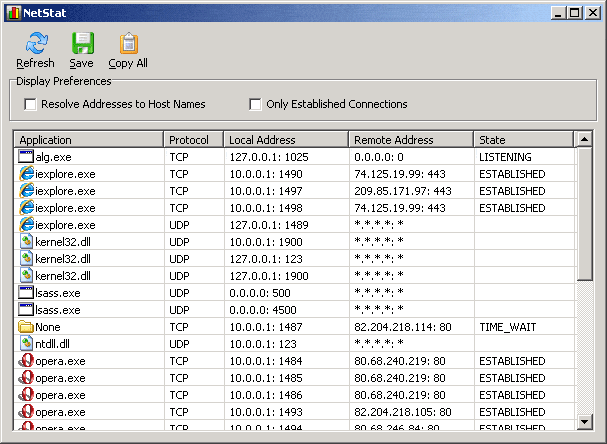
Networx is a data usage and bandwidth monitor for the Windows operating system, Linux, and Mac OS X. The program was available for free previously but was turned into a commercial application by its parent company.
The free version is still available on third-party download sites such as Majorgeeks. Networx is fully compatible with all 32-bit and 64-bit versions of Windows starting with Windows XP.
The network monitoring software can be used to monitor incoming and outgoing traffic of selected network adapters and connections. Traffic is shown in graphs and logged in files for further processing.
Reports are extensive and provide access to daily, weekly, monthly and custom reports. Recent versions support the logging of application traffic and dial-up sessions next to that.
A realtime network traffic graph visualizes incoming and outgoing traffic as a widget that can be placed on the desktop.
Networx supports notifications that it may show to the user when certain conditions are met. You could configure the application to notify the user when data usage exceeds certain thresholds, when sent data exceeds a value, or when received values are less than a set value.
Actions include running a program, using visual and sound alerts, bringing up the graph, or sending an email.
Networx comes with a set of basic networking tools such as netstat, ping or tracert that you may run from the application's system tray icon.
The application uses roughly 10 Megabytes of computer memory in minimized state.
Closing Words
Networx is a powerful data usage monitor for Windows that helps Windows users keep track of the used bandwidth. It is ideal for users who are on limited data plans as it helps them keep an overview of the used bandwidth to prevent overcharges or traffic limitations.
Update: The program sits quietly in the system tray of the operating system for most of the time it is running. A right-click brings up the program menu where you can display or hide the traffic graph on the desktop and access other tools and settings.
The application is offered as a setup and portable version, ideal for users who carry an USB or troubleshooting DVD with them around when they to tech support. The latest program version is compatible with all recent versions of the Microsoft Windows operating system, including 32-bit and 64-bit editions of Windows Vista and Windows 7, as well as Windows server variants.
NetWorx 5 has been released in 2009, check out our review of the new version here.
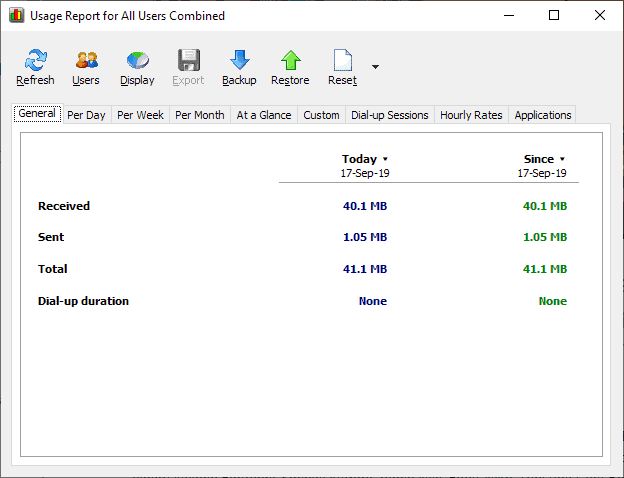

























GroundWork Monitor Enterprise Edition is the most scalable open source system and network management software for companies with heterogeneous operating systems, application and hardware environments who want to reduce ongoing monitoring costs, consolidate views and reports and improve staff productivity.
GroundWork Monitor Enterprise is now $49 for your first 100 devices monitored!
Wow, looks like a great tool to monitor traffic on servers. I’ll add this to my list of admin tools.