Impressive Photo Editor Pixlr
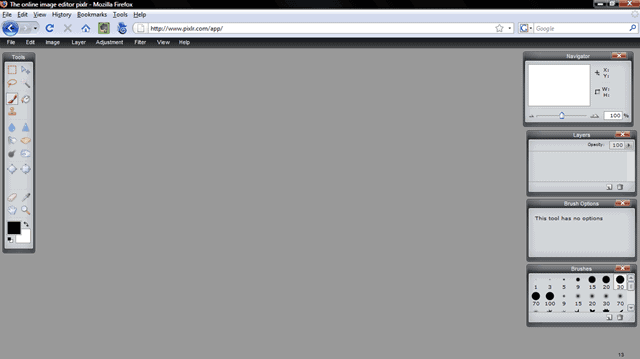
It’s getting pretty hard to get excited about online image and photo editors seeing as they’re a dime a dozen. However just today I discovered one which I particularly liked and thought I would share with you:
Pixlr – The online image editor
Pixlr had been developed by a Swedish guy who launched the service with this understated blog post consisting of just:
“So it's Sunday afternoon in Sweden and tomorrow I will let a few know about pixlr. I wonder what they will say about the result of from a year's work and thousands of lines of code?â€
Fairly non-committal, especially considering the strength of his application. I would have no idea if this was a hobby if he has plans to monetize it or license it, at the moment the idea seems just to get the word out.
What immediately endeared the service to me was the fact there is no sign-up registration, simply “jump right in†and get started. This is a huge advantage; there is nothing worse than wanting to try a new service but being confronted by yet another registration form.
The application itself is more along the lines of Photoshop express, rather then a complete Photoshop replacement like Aviary is aiming to become. Personally, I found it a happy medium between the two, enough functionality without being too basic either.
It also looks pretty darn good, if you’re a fan of the Vista Aero interface. Even if you aren’t, I think you’ll be hard put to dislike it. Performance wise I would say it’s fantastic, menus are snappy and I could barely tell it was a browser-based program.
That said, I will admit I haven’t fully tested it with larger photos, more tasks, etc.
The ironic thing I found about using Pixlr is that I immediately wished there was a way I could have the application offline as well as through the browser. It feels a lot slicker and smoother then freeware Paint.NET and would fit well into the Vista desktop, which is a lot more than can be said for most apps.
Update: Pixlr is still available. Note that the online version requires Adobe Flash and that you can download mobile applications for Android and iOS as well. You find several editors on the website which serve different purposes.
- Pixlr Editor -- A robust browser photo editor, for all your editing needs. With Pixlr Editor you have full control over your images including layers and effects.
- Pixlr O Matic -- A fun and free photo editing tool to add retro effects and transform photos into cool vintage images.
- Pixlr Express --Â Our most popular free web-based photo editor makes editing photos easy. Apply quick fixes, overlays, filters, and stickers to make any photo beautiful.
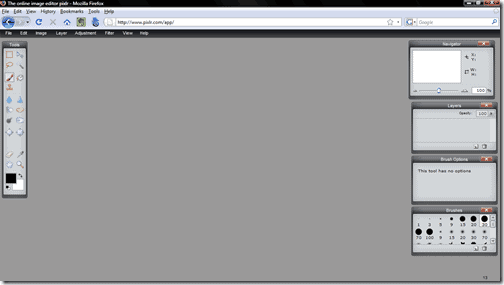














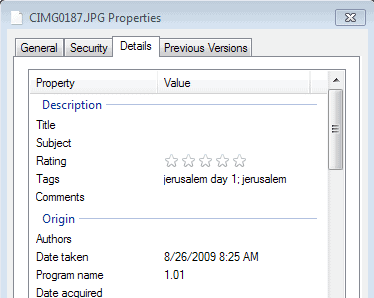











Yea actually after mucking around with it for a while, as well as Aviary, the lag does get worse and is annoying. It’s a shame, but I guess it proves why we still prefer using desktop software.
Same here as garbanzo : image upload resumes to error, and Help page to a 404. Certainly temporary. Otherwise indeed, beautiful and seems very “fluid”. Eager to discover it in action.
well it certainly beautiful, i’ll give it that! the transparency effects on the menus and toolboxes are a wonderful effect. but i couldn’t get it to load an image from my machine, and even using the brushes to draw a simple line was quite laggy.
in the end, i can’t imagine i’d ever want to do image editing online – not when i can just load up the wonderful (and portable!) PhotoFiltre from my thumb drive and get it done no matter where i am…
http://photofiltre.free.fr/frames_en.htm