Microsoft Office 2003 SP3 blocking old formats
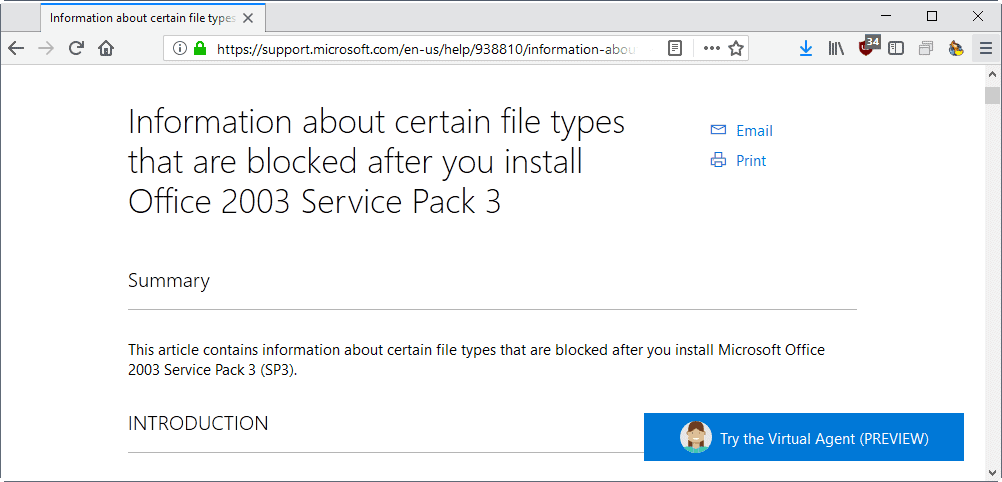
The Microsoft Office 2003 Service Pack 3 has been released a bit more than a month ago and is already beginning to cause problems for several users who installed the Service Pack on their computer.
Normally, a Service Pack adds functionality and fixes security vulnerabilities. This one apparently blocks old file formats from being loaded by Microsoft Office applications which is unfortunate for users who need to work with those.
Affected are documents that have been created with old versions of Word, Excel, Powerpoint, Corel Draw and Lotus Notes dating back to the pre-Office 97 era. This won't be a problem for the majority of users but some, like me, will question the purpose of blocking those old document formats. This is obviously a big issue for users who still have documents in those old formats lying around that need to be accessed regularly or from time to time.
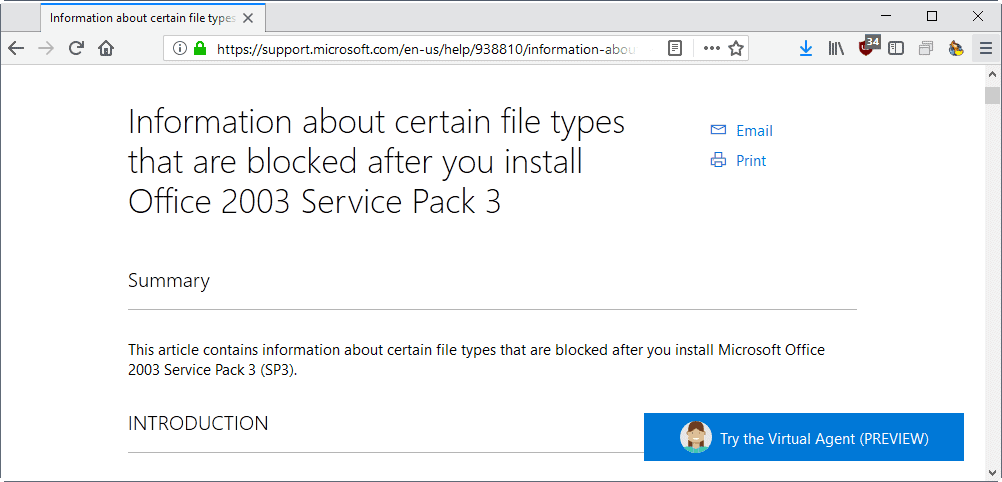
Microsoft claims that security is the reason for the blocking. The old file formats can apparently be used to execute malicious code. Instead of fixing the security holes they decided to block the file formats, the Download Squad calls them lazy, I would prefer the term incurious though.
Instead of giving users of Office the choice to enable or disable these old document formats, they have no other choice but to edit the Registry or download a tool from Microsoft that changes the Registry automatically.
The support article reveals how you can manually edit the Windows Registry to enable the blocked document formats in select Office tools, and also links to program downloads that will do that for you automatically.
It is interesting to note that only Microsoft Office 2003 SP3 can't open those old file types while third party software like Open Office can open them without difficulties. Note that this works only with Office 2003 versions and not newer versions of Microsoft's Office suite.
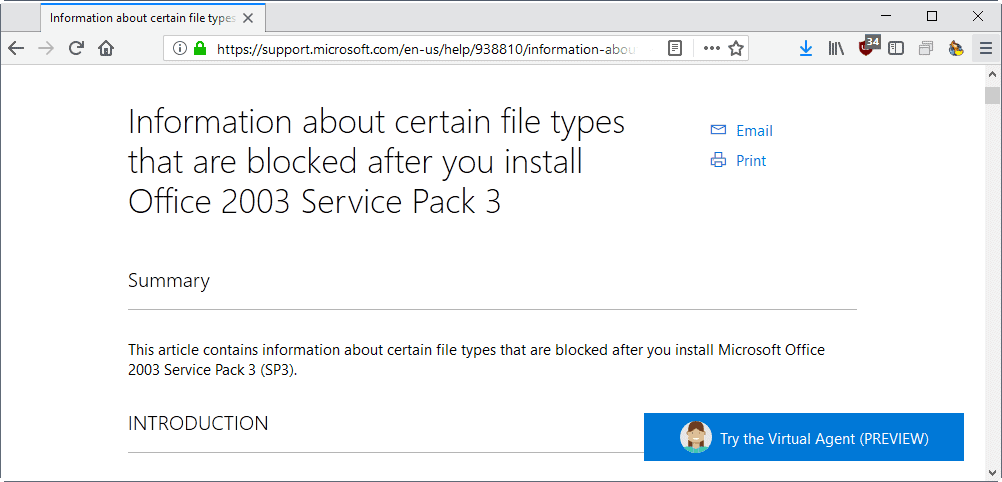






















A blatant attempt of planned obsolescence to force updating to Office 2007. You should copy key information out of Microsoft articles to cut boilerplate text and secure against link rot. Microsft has removed most KBs relating to older products.
Thank you, Microsoft for making Office 2003 more secure. It is by far one of the greatest versions—one that I still use today and thoroughly enjoy. I refuse to use the inferior, second rate garbage from the competitors.
So, you have newer hardware, newer software (SP3), newer operating system, and NOW the file formats are insecure and deserve blocking?????
OMG i have been in danger since 1997!
Typical of them – they couldn’t care less about the needs of the consumer.
I’m sure later on they will start blocking more recent file formats and try to force everyone to move to a “better” format.
M$$$