Outlook Desktop
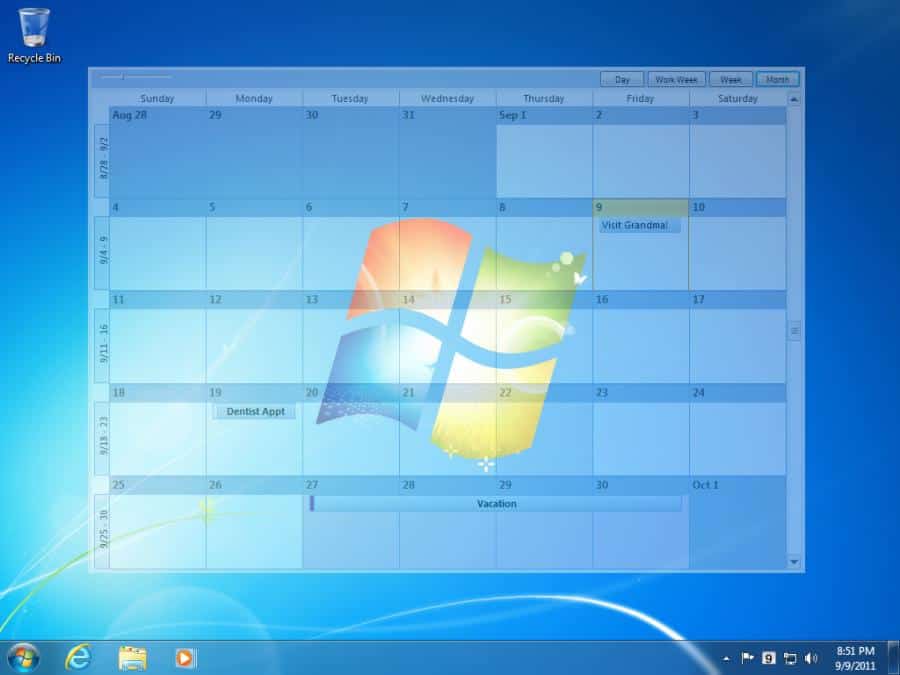
Several of my friends rely heavily on the excellent Calendar function in Microsoft Outlook to organize their work routine, appointments and schedule. The Outlook Calendar does have a serious disadvantage if you compare it to a normal paper calendar though because it is not visible all the time.
While you do get notifications and such, you do need to open Outlook to look information about or make modifications.
A paper calendar is always visible and Outlook does not offer this functionality unless you use Michael Scrivo's Outlook Desktop application.
The requirements for this application are Windows 2000 or higher, Microsoft Outlook or higher and the Microsoft .Net Framework 2.0.
If your system meets the requirements you can display a daily or monthly view of your calendar on your desktop. You can set the transparency level as well. The calendar is basically a second wallpaper on your system.
Features as mentioned on the developers website:
* Places fully functional Microsoft Outlook Calendar on your Desktop.
* The Outlook Calendar is pinned to your desktop so that no windows can get stuck behind it.
* The Calendar's position, size and opacity are all adjustable via a very intuitive GUI.
* A tray Icon (complete with the day of the month) is provided to to configure the app and perform other actions.
* Multiple-Monitor Support.
* Ability to switch between calendar, inbox, contacts, tasks and notes views.
Outlook Desktop seems to be a pretty good solution for users who rely on the Outlook Calendar, and want it to be displayed all the time when they work on their computer.
Update: Outlook Desktop is no longer available anymore. The developer website returns a 404 not found error when you try to open it. I suggest you use the following alternative: DeskTask is a free software for the Windows operating system that you can use to display Outlook calendar appointments, events and to-do information on your desktop.
Update 2: Outlook Desktop is available again. You can download it from the developer website. Please note that it requires the Microsoft .Net Framework 3.5 to run. If it is not installed, it will be installed by the setup program.
The core benefit of the program is that you have your Outlook calendar and other information in reach on the desktop without having to bring Outlook to the front whenever you need to look something up.
The program is compatible with all versions of Windows from XP on, and all versions of Microsoft Outlook from Outlook 2003 on.







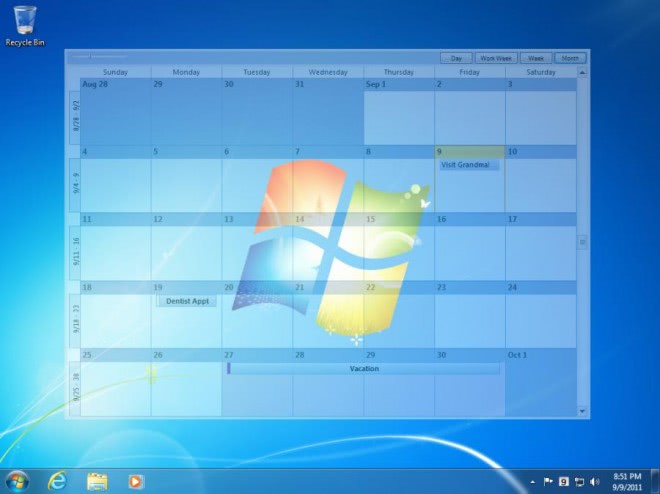




















good for those who view their desktop all the time. i tend to leave programs up and rarely minimize to my desktop