Autorate songs in iTunes (Mac and Windows)
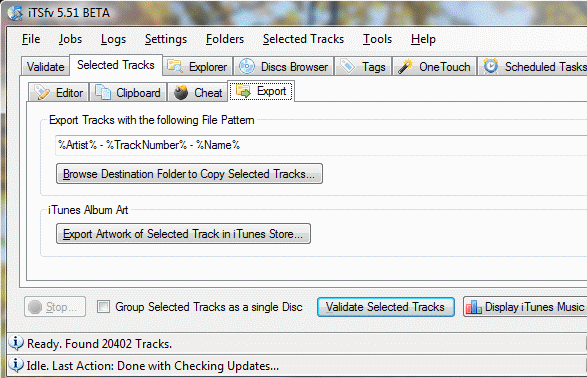
Are you using the rating feature of iTunes and your iPod a lot? I can only speak for myself but I never used that feature at all because it seems to be a lot of work to rate thousands of songs.
There is however a way to rate songs automatically using a free software called AutoRate (Macintosh) that rates tracks automatically according to how often they have been played and skipped. The ratings get synced with iTunes which means that you do not have to rate all of your songs by hand to achieve this goal.
Songs that are played more often receive a higher rating while skipping songs penalizes those songs. This is of course no bulletproof system. New songs will most likely not get such a high rating than songs that you have been listening to since the first day.
Windows users can download and install the free iTunes Store File Validator which has a similar feature. Although the software is mainly used by users "who are keen on maintaining or having the goal of achieving iTunes Store file standard tags for all the tracks in their iTunes Music Library".
The general tab of the program has a setting under Library which reads "Adjust the rating according to play pattern" which automatically rates the songs in iTunes as well. The validator has a lot of other features which are nice as well but not relevant for the purpose of this article.
iTSfv has many number of visible and hidden features: automatic genre tagging from Last.fm, exporting iTunes Store artwork, downloading Lyrics from Lyricsfly, Synchrocleaning iTunes Music Library, ReverseScrobble - recovering playedCount from Last.fm, automatic rating according played pattern, creating statistics for your music library, and many more...
Update: The Mac version has not been updated since 2010, which may indicate that the program has been put on ice by the developers. The Windows version on the other hand received an update about a month ago after three years of not receiving one.
Advertisement


















