XMPlay a lightweight audio player
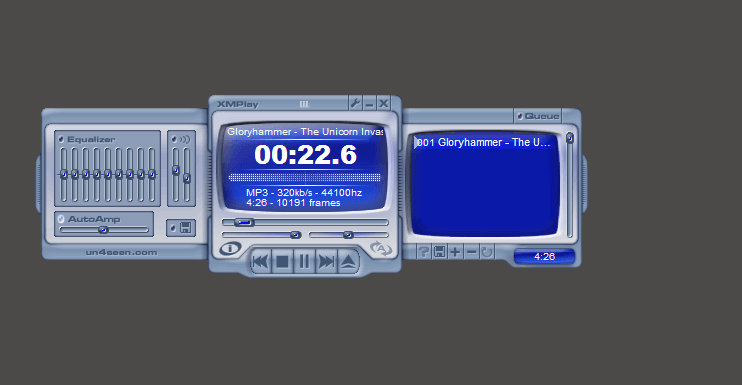
XMPlay is a free audio player for Microsoft Windows device that is very powerful thanks to its add-ons engine and support for hundreds of extensions.
Some time ago I started to look for an alternative for the popular audio player Winamp. After some looking around, I discovered an ultra-lightweight alternative with exceptional functionality called XMPlay.
The tiny audio player has a size of about 300 Kilobytes, and can be run from any location as it is a portable program.
XMPlay supports all major audio formats such as mp3 and ogg, plays internet radio streams, supports playlists, compressed files, library functions, skins, plugins and a lot more.
Did I mention that it is possible to save mp3 streams to your hard drive using it?
XMPlay
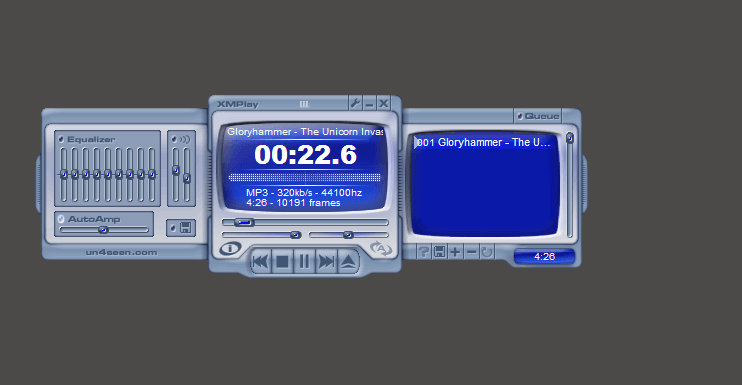
The player has a lot of features packed into its 300 Kilobytes that does not need to hide behind many other audio players on the Windows operating system.
The interface is tiny which is without doubt one of the main points of criticism when it comes to the audio player. While that is an issue, it is easy enough to install another skin to modify the interface.
The XMPlay support site lists more than 130 skins and more than 200 plugins that can be installed to enhance the music player even further.
You do need to create directories for skins and plugins though but that is explained on the developer website.Basically, what you need to do is open the root directory of the XMPlay program and create the folders Skins and Plugins in it.
Just copy the files into those directories and restart XMPlay to have them picked up automatically.
Several plugins exist for playing audio formats that are not that common. You can enable flac, mp4 or aac support for instance using plugins.
XMPlay Preferences
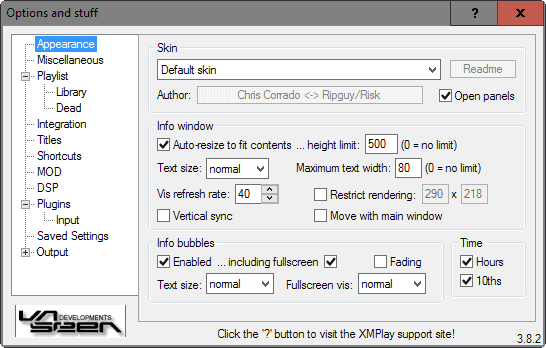
You may want to go through the preferences at least once that the player offers as there is a lot to discover there as well.
To list just a few notable options:
- Define how the player opens, its text size, text width and other appearance related features.
- Define how looping works, configure crossfading.
- Configure playlist behavior including verifying file content, scanning HTML pages for playable URLs, and defining how playlists advance.
- Configure an extensive list of keyboard shortcuts to control XMPlay functionality.
- Enable the Equalizer, and configure DSP.
- Configure individual plugins, if they support options.
- Set the default output device, sample rate, channels, and resolution.
- Select one of the available encoders, and configure it.
Plugins
Plugins offered for the player are extensive. It support several Winamp Input plugins but also native plugins, DSP plugins, and others.
Some plugins extend the player's functionality, for instance by offering tag editing functionality or adding external encoders to the audio player.
Verdict
If you want to use an audio player that supports all major audio formats and streams but is light on the resource side, then you may want to give XMPlay a try as it fits that bill perfectly.
Sure, it does not offer visualizations and other features that some may like, but if you are all about music then this should not really both you at all.
Oh, I forgot to mention that it uses only 6 Megabytes of Ram when playing an Internet radio stream while Winamp uses more than 20 Megabytes (the smallest Winamp version that is). XMPlay is by far the best mp3 player that I have been using. Goodbye Winamp.
Update: XMPlay is still regularly updated by its author. You find information about the updates on the official project site.
I have recently switched to AIMP instead, another media player that offers an even greater set of functionality than XMPlay. That does not mean that XMPlay is not great anymore, only that I moved on. It is still a wonderful lightweight audio player for the Windows operating system.
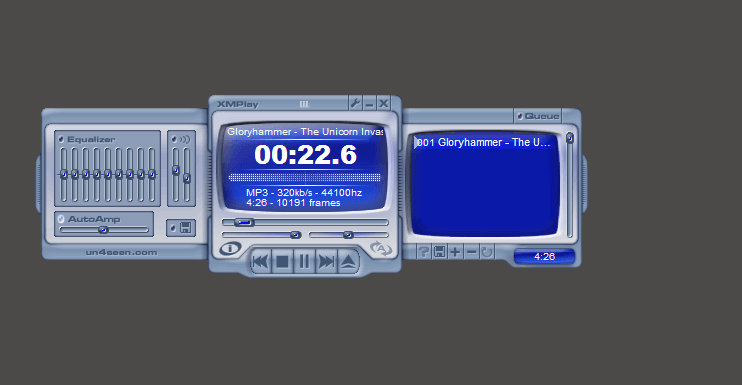



























And another very light audio player: MPXPLAY – DOS-styled player, can be run on MS-DOS or Windows (even the newest Vista, 7) and plays APE files without any problem. No installer needed, settings are stored in INI file. The app takes about 800 KB disk space so it can be smoothly copied even on an old 3,5″ floppy.
Another lightweight audio player
http://smalltune.net/
It plays internet streams too.
Thanks for telling me about MPlay. I’ve just booted up a brand new work computer and couldnt stand the thought of wasting time setting up Media Player only for it to be rubbish.
I love XMPlay, it’s awesome and so easy. I have also written a post about it.
xmplay
I have used players since 1999 and have never found a simple player that works as well as or looks as great as this one. If you do not try it and all the unusual skins that come with it then you are missing one of the rare wonders of great programming in action. If you have little memory and do not play video often than this is for you!
Test the underground radio and old radio skins. Very nice, strange!
I also run the other BlOaTeD players and use them for memory intensive tasks. This is light as a feather and has not yet crashed on me yet. Updates… I don’t need no stinkin updates! This thing is great!
I came, I saw, I conquered. Well, I tried XMplayer.
Sorry but it bites for me: My 5 speakers don’t work by default (and the output/device options are restrictive, unlike winamps)
AND when radio feeds timeout (or whatever) XMPlayer simply stops playing them. Shame, really. It looked good!
Foobar2000 is the next stop for me…
thnx SO much for intoducing me to this – i’ve struggled for SO long to achieve a reliable recording from a certain radio station and AT LAST have found an app that handles it, I am SO pleased!
XMPlay has a really great decoder and it sounds FAR better than foobar2000 and Winamp. It has true gapless playback and uses the BASS API. Nowadays I use XMPlay to listen to audio files (any of them) and Quintessential Player to listen to CDs. Two great audio players, IMHO.
And, sorry, but since when an audio player being “definitely for the geeks” is a good thing? Foobar is a good idea, but badly translated to reality. Horrible interface and really too much work to bother. XMPlay is lighter, smaller, prettier, faster and sounds much, much better.
Best decoder. Better then foobar and winamp and many others. If you are smart – you will make from XMPlay more then you can imagine.
give Foobar2000 a try if u havent…
it might seem too simple at first. But you can do things with it(thru plugins) that you can’t with other players. It’s definitely for the geeks :-D
XMPlay does Winamp themes too, I believe?
I prefer foobar200 myself cause it “just works”. XMplay sounds nice but I think everything works in foobar out of the box.
I’ve got several audio players installed on my pc. The main ones I use these days are depending on my mood (in no particular order):
iTunes
Quintessential Player
Noteworthy Player
BS Player
Teen Spirit Conium
I’ve never been a big fan of Winamp, even if it does “whip the llamas ass”. I’ll give this one a try and see how it stacks up. Thanks for the link.
I’ve been using XMPlay for the last few years now, ever since I got tired of waiting for the new Winamp3 to load all its plugins. WA5 was far and away better, but I still stuck with XMPlay for its out-of-the-box usability including keyboard shortcuts and support for Visual Plugin displays when the occasion called for it.
Using it in mini mode and docked at the top of my screen instantly lets me control the player without its taking up screen real estate.
I especially like the ability of the player to use most Winamp plugins.
Been using this before MediaMonkey, nice lightweight player, I guess it can be used on USB flashdisc.
I used this very long ago to play those XM and MOD music files… haven’t really used it for MP3, I much prefer VLC Media Player as a one-stop solution to audio and video files though.