Phrase Express - Paste frequently used text
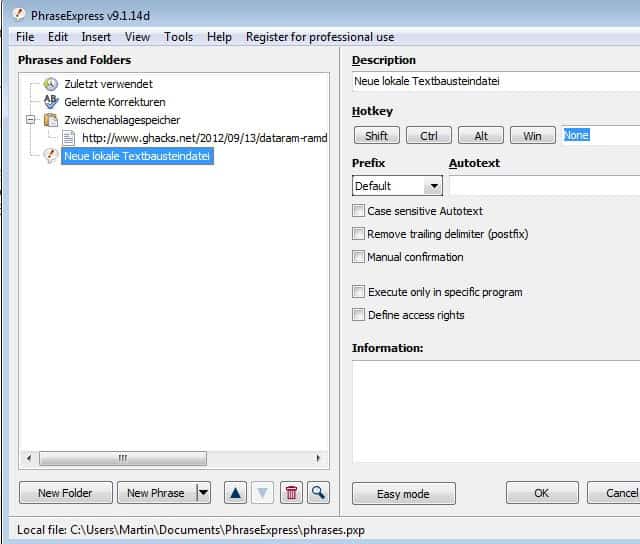
I use many text phrases over and over again. This happens when I write emails, a business letter or reply to a private message in a forum. If you are tired of writing "Thank you for your email", "Yours sincerely" or a signature over and over again you might want to take a look at the free software Phrase Express.
While you can sometimes use built-in automation, for instance for email signatures, you may want to use the program if you need a versatile option, for instance if you need to switch between multiple signatures regularly or different programs that you use.
You can use Phrase Express to paste commonly used phrases into any text field easily. The program adds some of its own at the beginning but the real beauty is the flexibility of it. It is possible to create a folder and text structure that works best for you. You can for instance create folders for business, private and forums and add as many phrases as you want to those folders.
You may then paste those phrases by either right-clicking the system tray icon and selecting the phrase from the menu or by assigning hotkeys to folders or single phrases. The second method is of course a lot faster than the first.
Phrase Express offers several other features that make it a great software. It can automatically expand abbreviations in some programs and append a signature with a random quote as well. The spell checker is another feature which unfortunately does not work in Firefox or Thunderbird at the time of writing.
You may disable the Capslock key to avoid pressing it unknowingly as well. The program can be very helpful if you use phrases over and over again when you are working on your computer.
I reply to about 20 emails per day plus numerous private messages on various forums and I was always looking for a program that would let me paste phrases that I always used. Guess what, Phrase Express saves me a lot of time everyday.
Note: Phrase Express is available as a freeware for non-commercial use. You need to buy the standard or professional version of the program instead if you want to use it in a commercial environment.
Phrase Express 8 review update
More than three years have passed since this initial review and a lot has changed in that time. Phrase Express 8 is still available as a (limited) free version that offers the following functionality:
- Organize frequently used text snippets.
- Expand abbreviations as you type.
- Launch programs with text shortcuts.
- Auto-complete repetitive phrases.
- Quick access to the Windows Clipboard History.
- Correct spelling mistakes in any applications
Phrase Express users will notice the changes right away. Especially the new system-wide spelling correction and new TypoLearn feature need some explanation.
Phrase Express 8 can correct spelling mistakes in all applications on the computer system. The spelling correction in previous versions was limited to select programs.
Even better is the new TypoLearn feature which will automatically detect common typos of the user. The module learns from the corrections and will add the typo and correction to its database to offer the use the corrected item right away when a typo is made.
Another interesting feature is the ability to launch applications from within any text field. Applications are added to the list of supported programs with a right-click and the selection of Open With Phrase Express. They are from that moment on available for text launching
Phrase Express can import existing Microsoft Word AutoCorrect entries so that they can be used in any program, not just in Microsoft Office applications.
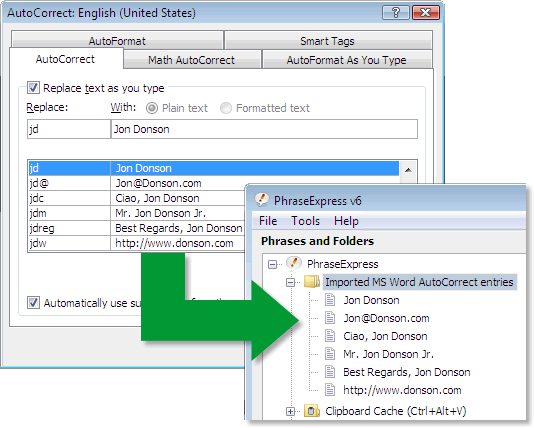
Users can add custom spelling corrections and auto-text entries to expand abbreviations automatically.
Phrase Express can remember all Windows Clipboard items and optionally remove text formatting from entries stored in the clipboard.
While it has been primarily been designed for use with text phrases and words, it can also be used for web development purposes and coding to auto complete and fill often used coding snippets.
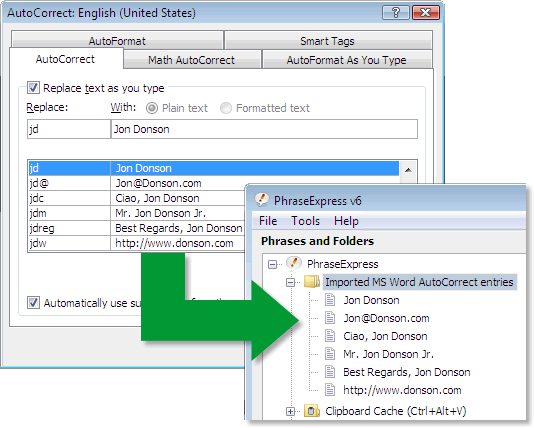

























Best of all, it’s still free!
The newest version is Phrase Express 10, with tons of new features. the new “WYSIWYG Input Forms” can simply pop up a input form window (always-on-top), just copy and paste, or input texts into the pre-defined textareas, then PhraseExpress fills in the blanks and create the whole template for me automatically.
Add’l new features in Version 10 : input image file, popup search, use MS SQL server, version history, outlook add-in, enhanced data import, CSV/excel import, document generator, color highlighting…..plenty of news features.
It’s a must-have for windows user, especially for wordpress bloggers.
@Michael – geez, desperate man is desperate. Do you ever see reputable representatives from good companies stoop down to heedlessly defend themselves on comment boards? Nope. Why? Because it smacks of desperation. If you want anyone to take you and your product seriously, stop trolling these tech blogs (and, yes, you do this on every site that someone bags PhraseExpress) crying like a baby.
@P2THEB: Thank you for your interest in PhraseExpress. I gladly try to help you if you have any question about our software. How may I help you?
As an old GhostTyperXML-User, Phraseexpress couldn’t convince.
I instead use the completly free and mightier AutoHotkey_L
Here is an archive of the other spam posting (the original has been deleted by the site for spam reasons): http://screencast.com/t/EE9iOAUj
Hello “Leon”,
is it a coincidence that almost the same statement was posted within minutes at http://bit.ly/l88JCO (entry #27 under the pseudonyme “Cornelome”? :-)
We would feel sorry if you feel the need to post such things with such motivation. Especially, as AutoHotkey actually cannot really be compared to PhraseExpress or GhostTyperXML as it has a different focus.
Please learn more at http://www.phraseexpress.com/autohotkey-alternative.htm
I am a licensed user of Phraseexpress. Having read the above, I tried a non-licensed version with my usual phrase library to see how often it nags me. Maybe I don’t say thank you that much… PE8 hasn’t nagged me, not even once, with my indiscriminated use in the whole morning. I think we should give credit where credit is due.
v8 seems snappier than ever, or was it my illusion?
You had enough time to provide any hard evidence for your accusations and, as expected, you failed.
Mission accomplished.
We would appreciate if you would make sure to able to back up your claims before making such malicious and defamatory statements. Thank you.
I’m loving these responses! Reading over these posts, it does seem pretty harsh that Richard is tasked with reproducing this all over the weekend.
Again, strip off the personal information and post here what you believe triggers the commercial warning dialog. The phrases are all stored in the phrase file phrases.pxp
OMG, I don’t know how else to say this – the issue is when your app resolves my email address via autotext……and I am not comfortable posting my email address to the public (or the phrase file that contains it….and no idea how to post a file to this comments section anyways). If these things don’t worry you, please post YOUR email address and I’ll send it to you asap.
@Richard, We are maker of PhraseExpress. PhraseExpress is available at http://www.phraseexpress.com. Our website has a contact section at http://contact.phraseexpress.com . You can also find this menu item prominently in the top menu. A contact section is there to contact the maker of the website. It includes our email address. Please send it there.
However, the fun of this game here is everybody here should be witness of whether the bold claims of you anonymous guys here are vaild.
However, I kindly ask you yet again, to finally reasd http://www.phraseexpress.com/freeware.htm
Read it please. Really. Now! And if you are at it, please don’t ignore the sentence that is emphasized with a yellow sign containing a exclamation mark to indicate the importance of this information:
“The commercial use detection message dialog is not only shown by actually pasting a commercial sounding phrase. PhraseExpress rather scans the phrase library at program startup and if commercial phrases have been found or if a domain controller is detected, the commercial use dialog is issued occasionally on a random basis, regardless if the currently pasted phrase has a commercial nature or not.”
Would this help? Your email address is not the trigger. Do you really believe PhraseExpress would scan for individual email addresses? We have hundred thousands of users. Do you believe, we filter yours in particular? I can assure you that this is not the case as it would totally make no sense whatsoever.
@”Richard”: I am sorry to see that you are so offensive and aggressive as all we do is providing a helpful software that is free for personal use with many hundred thousands of happy(!) users.
Anyway, how about that:
1. Publish the phrase file used that you believe follow the fair-use policy but would trigger the license reminder right here. Everybody can then easily verify your accusations.
2. If can prove the issue until 12/18/2010, you will get a complimentary Professional Edition license, worth US$139.95.
As a bonus, in such event we will not only immediately fix any such issue but also give away 5 additional licenses to the first 5 comment posters writing here for what they would use PhraseExpress.
This makes a total of US$ 840.-!
I am very curious whether we will still hear from you. :-)
Michael
@Michael: “PhraseExpress is offered without feature crippling to all home users free-of-charge.”?? Really, you’ve gotta be kidding. The free version is absolutely “feature crippling”. Pop-ups and intrusive text additions (“Please purchase…” as mentioned by Jason) even when I use an autotext for my email address (PhraseExpress – before you spew off about how your code determines my email must be work related, please note we don’t all use gmail….some of us actually use corporate email addresses).
I give the freeware version of this software a 2 out of 5. Get rid of the annoying pop-ups and crap, and it’d be 4 out of 5.
V8 Pro is a Great Update … It is Faster and More Powerful.
Typing less is typing better. This tool fixes typos, has a very clever predictive text feature and a powerful macro language. I even used it to build a random quote generator into my e-mail signature.
It has saved me thousands of dollars and makes using the computer easier and less frustrating. Great software.
See my full review and video here: http://capitalogix.typepad.com/public/2010/09/how-typing-less-is-typing-better-with-phraseexpress.html
@Jason: Thank you for trying PhraseExpress.
We are sorry that you get a license reminder.
PhraseExpress is offered without feature crippling to all home users free-of-charge. You hopefully agree, that sentences such as “thank you for your purchase” or use of PhraseExpress in a enterprise network environment with domain servers doubtlessly indicate commercial use. Only events of such nature trigger the commercial use dialog.
Please learn more at http://www.phraseexpress.com/freeware.htm
Michael
PhraseExpress Team
Of course, you are also invited to provide evidence for your accusations and make the community a US$ 840.- gift right now!
It’s *your* turn now. It’s time for cold, hard facts. No more lamenting, please.
@Richard: I understand, that putting a name tag on a bold statement takes balls. ;-)
As you seem to have very important reasons to stay under the shelter of anonymity, why not replace your personal email address in the phrase file with a *dummy* email address for demonstration purposes?
I have used the paid version of Phrase Express for a long time and I can highly recommend it. I currently use the v8 Pro. Phrase Express saves me frustration and time everyday and once you get to learn how to use the application you will learn just how good it is. This application is truly indispensable.
Ha! Competitors do not flame like this. Your product has flaws – please deal with it and make better. I like very much to see Richard win this!
@”Richard”: An email address does not trigger the commercial use detection. You hopefully agree that such sort of detection wouldn’t be a quite strange approach.
The commercial use detection is explained at http://www.phraseexpress.com/freeware.htm and it would be awesome and really really help if you would read it.
Now, please provide an evidence for your accusations to give the readership a nice Christmas gift.
If by phrasefile you mean my whole PhraseExpress configuration, the reason I’m hesitant is b/c it has lots of personal information in there (eg, addresses, bank details, etc). Post your email address here if you’re not worried about things like that, and I’ll send you what I have…
It seems my comment didn’t get posted, so I’ll just repeat: bearing in mind my issue is around autotext for my email address….”Tell me how to publish my phrase file without sharing my email address (or other sensitive info) and I’ll do it right now.”
@Michael – that’s a generous offer; it’ll be interesting to see if you stand by that promise. Again, my issue is that when I use an autotext shortcut for my email address (eg, “abc” resolves into “xyz@abc.com”), the silly pop-up and the “Please purchase a license…” insert that Jason mentions disrupts my workflow every 5th or 6th time.
Tell me how to publish my phrase file without sharing my email address (or other sensitive info) and I’ll do it right now.
Amazing, how predictably any review triggers comment spam by jealous competitors. ;-)
1. PhraseExpress is free for PERSONAL use. Without any feature crippling. Just don’t cheat and you will never see the license notification. I never saw it in three years of using this phantastic program.
2. Shortkeys is so ridiculously crippled that it is not worth the try. PhraseExpress comes with thousands of spelling corrections. How would that fit with ShortKeys crippling to maximum 10 text snippets?
So, you competitors should start making better software than desperately hacking onto competitors that are just BETTER than you.
Captain Obvious
I’ve been using ShortKeys for several years. It doesn’t have the capability of Phrase Express, but even the free version never gave me a pop-up window, stealing focus and totally screwing up what I’m typing at the moment.
The free version only allows fifteen (15) substitution codes, but the [inexpensive when I bought it] paid version seems to have no limit. Actually, I used the free version for about a year before I needed more than the fifteen (15) substitution codes it allowed.
It’s – or was when I got it – inexpensive, has low memory usage, is relatively fast … it just works. I’ve yet to find anything to replace it. My trials of Phrase Express have not come close to competing with ShortKeys. You might take a look at it for a review.
Holy crap – this version sucks! If you use any phrase/word that it thinks is for business, it not only steals your screen with a pop-up (like it always did before), but it now interjects the following into your writing application:
“Please purchase a license if using PhraseExpress for non-personal tasks”
I understand I’m using the “freeware” version, but bloody hell – this is too intrusive. What was a decent GTD app has now become a nightmare. I do not recommend this product for those looking for a text replacement app; the frustration is unbearable.
I have same experience and uninstall annoying prhaseexpress after first day. anyone recommend a good alternative?
@”Richard”: The free edition of PhraseExpress is no way feature restricted compared to the $50 edition. It contains all features as listed at http://www.phraseexpress.com/features.htm
The license reminder will never appear if you use PhraseExpress for non-commercial tasks. The only thing we ask is not to cheat with our fair-use policy.
Again, please find more information at http://www.phraseexpress.com/freeware.htm
Michael
P.S.: By the way, we suffer a lot of fake comments with false accusations of this nature made by competitors who seem to be frustrated because our success. Why not spend your time on trying to make your software better. This would certainly make competition more fun for everyone.
cool I like this :)
Andrea, no thanks. Direct Access really sucks.
Ever tried to store a few bitmaps in Direct Access?! The data file grows to enormous size and if I say enormous I mean ridiculously enormours. Then the program takes forever to load and operate.
Last but worst, Direct Access cost 50 bucks while Phrase Express is free!
I use PhraseExpress and praise it.
Derrick
I was enjoying it until I realized the php file that holds the auto-texts wasn’t getting created. So, I lost all my auto-texts…so I tried again. Doesn’t save them. Manual says the PHP file is in the phrase express folder,but in my case, it just never shows up. I’ve used Google’s desktop search, and there is simply no PHP file related to praise express on my computer. I love this program. I just wish I could get it to save what I create!
Have you checked Direct Access at http://www.nagarsoft.com
It works with Vista and allows for launching websites and do web queries too.
Hi !
Looks interesting. So I took a look at Outlook express to see if it could do the same. Well, yes it can ! Not all that Phrase express can, but it can easily paste commonly used phrases anywhere into the message.
You can save them in Tools/Options/Signatures. The number of phrases seems to be unlimited (I saved more than 101 just to see).
You can give them an explicit name, and you can even use the text of a txt file (that you may keep in a specific folder).
Then when you write your message, and wherever you need to insert a phrase, just click on Insertion/Signature and make your selection.
Whatever many people say, Outlook express is a great program with many useful fonctions that many users ignore. Personnally, I don’t see any reason to change for another program, and I even strongly recommand it. Yes ! And please, don’t strike !
Once again, you made me learn something, Martin. Thanks again !
his comment is not fake – silly popups happened to me to. why you think he is competitor? you sound very grumpy
WTF? Paranoid much?
Any you’re wrong – the freeware version absolutely cripples the features of whatever word processing application you’re using thanks to the pop-ups. We can go round and round about this, but you’re in denial if you think the freeware version doesn’t constantly solicit business at the expense of whatever you’re working on.
To the readers: go for AHK. It’s much more robust and feature rich.