Keypirinha is a new Windows launcher
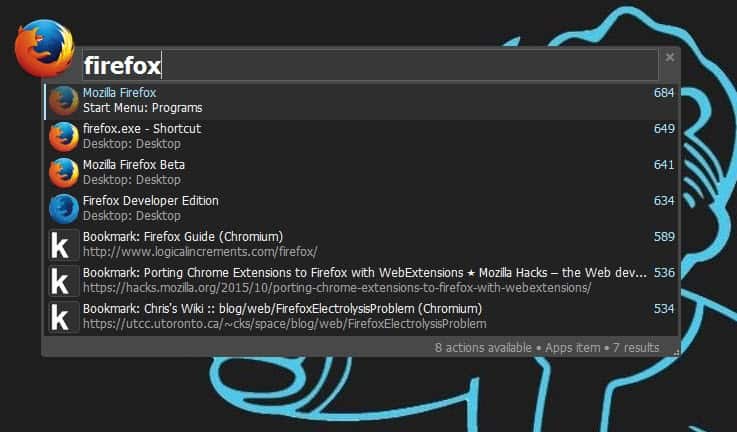
Keypirinha is a new Windows launcher that lets you search for and run files on the system, and run other actions like web searches from its interface.
Are launchers making a comeback on Windows? Keypirinha is the second launcher reviewed this month (Wox was the first).
Keypirinha is a new program that is listed as beta currently by its developer. While that is the case, it is pretty advanced already and did not cause any issues during tests.
The author decided to create a new launcher after tests of existing launchers revealed that none provided them with what he wanted. Apart from being usable only with a keyboard, it is battery friendly as it consumes no cpu cycles when not in use.
The program itself is available as a portable version which you can run from any location. Once executed, it will automatically wait for activation.
Keypirinha
The default keyboard shortcut to bring up the launcher is Ctrl-Windows-K but you can change that in the preferences. The preferences are currently provided as ini files only which means that you need to edit them using a plain text editor.
The launcher appears when you use the keyboard shortcut or the system tray icon to invoke it. Results are displayed near instantly to you based on what you are typing and other actions.
You can navigate the listing using the cursor keys or mouse, and select any entry with the enter key or the left mouse button.
The program scans the start menu and all system path locations by default to return results for searches. These paths can be extended in the apps.ini file by adding additional directories to the "extend" section there.
This way, you can add a directory of portable applications, program files, or any other directory to the list of scanned folders.
Apart from applications, Keypirinha will also suggest bookmarks that match the query. Similar to how application directories are configured, it is possible to add or remove generic bookmark files or browser bookmark files to the bookmarks.ini file to include or exclude bookmarks from search.
The author of the application has added several useful features to it. Items that you launch have their score increased for instance which moves them to the top of related searches.
Another interesting feature is that you can associate keywords with items. This works similar to how keywords work in browsers such as Firefox. So, instead of having to type Thunderbird to launch Mozilla Thunderbird, you could associate the keyword email with Thunderbird's listing to use it instead.
Programs can be launched with arguments which you add by hitting tab after you have entered the name of the program (hit Esc to go back).
You may also notice that some items have multiple actions associated with them. You display those actions with the shortcut key Ctrl-Enter, or by tapping on the Tab-key twice. For programs, you may find useful options there such as opening them with elevated privileges or displaying their properties.
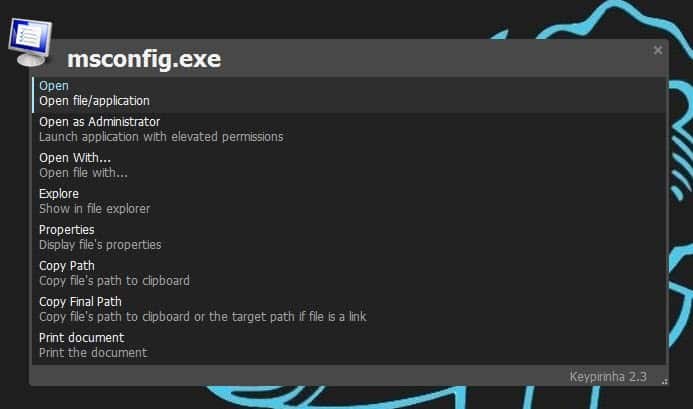
Keypirinha ships with several packages that extend the program's functionality. I have mentioned the apps and bookmarks package already, but there are more packages that you may find interesting.
There is a web search package to run searches on supported search engines in the default system browser. To get started type the name of a supported search engine or option, e.g. twitter, google, or wikipedia, and hit tab afterwards. Now type the search term and hit enter again to open the search results page in the default browser.
Next to web search, there are packages for WinSCP, Putty and FileZilla to launch sessions saved in those programs, a Winamp package to control the player from the Keypirinha interface, a Control Panel package to load control panel applets, a Calc package to run calculations, and a Task Switcher package to list open tasks and switch to one quickly using the launcher.
An API is provided that allows developers to extend the program by adding their own packages to it.
Closing Words
Keypirinha offer several interesting features that other may not offer in this form. The missing configuration GUI makes it difficult to configure, especially since you are handling multiple ini files (one for the main app, one for each package).
You can control the launcher using nothing but the keyboard if you like.
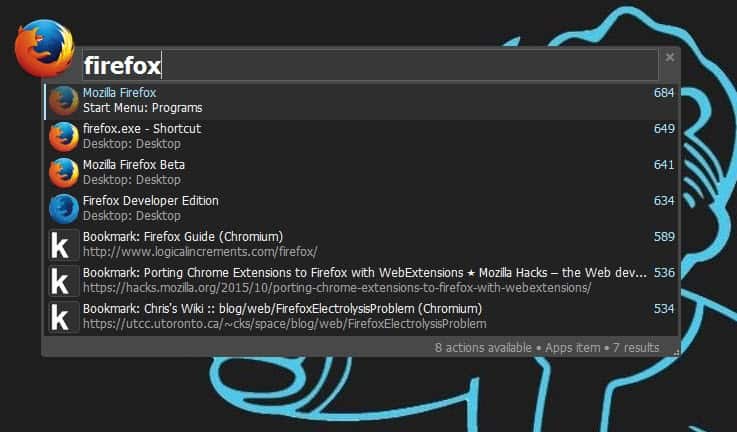

























I’ve made an installer for this. https://mythofechelon.co.uk/blog/2020/2/24/an-installer-for-keypirinha / https://github.com/mythofechelon/Keypirinha/releases/
Following Martin’s recent article about app launcher Jarvis, which is still under development and not ready for production machines, I decided to reconsider the app launcher concept. The classic one, Launchy, is still among the best, and even though active maintenance seems to have stopped, it can still be used on Win 8.1 and Win 10 machines. I installed and liked it.
Nevertheless, I recently discovered Keypirinha and, after familiarising myself a bit with it, I found it to be more powerful than Launchy. In fact, calling it an app launcher is a misnomer. Yes, you can launch your (favourite) apps with it, but it can do more, e.g. you can configure it to open folders, as well as things like “msconfig” and “services”.
I have not figured out all the ins and out yet, and maybe that won’t be necessary for my use case because Keypririnha works out of the box, though the absence of a GUI for settings might be a bit daunting at first. In fact, the dev calls it a program for advanced users, though I would not qualify myself as such.
And talking about the dev: he (Jean-Charles) is very helpful when one gets stuck – opening a new issue will get addressed quickly.
N.B.: I have no special connection with the dev, I just expressed my personal feelings here.
Keypirinha is very good – once I got a few things working in the .ini
There are awkward things like trying to getting to know the package and tailor it to meet your needs. I have a new machine but keypirinha isn’t instant loading immediately so I’m out with the mouse and the start button – but I do use it quite a bit for productivity tasks.
I am trying to make shortcuts with it at the moment but it has not been easy.
4.5/5 stars… definitely and excellent tool but missing some – easy to carry out – customization
Wow, that’s great.
I really liked the Everything integration.
And the calculator comes from Python, so you can calculate more advanced things like 2**1000.
The learning system meas that you can do your usual repetetive tasks with just a few keystrokes. No mouse required.
Thanks for the tip. I hope it gets more customization.
The name is great! But if it has an heavy usage, I won’t use Keypirinha! Yuck!
Apparently, the developer likes to drink spirits.
Here in Brazil “caipirinha” is a drink made with cachaça, lemon and sugar. You get drunk quickly.
The application seems to be very interesting, despite the funny name.
From reading notes on their website it is very powerful indeed. Yes to everything being available plus scripting etc etc. Additions are called packages and many are available. Well worth a try.
cheers & thanks martin for the heads up.
Martin,
I keep getting errors when trying to comment “slow down, you’re posting too quickly” – I got these errors over 24 hours iirc after my previous post. I occasionally like to comment in more than 1 article in any given day, so this is exceedingly annoying, particularly since this restriction never used to be in place. I’m posting via a proxy now.
Also I normally have adblock enabled, and visit your site without ads… it’s gotten bad lately. I could hardly believe how annoying the ads on this site have been today. I felt at risk. I hope the ads are being delivered by reputable ad companies (if such things exist)
I’m sorry to hear that. Did you try once to leave a comment without using a proxy just to see if it resolves the issue?
I’m sorry about the ads, but there is only so much I can do about it. If things go well, a new theme will be launched next week and with it come some improvements and modifications.
I fully agree with all of this. It’s almost impossible to comment lately (even once every few days) without a work-around. And the ads go through phases of being so bad they have to be blocked.
I think gHacks is the sort of site where actual targeted ads (ie for good programs) would work really well. People would click on them. Maybe it’s hard to set this sort of thing up. I wouldn’t have though the “You have one new message” scams would rope in many gHacks readers.
Find & Run Robot (FARR) is the best, IMO.
I’m curious as to the name. Keypirinha seems quite odd. Is it a misspelling of piranha?
FARR seems good, but it’s not high DPI aware, like many of Donation Coder programs. It’s unusable on my PC.
FARR is far too slow imo. I haven’t tried this one as I’m still testing Wox, but FARR has tiny delays that make it unusable for me.
@Christoph, not sure why you’re experiencing delays with FARR. I use it daily and everything I do in it is instantaneous. I don’t use it for raw searches, as it does not index, it searches on the fly (slow), but as a launcher, I see lightning fast response.
I used FARR to set up a bunch of aliases (e.g. ‘kp’ = keepass), so I press pause/break to bring up FARR, type kp and press Enter and keepass opens. For me it all happens as fast as I can type.
It’s a word play on “caipirinha”, the brazilian cocktail drink, made with cachaça (sugarcane hard liquor), sugar and lime.
It is based on the name of a brazilian cocktail:
https://en.wikipedia.org/wiki/Caipirinha
Hahahaha!!!! I was actually wondering if anyone would pick that up.
Jeff,
No, it’s not from piranha/piraña. It’s most likely a pun between the English word “key” and the (Brazilian) Portuguese word “caipirinha”.
Caipirinha is probably Brazil’s most popular cocktail (see: Caipirinha), and it’s really delicious :) Particularly if you’re enjoying it on the beach … in Brazil … listening to the sea … and samba … but I disgress :D
It might be a word-play of Brazilian drink, caipirinha.
• https://en.wikipedia.org/wiki/Caipirinha
My favorite Start Menu Replacement is StartMenu X.
Try Classic Shell – the best one.
“Are launchers making a comeback…?” no. (pound of “cure”)
Shortcuts don’t consume any CPU cycles either. (ounce of prevention)
Very professional looking program. I’ve been looking for a Launchy replacement for a long time so I’m definitely going to give it a try,
So, this is more of a Start Menu replacement than a shell replacement (like Litestep)? I don’t see the advantage over a properly organised (and therefore searchable) Start Menu. Does it include Everything Search or something? Even if it does, I’d rather search programs and files separately.