AVG PC TuneUp Review
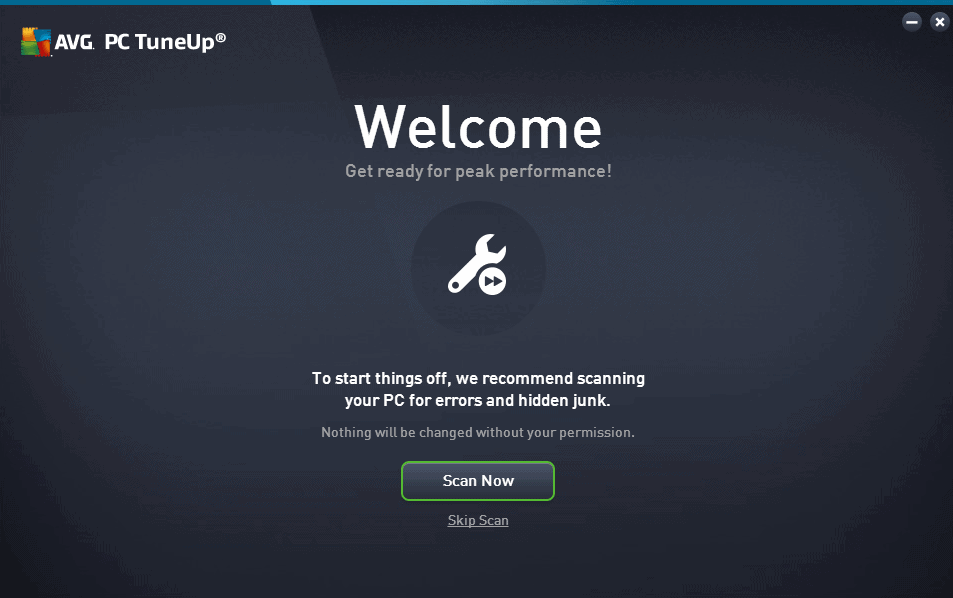
AVG PC TuneUp is a commercial program that has been designed to identify and resolve issues on machines running the Windows operating system.
The program is the successor of TuneUp Utilities, a program that has been released until 2014 under the name before AVG renamed it to AVG PC TuneUp.
AVG PC TuneUp Review
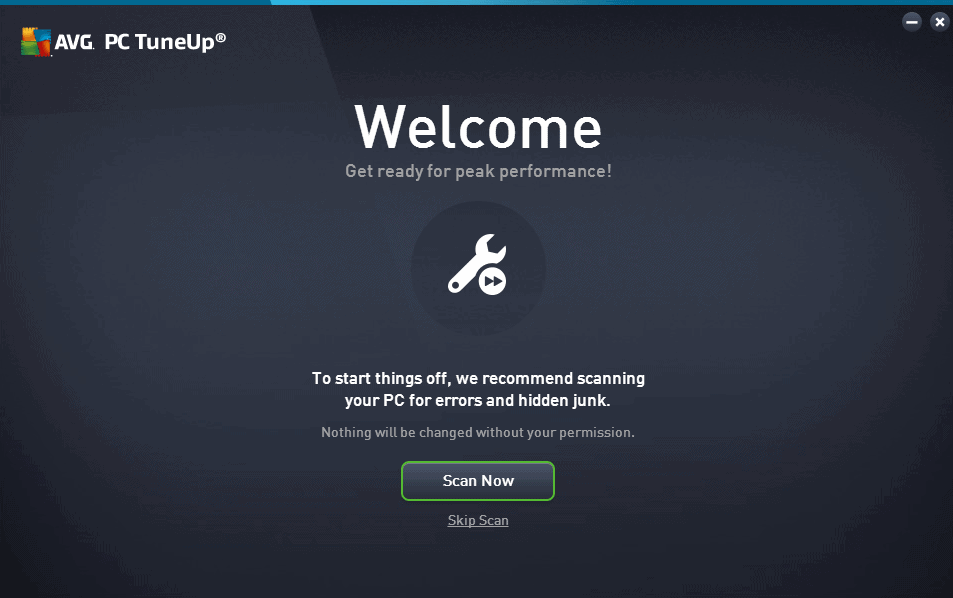
Installation of the program is straightforward. AVG distributes it as a web installer by default but you can download a full 32-bit or 64-bit installer of the trial version or full version instead as well from this download site.
The program suggests to run a scan of the system right on first start which you can skip if you want to go straight to the central hub of the application from where all of the available options can be reached.
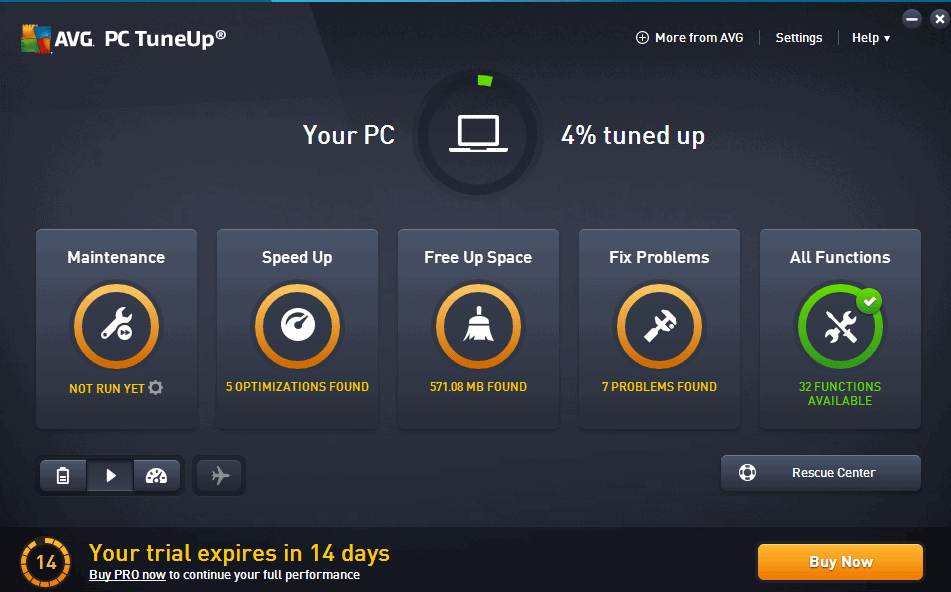
The four main functions listed on the page are maintenance, speed up, free up space and fix problems. There is also a link to all functions (32 of them) that the program has to offer, and a couple of other options such as switching modes, opening the rescue center or the settings.
Maintenance
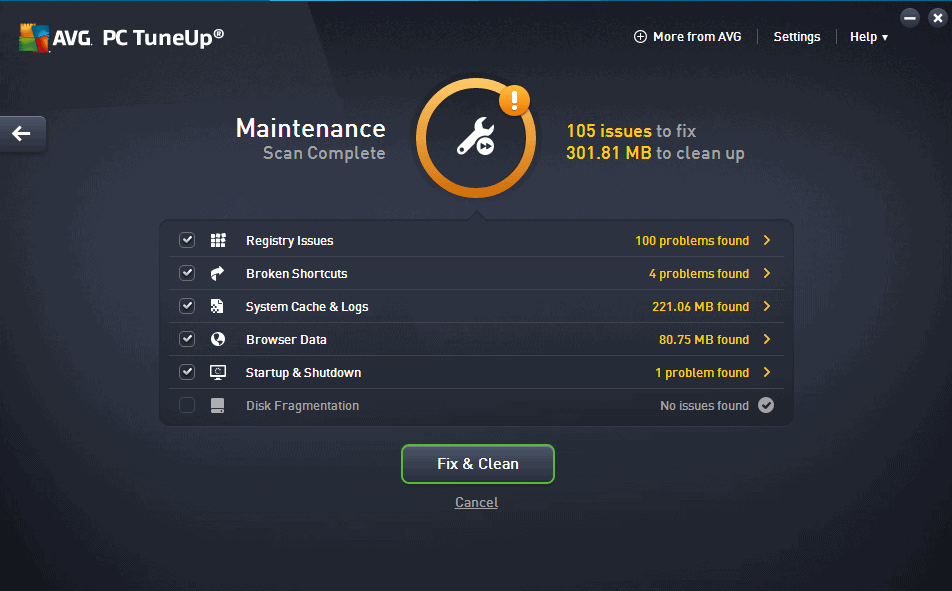
Maintenance scans several areas of the operating system to find and correct issues. As it stands, it does the following when you hit its button:
- Registry Issues - scans the Windows Registry for issues such as incomplete entries or invalid references.
- Broken Shortcuts - as the name suggests, it scans for shortcuts that point to deleted or moved files.
- System Cache & Logs - scans for temporary files and suggests to delete them to free up disk space.
- Browser Data - similar to the above, but for web browsers (supported are Internet Explorer, Firefox, Chrome, Opera and Safari, as well as Adobe Flash and Microsoft Silverlight.
- Startup & Shutdown - tries to optimize the system startup and shutdown, for instance by suggesting to disable startup items or scheduled tasks.
- Disk Fragmentation - checks whether the disk is fragmented, and suggests to defragment it if it is.
Speed Up
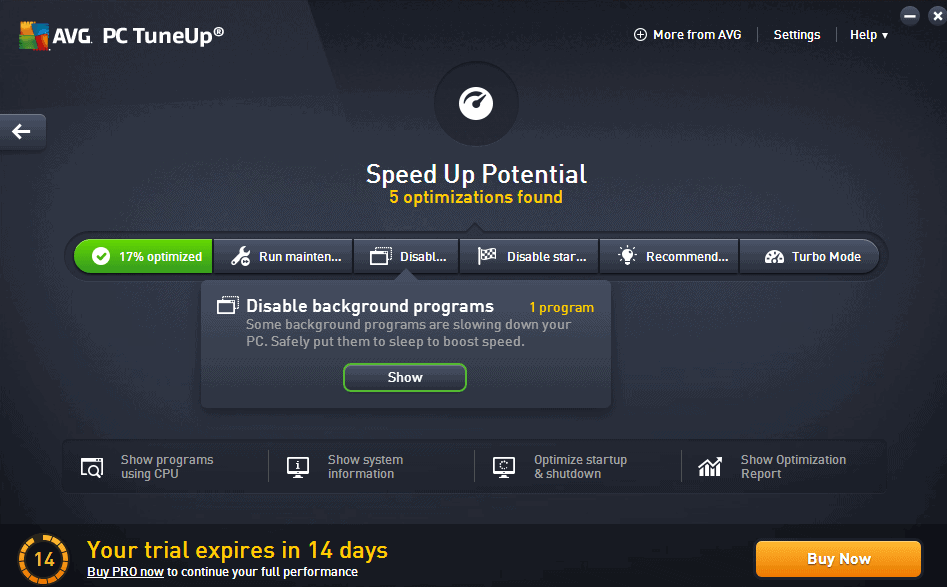
The Speed Up module scans the system for tweaks that improve the performance of the system. Part of it suggests to run the maintenance module and follow its findings first, but the following options are added on top of that:
- Disable background programs - terminate background processes that may not be needed.
- Disable startup programs - displays the list of startup programs which you can disable to speed up system start.
- Recommendations - asks you questions about your Internet connection, visual effects and program use, before recommendations are displayed to optimize the system.
Free up Space
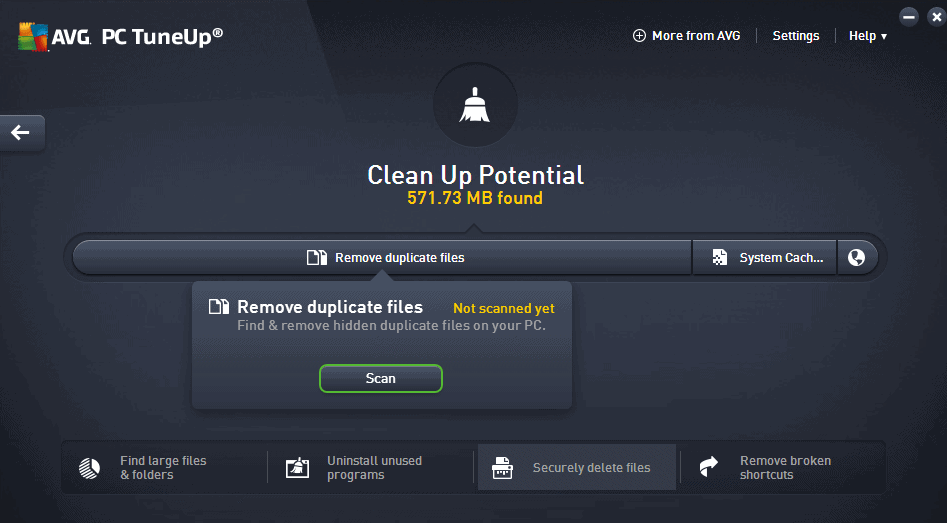
The third module scans the system for unused or duplicate data, and offers access to several tools to free up more space.
- Remove duplicate files - runs a scan for duplicate files on the system and provides you with the option to remove those.
- System Cache & Logs - the same module as the one under maintenance.
- Find large files & folders - Scans one or multiple drives and displays the largest files and folders found to you.
- Uninstall unused programs - Lists programs that have not been used for a while and gives you the option to uninstall those.
- Securely delete files - Remove files from the system securely so that they cannot be restored anymore.
Fix Problems
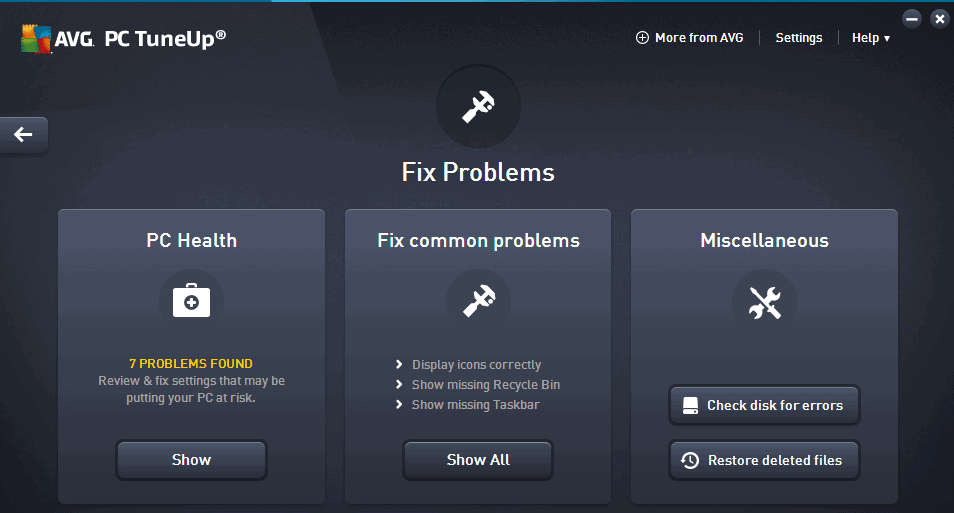
The fourth and final of the large modules displays PC health issues and common problems that you can fix using it.
- PC Health - lists problems such as "no antivirus" detected, "administrative shares enabled" or "network access to the Registry" with suggestions to fix those.
- Fix Common Problems - A list of common issues that are display and interface related, as well as file, folder and program related (e.g. Recycle Bin is not displayed or the font folder is not working).
- Miscellaneous - Run a disk check for errors, and restore deleted files.
You can access all functions individually with a click on the button in the main interface.
The different modes of operation
AVG PC TuneUp supports so-called modes that you can switch between. Standard mode is enabled by default, but you can switch it to economy, turbo or flight mode.
Economy mode tries to save battery by turning off programs and devices that use a lot of power. Turbo mode on the other hand has background processes turned off automatically, while flight mode connectivity features such as WiFi or Bluetooth.
Other options
The settings provide you with options to customize each of the modes and several of the tools provided by the application.
You may furthermore disable or manage the live optimization feature here which will change the priority of processes based on load, and enable password protection to prevent unauthorized access to the program.
AVG PC TuneUp Alternatives
You find plenty of alternatives, both free and commercial, that provide a similar feature set. Here is a small selection:
- Advanced System Care (free and paid)
- Baidu PC Faster (free)
- BeeDoctor (free)
- Glary Utilities (free and paid)
- System Mechanic (paid)
Closing Words
AVG PC TuneUp is one of those massive programs that combine dozens of tools under one hood. These programs can be useful, but in my experience, they are not as useful as their advertisement makes them look like.
Many of the features provided are provided by free programs such as CCleaner or WizTree as well, often better, but it means to juggle around multiple applications instead of one. While that takes more time, it is often the better option in my opinion.
Now You: Do you use all-in-one tools or specialized programs?
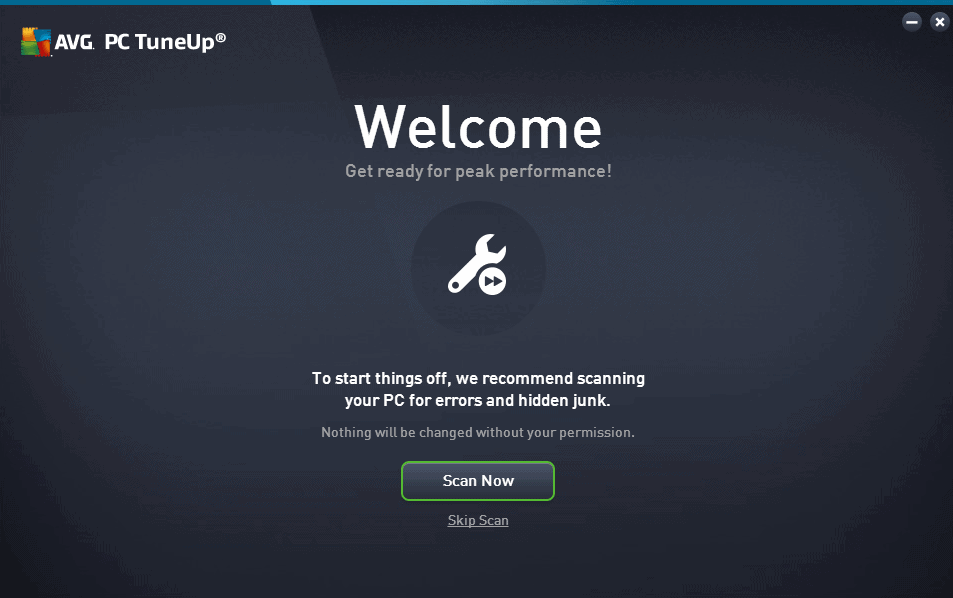

























HAD PROBLEMS-TRIED TO SELL ME MORE-WOULD FIX MY PROBLEMS FOR $100-PAID FOR A YEAR-WOULD NOT GIVE ME A REFUND.
It is also showing me how many problems I have and offers me a solution, that will cost me only 40 euros a year because that 50 euros a year, I already pay them only covers the advertisement of their additional products. I gave it a try and tried out the one day trial of AVG TuneUp never again application. It showed me and made me worried that I have 8,500 problems with my computer, but don’t worry, we will fix it the first time for free and the next time you will pay only 40 euros a year, because we have a discount. You are so kind! Well I tried the disc scanning and repair feature of the AVG doctor. It scanned 49% of my disc and stayed on this number for 2 hours. I left it running all night just to find out in the morning that it already scanned 49% of my disc. I think I already lived half of my life and I should not waste my time with silly things. I googled the problem and find out that the scan stops at 49% for the rest of the population. Ok, let’s try some other clever feature of the the award winning TuneUp. I think I have lots of duplicate files on my hard drive, so I clicked to run AVG duplicate finder. It shoved a grey blank window for about an hour. The task manager confirmed that the program is indeed very busy doing something but I think it is an AVG internal secret what it does and what was the result of that nonsense remains a mystery. I opted for giving up trying anything. I am convinced thou. I will never pay 40 euros for it and I am definitely opting out of being fooled by AVG any more. I will treat myself with a different antivirus solution for this Christmas.
I purchased AVG internet security couple years ago. They charge me about 50 Euros a year. Last year they charged me 50.84 Euros and the first time they did not even send me an invoice. It was strange. A couple month later I needed to scan a folder for viruses so I right clicked the item to select the “Scan with AVG” command just to discover that there isn’t any trace of AVG left in my computer. Not even in the registry … Did I really make it up, that I ever had the AVG installed in my computer? Well, I am only 47, I am not suffering from dementia yet. I googled the problem. The complete disappearance of AVG was forced by a new security update of Windows 10 which forced its window defender into (my?) system! Windows 10 also forced itself into my new laptop purchased with Windows 8. I didn’t have to buy it or downloaded it or do anything clever. I went to sleep with Windows 8 and I woke up with Windows 10. Thank you Microsoft. Hope you will also change my nappies in 30 years time. I contacted AVG to tell them about the problem. They did not know who I am! They said I am not registered with them at all. After a long phone call they found my details but there was no apology, no explanation, nothing like that. Now I am recognized as a payed customer and have the AVG reinstalled to my computer. It slows it down and often pops up how many times it saved my from hundreds of threads.
I bought AVG Tune up Unlimited for $47.99 for a year but have not been advised it was received or any information about what AVG tune up unlimited can do for my computer. I have I paid $47.99 for not acknowledgement or assistance?
hi martin,i have forgotten my pw for avg tuneup,i am not computer savy,can you help me please,thanks,happy and peaceful new year to you and yours,brian.
AVG Tune UP is one big RIP OFF. We Paid $45 Last August For 12 months Tune Ups. It ceased after about 3 months,when we clicked on the icon for a tune up.It came up Ture Trial Period has ended.I phoned them Up .They Asked to take over my PC,Afer they had finished they said to get the Faults fixed what they found .Would cost $120.I refused.They Said the Virus on my PC had Cancelled out the AVG Tune UP.So how could they fix it when they said they only do tune ups.They Ate Not a anti Virus Company.Aviod AVG Tune UPs they are RIP OFF MERCHANTS.
I used the free trial tune up and now internet explorer has refused to open and all my passwords have been lost. Can you advise me why this has happened and how I can solve the isse?
many thanks
I only want one thing focus on my photos. As a photographer I don’t want to be bothered with PC maintenance and stuff, I just want it to be responsive and clean whenever I need it. I do the same with my car I just want to make sure that its there when I need it so I make sure it is serviced and kept up to spec by taking it to a mechanic when i hit the suggested mileage.
So when someone says that you can do all the stuff through windows or some free app which has some crappy UI that I cannot even use it really baffles me. I want a one click process where I quickly go through a list check if its all fine and I’m done, back to my editing. AVG PC Tuneup gives me this comfort so hell yes I’ll pay for it.
Indeed the subscription is not something I am happy about but hey I’m using adobe cloud to get tools I need for my photography, would I ever exchange that to gimp ? ever since these guys switched to subscription I have seen improvements not only in their user interface but also in their frequent updates, so this satisfies the value for money.
Martin could you please review advanced system care pro?
Windows has all the tools you need to do basic cleanup and maintenance, so why spend money on dubious software that has been rumored to sell people’s data? If you really want a third-party tool, there’s always CCleaner, Process Explorer and Autoruns. And if your PC is REALLY slow, then most likely you need more RAM (that was my case).
Surfing the Web on a VMware Station could be the best possible option:
1. Often, piriform provides users non-official download locations like filehippo. filehippo too requires your cookie to run properly. Needless to say, extra ads will be right there waiting for you.
2. Advanced System Care: it frequently provides newbies with other product from the company. Now, IObit too (Start Menu 8) has joined Spyhunter Affiliate Program! See http://i.imgur.com/XBOeV8C.png BTW… “Don’t say Enigma Software’s SpyHunter is rubbish or you just might get sued”! (For full info, see http://betanews.com/2016/02/08/dont-say-enigma-softwares-spyhunter-is-rubbish-or-you-just-might-get-sued/ )
3. Baidu PC Faster?! OMG… please check the company profile: Hao123.com (aka, hao.qquu8.com, an infamous, stubborn browser hijacker), “Thousands of Baidu apps collected and leaked personal information, report finds” (* Original post@ http://www.independent.co.uk/life-style/gadgets-and-tech/news/baidu-security-leak-hacking-encryption-citizen-lab-a6893881.html )
Now you: Is using AVG a fair trade-off or not?
Interesting how most people with negative comments of the “this type of software is crap” type, have never actually used the software at hand. I’m not a novice user who “will click any alert” and been using TuneUp Utilities for years. Yes, AVG has made some questionable changes after the buyout (mostly about promoting other AVG software) but since it’s paid software, they can be avoided/disabled fairly easily and are not forced upon the user, as is the case with free AVG software.
It’s basically the same, excellent TuneUp Utilities with a few improvements. Most of the modules are good, some are excellent, a few just decent. The cleaners for example, are excellent. The uninstaller is probably the most useless module, since it does exactly what the Windows uninstaller does and nothing more. The Disk Space Explorer is another excellent one and so are the Startup Disabler and System Control. The Turbo and Economy modes are well thought-out and quite helpful.
I won’t mention everything that’s included, just a few more that Martin failed to: the Program Deactivator is really unique, and can help software-overloaded systems quite a lot, by disabling startup entries and system services when not required.
Also not mentioned in the review is that apart from the various modules available, this program monitors your system for several problem areas, like administrative shares, hardware/software issues, problematic Windows configurations etc. warning you in detail about them and offering solutions.
In conclusion, I wouldn’t suggest this suite to total novices since they could easily mess up and couldn’t not explore its powers in full anyway. For everyone else, I’m giving it a big thumbs up and hoping that AVG management will not mess it up in the future.
Because it’s paid software that other apps do better and for free. And because AVG.
” the Program Deactivator is really unique, and can help software-overloaded systems quite a lot, by disabling startup entries and system services when not required.”
In what way is that unique? There are a thousand windows apps that do that. Autoruns is far superior, goes into much more depth and is what most pro’s use. It’s also free.
You want to see a Windows tool that actually does something, and is far more valuable and powerful than Tune-Up? Check out Windows Repair and Technician’s Toolbox at Tweaking.com. Which, btw, is also free. Tune-Up does little more than CCleaner (free) and CCleaner btw also has a startup manager tool built in.
Broken record much? You are obviously unable to answer a single question and have no idea what you are talking about. Also, you might want to re-check the definition of scamware.
Sounds like you have purchase justification syndrome.
There’s nothing that $40 scamware can do that can’t be done for free with better tools.
Does Autoruns automatically disable/enable a program’s startup entries AND related system services when that program is opened/closed by the user? Does it automatically warn you of various startup issues? Don’t think so. Of course, it’s more thorough that TuneUp’s Startup Manager and digs deep into the system, but Autoruns is only really needed in special cases.
CCleaner is very good and probably a more thorough cleaner than PC TuneUp (which is more than enough for most though) but does only a fraction of what PC TuneUp does, so they aren’t really comparable. If one only needs a cleaner, CCleaner is the way to go of course.
I also don’t understand your comparison with Windows Repair/Technician’s Toolbox. I am a registered Pro user of both and while they’re excellent, they are completely unrelated to PC TuneUp and its functions. You are comparing different things.
Let’s also not forget the importance of a unified, user-friendly UI, instead of running ten different programs and still missing some functions. PC TuneUp offer a good UI for so many functions, and while AVG seems tempted to ruin it, it’s still excellent. Remember this is not an original AVG product and it’s still trustworthy. TuneUp Utilities had an excellent reputation. If AVG messes it up, I’ll be the first to mention and abandon it.
About the price, you can find at Amazon 2-year/unlimited user licenses at ridiculously low prices (I did for less than $15, not sure if still available). AVG Performance is the one to look for unlimited users, not AVG PC TuneUp which is for single users – AVG complicated the licensing themes)
I normally only see this crap on computers where the owner doesn’t know better. You know the kind of user who will click any alert that say “your PC is slow, click here to fix it”…
In the hands of a novice programs like this often just create problems, and the way they overstate their effectiveness for “fixing problems” is unethical.
What’s next, “AVG Driver Updater”? Oh look, your WiFi driver has been superseded, buy our program to install the new version straight away or suffer the consequences!!
There’s this strange trend, where ‘Apps’ try to appeal to mobile users, so the GUI is ninfty with stellar icons and animations, but in the end the offer in terms of usability is really low. I installed Bitdefender Free, did an update and find the thing unusable, it just stays there and connects to home somewhere.
I wouldn’t say it’s a trend aimed towards mobile users but rather just over-simplification of things. For the mass majority of people using the program, most would rather have 1 or 2 buttons to push and be done with it. Few would rather have multitude of options so that they can configure it the way they want it.
A few years ago, I bought an electronic oral thermometer. Without noticing it when I bought it, when it beeped, the LED screen turned colours to represent the temp taken (green normal; orange moderate; red high), as well as displayed the temp number.
So this over-simplification trend isn’t just about technology but life in general. It’s really starting to get sad that people would rather let a button tell them if things were okay or not.
We’ve had this before but also other information to back it up to double-check as well. Now we’re going away with the double-check and relying solely on it in many areas.
Most these programs, huh “Apps”, are a strain to CPU, call thir home every other minute and you can’t change almost anything. I agree with you, but I’m still fed up.
For what AV Apps worth, I’ll use ClamAV or ClamWin.
I’m fed up with this kind of softwares.
I prefer to use very simple and very efficient free softwares like TreeSize, CCleaner and Puran Defrag (for its automatic defrag capacity). Concerning the registry, I don’t fix anything in it since a couple of years and things are really better this way.
Concerning AVG PC TuneUp, I’m not very sure of that but I think it’s now a susbscription basis software, which means you will have to pay year after year if you want to be able to use it. Those who would be interested in this software should check that.
don’t like treesize as much as I do like windirstat.
the seqoia view is much more suites to spot where your disk space is gone too.
just have to remind to start it as administrator , to avoid not rapporting locked folders and files.
I agree with that assessment. While I would not call them snake-oil, I think that they are not as useful as they appear to be, and that there are better programs for the things they offer.
IMO, these type apps are made as a springboard, to get on people’s PC’s and then a) collect and sell their data, and 2) use their foothold on the PC’s to upsell the user into their other products like AVG A/V.
Boo to this mess.
Kill AVG with fire.
https://edri.org/avg-starts-selling-personal-data-to-third-parties/
Amen to that. AVG = just this side of a dark back alley.