BurnAware 9.0 burning software released
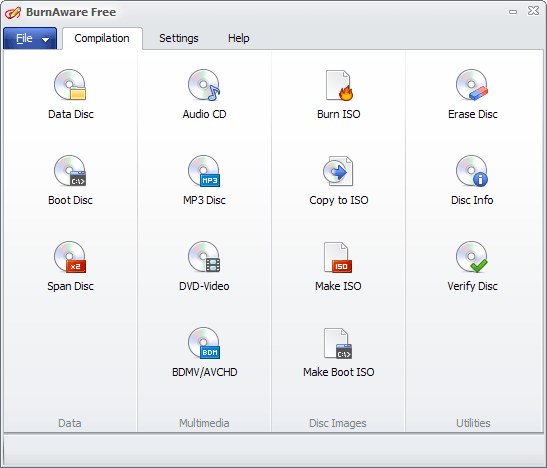
BurnAware is a burning software for the Windows operating system that is available as a free, premium and professional version.
While I don't burn that much data anymore to discs using programs like ImgBurn or BurnAware, I use them occasionally to burn disc images or media to disc, especially when I burn media for others or want to watch videos on the TV and not the computer.
BurnAware 9.0 is the latest version of the popular burning software for Windows.
It supports CD, DVD and Blu-Ray discs and all the operations that you would expect from a program of its kind. This includes writing files to discs, burning disc images, creating bootable discs, or erasing rewritable discs.
BurnAware Free
The program displays all of its options in its interface on start, and that screen acts as a launcher for the supported operations. They are divided into the four groups data, multimedia, disc images and utilities.
- Data provides you with the means to burn files to disc, create a boot disc, or use the span disc functionality to burn data across multiple discs. The latter is handy if the size of the data exceeds the disc.
- Multimedia supports the burning of audio CDs or mp3 discs, of video DVDs, or BDMV/AVCHD discs.
- The Disc Images group lists options to burn or copy ISO disc images, to create new ISO images, or to make a boot ISO.
- Utilities last but not least contains tools to erase or verify a disc, or to display disc information.
The operations are straightforward but depend on the selection. If you select data disc for instance, a new window is spawned that displays all available options directly in its interface.
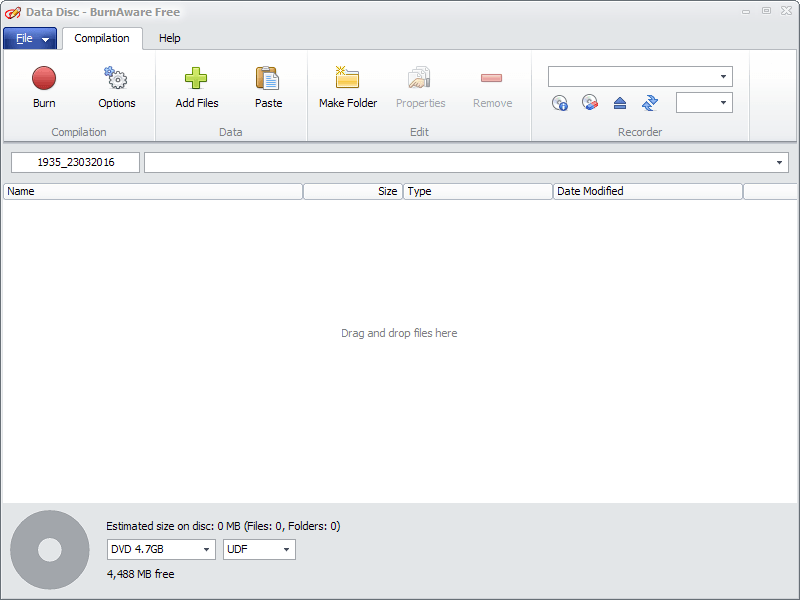
BurnAware counts the size of the data that you have added to the disc creation page so that you know exactly how much space you have left for the operation.
The interface looks similar most of the time which is good as it means that you learn where everything is once and can use the majority of tools without having to orientate yourself first.
What's strange though is that the options button leads to different configuration menus based on the selected tool. This means that you will have to open the options at least once for new tools that you open in BurnAware Free to make sure everything is set up correctly.
BurnAware supports a variety of input formats. You can use it to burn ISO, IMG, NRG, DMGÂ and cue/bin disc images for instance, and mp3, wav, wma, m4a, aac or flac for the burning of audio CDs.
The free version of the application included third-party offers in the installer in the past, but that does not seem to be the case anymore with newer versions. The installer of BurnAware 9 Free did not contain any third-party offers. and that appears to be still the case in the new version. Make sure you pay attention to the installation dialog to make sure nothing gets installed that you don't want on your system.
BurnAware Free vs Premium vs Pro
The burning software is provided in three different editions, a free version, and the two commercial versions premium and pro.
Premium, available for $19.95 is a personal use version that supports all features of the free version and on top of that the following features:
- Direct disc to disc copies, direct CD, DVD, and Blu-Ray copying.
- Extraction of audio from audio CDs to various audio formats.
- Data recovery from discs that are unreadable.
Pro, available for $39.95, can be used in commercial environments. It supports all features of Free and Premium versions, plus the following:
- Burn ISO images to multiple CD, DVD or Blu-Ray drives simultaneously.
BurnAware 9.0
The most important changes of BurnAware 9.0 are the following ones:
- Full support for the M-Disc format.
- Option to change the file system of the disc at any time added.
- DOS boot image included in the main program package.
- Span Disc tool supports all files systems (ISO, UDF, ISO+UDF) now.
- Session import improved in several ways.
- Compatibility with Video DVDs and MP3 Discs improved.
You can check out the program's version history on the official website.
Verdict
BurnAware is a lightweight streamlined burning software for Windows that gets the job done and is simple to use. It does not bombard you with technical terms but makes those available to users who require them.
Best of all, it is light on resources during operations so that your system does not get bogged down when you are burning discs.
Now You: Which burn software are you using?
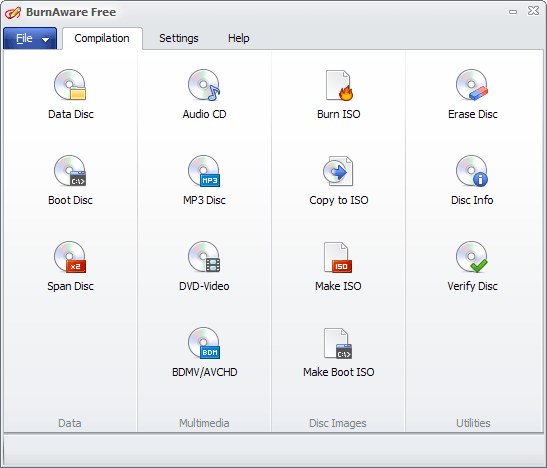


























I made good use of their other program, PDF Shaper 5, today as well. These guys make two fantastic programs. I wonder if they’re working on another program and if so what it will be…
I have used PDF Shaper too.
Their programs have good looking clean GUI.
I burn a lot of CD/DVDs.
I use AnyBurn, Amok Burner,Silent Micro Burner,ImgBurn, BurnAware,CD Burner XP,Nero and Ashampoo burning studio free.
I have started using Burnaware after getting weird errors from Imgburn. I like Burnaware as it is more reliable and is being updated.
I’m using burnaware free
Hi Martin, I have been using Ashampoo for years(paid version).
Really like it.
Bob
which one do I use? hahha….well, I use the previous version of BurnAware. Have burned hundreds of videos, many iso’s, and a few audios….all perfect, no coasters. BurnAware has been my dvd recorder of choice for a long time. Good product. Many choices of output and easily found the best one for me for full-screen viewing on tv.
If all softwares are humans, this software is a model.
Really nice GUI.
I use Portable ImgBurn from time to time.
I burn CD’s for my car’s CD player (I have over 1100 CD’s in FLAC format).
I used to use CdburnerXP but I went through weeks of jumping through hoops with the author because I was getting a weird problems trying to burn a CD . The software and the author could not tell me that I had mistakenly put a blank “DVD” into my computer burner by mistake. The CDBurnerXP program would lockup and the whole system would need to be hard booted with the DVD in the burner.
I tried BurnAware after losing all my patience with the CDBurnerXP support and they spotted the problem right away. So now they are my software of choice for burning CD’s.
“Now You: Which burn software are you using?”
I dropped AnyBurn onto my “portables” flash drive the other day, but haven’t had a chance to really test it yet:
http://www.anyburn.com/index.htm
Before that I was using ImgBurn.
Things to burn to disk at least once every year: tax records and forms. Optical disk is probably the best option for long-term storage.
I rarely burn cds or dvds nowadays but when I do, I use a portable version of cdrtfe.
Kinda a funny thing… I haven’t burn a single optical media disk within many years… can’t even remember when I burned my last one… it must have been quite many years ago… I still have my MagicISO with purhaced license but … no use for such thing anymore…
This looks really good. This is likely to become my new burning software if it hold up to testing. I like their business model. Shame it’s not portable though.
Since I don’t have a BluRay burner at home, I still use Nero 6 (on Windows 7 x64 – via the compatibility update). This old version of Nero is brilliant. Nero 7 was where the program started to go downhill. Nero 6 is rock solid and does everything I want for CDs and DVDs. It’s a real powerhouse.
I have not had much success with InfraRecorder. I don’t know why this is. It messed up many discs, years ago.
I used to like ImgBurn, but I try not to use it now and I have no need to.