LogWizard is a powerful Windows Log Viewer
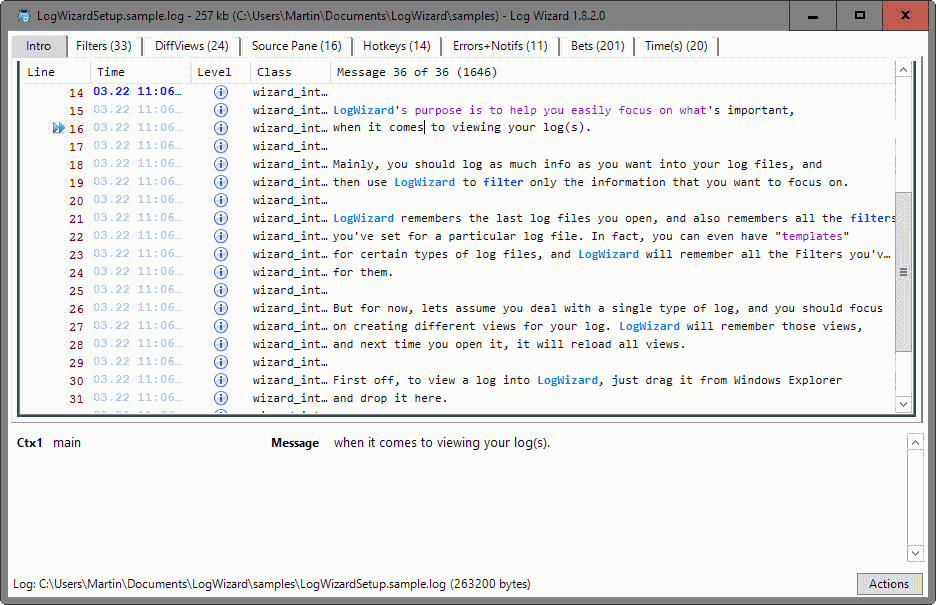
LogWizard is a free, open source, log viewer for the Windows operating system that offers powerful features and an easy to use interface.
The program has been designed with ease of use in mind. Everything that is provided by the program is accessible via hotkeys, the right-click mouse menu, and the actions button in the program's interface.
The program supports several different types of log files including csv, xml, Windows Event Logs, Debug Viewer logs, and many other plain text log formats.
You load logs via drag and drop, via hotkeys (Ctrl-O), or the Actions menu.
LogWizard
The author has added options to the open dialog to load Windows Event logs or Debug Viewer logs directly in the application.
For the Windows Event Log, options are presented to you to load logs from the application or system category by default, but you may extend that to other logs or even use the program to connect to a remote machine to pull the log from it to display it in LogWizard's interface.
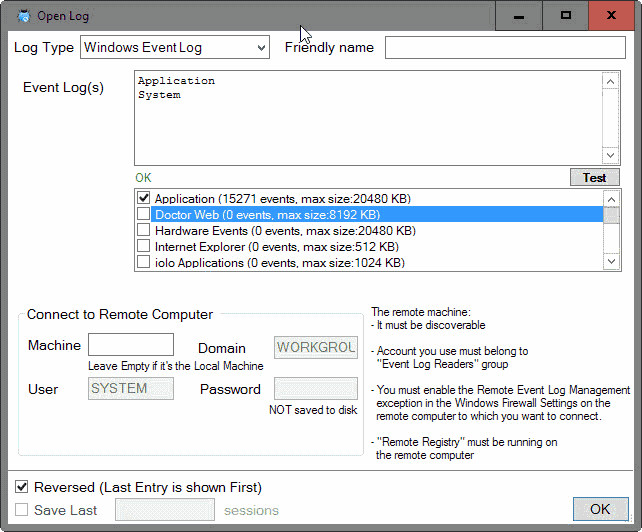
The loaded log file is displayed in the program interface afterwards, and the program may use one or multiple tabs to display the data depending on the log type.
Logs are automatically enumerated and each entry is listed as a row in the interface. Information are usually separated in columns which you can sort right away with a click on the header row.
One of the core features of LogWizard is its View mechanic. A View in the context of the program is a subset of the information the log file contains, a filtered listing that narrows down what is displayed.
The log viewer supports three different filter types: include, exclude and color filters.
- Include Filters display lines containing a string.
- Exclude Filters hide lines containing a string.
- Color Filters display information in different colors for better visualization.
You create filters by selecting data in the log, right-clicking on the selection and selecting one of the available filter options displayed afterwards.
Filters can be edited directly in the filters pane by using regex or conditions such as $msg startswith test which matches lines that start with the text "test".
Instead of selecting data with the mouse, you can type directly in the interface to jump to the first line matching what you have typed.
You can then use F3 or Shift-F3 to jump to the next or previous hit, or use Ctrl-Alt-F to toggle between lines that match your search query and the full log view.
LogWizard supports many features like this that make the program easier to use. One interesting option is the ability to display the full log in another pane in the interface, so that it is always displayed next to the processed log file.
The program saves everything automatically, and settings are remembered as well so that you will never have to change them more than once, unless you want to.
Other features of interest include real-time monitoring of log files, notes that you can add to lines, and options to copy data to the clipboard.
Closing Words
LogWizard is a powerful program for Windows that is easy to use but powerful enough to please even demanding system administrators. You find a good introductory article that reveals lots of hotkeys, filters and options on Code Project.
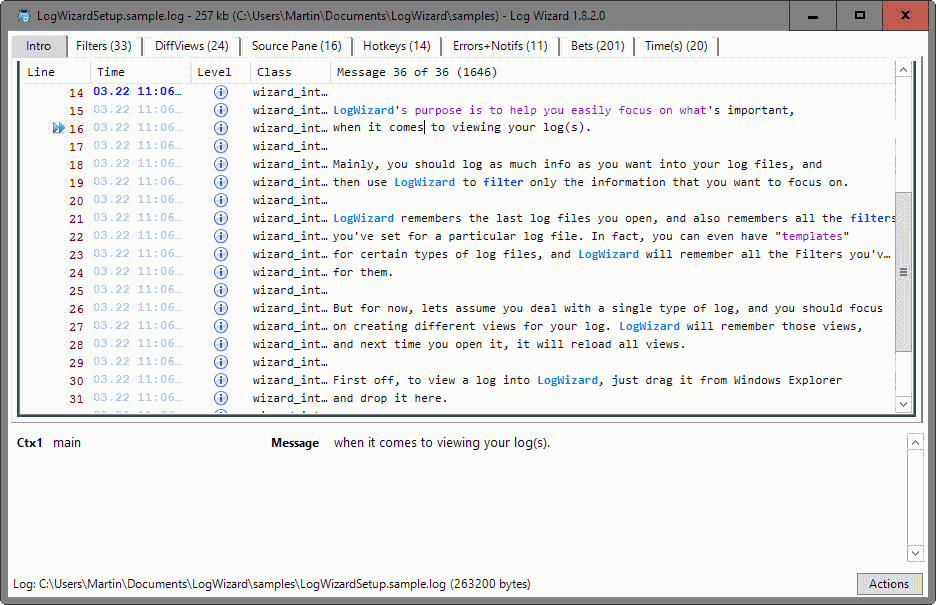


























Does it have the ability to selectively email new event log entries (based on some filter) as a program like EventSentry can do?
Hi Jojo,
Not at this time, but I plan to add it in the not-so-near future. I’m saying “not-so-near”, since I have a few features I want to add which take a long time to implement, such as “snoop around” (basically, it’s as if you would “expand a certain column”, it will show all possible values, and you can filter by them), allow several columns to be printed into one, for logs that have lots of columns, and a few more features. There’s also requests for parsing json logs and such.
Long story short, so far, there was not much interest in any sort of “alert” system, even though I do want do add it.
Best,
John
OK, I am subscribed to this thread so if you could post an update in this thread when you add the functionality, I will give it a try then.
Sorry about that guys – I’ve updated the landing page with a link to the release page.
Also, coming up: Database support + enhanced nlog/log4net support :P
Best,
John
Looks like a handy tool.
I’m having trouble finding the download link. Where’s it hiding?
Agree GitHub’s download (“Releases”) is super non-obvious. Something they should really fix.
Yeah that is really bad on the site, you need to click on releases: https://github.com/jtorjo/logwizard/releases
I couldn’t find it either and thought that I had to compile it from source. Thanks for the tip, Martin.