Sumo Software Updates Monitor review
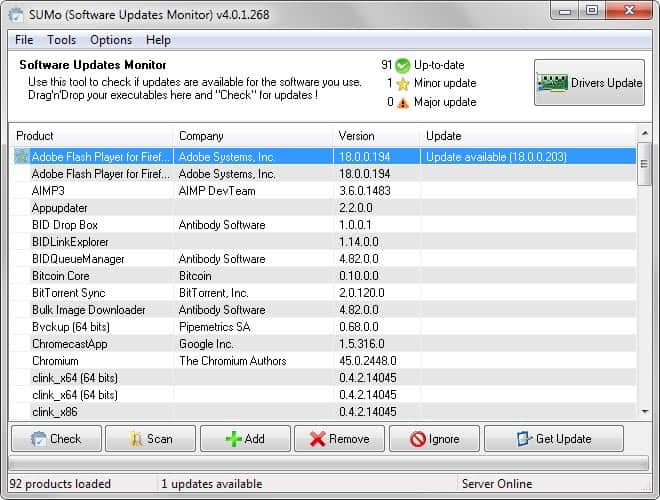
Sumo, the Software Update Monitor, is a popular program when it comes to running automated checks for software that is out of date on machines running a flavor of Microsoft Windows.
We mentioned it several times already on Ghacks, for instance when we compared software updaters in 2008 to find out which provides the best functionality.
A look at Sumo
Sumo is a useful program as it helps Windows users keep software up to date. Not all Windows programs support update checking and Windows itself does not offer a repository like most Linux distributions do to make software updates a comfortable process.
Programs like Sumo assist users as they scan for outdated programs and may be used to update these applications so that the latest version is installed.
Sumo Lite (the free version) is offered as a portable version or installer. Just run the program to get started. The application enumerates all installed programs on start. You may add programs that Sumo did not find during its scan manually by selecting "add" from the main toolbar or by selecting File > Add Folder to scan an entire folder for programs.
Hit the check button to check all programs for updates. Please note that these checks require an activate Internet connection.
Sumo categorizes updates into major and minor updates. You can ignore updates for any program which may be useful if you want to keep on using a particular version.
A click on get update opens a page on the Sumo webpage to download the update. A right-click on a program may also display links to the software developers website directly for download.
A click on Tools > Export displays options to export the program listing to a plain text file or a spreadsheet file.
You can still enable the inclusion of beta versions in the application, which are then displayed as the latest version in the program interface. Keep in mind that you may see program updates in this case that are not really updates for the installed version. If you have Chrome Stable installed for instance, you will see a major update to Chrome Dev listed in the update listing.
There are only a few update proposals that seem to link to a wrong version of the software. Sometimes you may see an update for a program that you do not want to update, for instance the next major version of a commercial program that you would have to pay for. You can report errors, or choose to ignore the update instead so that it is no longer displayed.
Sumo Pro
The two core features that Sumo Pro introduces add customization options to the application. The first enables you to select custom folders that you want the program to scan. As you may know, older versions of Sumo scanned default program folders only on the system and not the whole directory structure on the system with all folders.
The new option enables you to select custom folders, for instance a portable software folder or a location on another hard drive that you install software to regularly.
The second feature builds up on this as it allows you to set custom include / exclude filters. This can be useful if you want a folder scanned but a certain subfolder of it.
Sumo Download
Sumo  is available for download at the developer website. There you find various versions on the download page including a clean, portable version that does not need to be installed.
Sumo Pro can be purchased on the developer website as well. It is available for 14.99 per Euro year or 29.99 Euro as a lifetime license that does not expire. You can check out the full changelog on the Sumo website.
Closing Words
Sumo is a well designed program that helps administrators maintain third-party software. It is a good idea to use a program like Sumo regularly to scan the system for outdated software and do something about it.
The program could use a feature to update software from within the application without redirects to the Sumo website.
Sumo is very responsive and fast both in the scanning of installed software and the checking of program updates on the Internet. It is surprising that the interface and functionality has not changed that much in the past decade. It is likely that a lot of work went into the program database and and data collection routines, as they are without doubt the most important parts of the software updater.
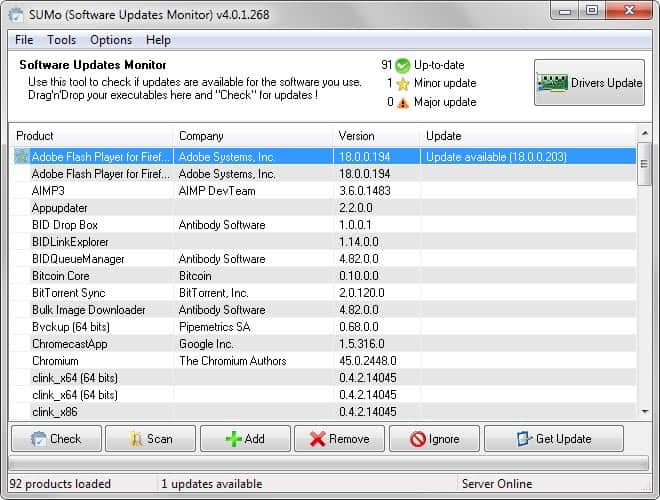

























I learned to stop installing software that you may use and every since then keeping the system updated has be come way easier.
P.S There are no images for this post Martin.
Yeah I have been on vacation and only had a Linux laptop with me and Sumo would not run on it ;) I’ll add them asap.
Thanks !
Getrid of nag screen or lose more user.
Nag screen is to become optionnal in next release (4.0.2)
4.0.2 can be beta tested here : http://www.kcsoftwares.com/forum/viewtopic.php?f=11&t=428
I may change the way the “thank you” screen works soon : http://www.kcsoftwares.com/bugs/view.php?id=2960
Stay tuned !
Very good program. But that nag screen with buy thing started to make me angry. And i’m started to thing about alternatives, after years of use.
Martin, maybe it’s high time to rewrite https://www.ghacks.net/2008/01/18/battle-of-the-software-updaters/ or to write “another battle of the software updaters”. With all the improvement we made along SUMo v3.x and v4.x developments we’d surely get even better results :)
“Full portable” version is to come soon, without any Registry entry left over.
Indeed, SUMo Portable 4.0.2.270 was released earlier today (2015.07.17), as was the “lite” installed version 4.0.2.270.
Yes !
Are you happy with it so far ?
Good program, I use it at least once a month.
Just a quick note about the portable version that’s out there: it’s probably not portable. I haven’t tested the latest version but if you put this in dropbox or on your key drive, you’re going to have to go through and change the settings to what you like for every different computer. I’ve tested it multiple times in the past and it always writes to AppData\Roaming\KC Softwares.
I wasn’t able to find much in the way of privacy documentation. Is Sumo sending KC Software a list of everything I have installed? Is it sending any other information? If it is sending app info and/or anything else, what is KC Software doing with that information?
With the way the world works now days, I think a dose of paranoia and skepticism is a healthy thing. Especially for software.
Thank you Martin for this excellent review of SUMo :)
(i’m the developper)
I hate new popup upsell window when I close SUMO. It is just one more click but an annoyance.
It’s worth noting that if you want a “clean” installer (who doesn’t?) one should choose to download “sumo-lite.exe”.