Battle of the Software Updaters
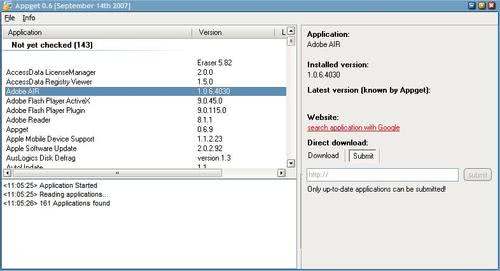
Keeping the installed software on your computer up to date can be a time consuming task considering that users tend to have dozens or even more than one hundred applications installed on computers.
To make matters worse, there is no native option - like in Linux - to update your applications. Some programs offer built-in update options but many do not have this feature.
This leaves manual update checks which is time consuming. While you can improve that by subscribing to mailing lists and RSS feeds, it still means keeping track of these manually to find out about updates when they are released.
So called Software Updaters can be a solution. There are actually quite a few programs out there that scan your computer for applications and display a list of outdated ones after the scan.
But which one finds the most applications, which has the database that is updated frequently and which actually works ?
That's what I'm going to find out today with the battle of the software updaters. The following applications were included in the test:
- AppGet (update: no longer available)
- Appupdater
- File Hippo Update Checker
- Secunia Personal Software Inspector
- Sumo
- Update Star
Quick Results
AppGet:
AppGet was the only software that did not check for updates. I'm not sure if I missed a button somewhere but I was not able to check for updates manually nor find a button to do so automatically. It did find more applications than any other updater but since it did not find any updates it's pretty useless at this point in time.
The software is Beta which could be the reason but this is the main function of a software updater next to scanning for software. What I liked is that software versions are reported to the central database which means that the database gets updated during a scan for applications.
Update: the program is no longer maintained.
Appupdater:
The scan found 79 applications of which 16 had to be updated. A button do download all updates and to install all updates was offered as well as options to uninstall the applications. Most applications did not have a (single) download button and false positives where reported. Firefox 2.0.0.11 was in the list although that was the installed version on the computer.
The option to download updates for every installed application independently is missing and the information panel is not showing the current version of the application that it asks you to download.
Update: The program itself has been updated frequently every since this article was published. I was not able to run the graphical user interface version of the program after installing the most recent version of it on a test system. The gui just would not come up.
File Hippo Update Checker (update: now FileHippo App Manager)
The new FileHippo App Manager scans the installed programs on start, checks them against its own database and displays all programs that updates are available for.
Each program is listed with its current version and size, the most recent version of it, and when that version was released.
Links to download and run the updates are provided for each listed program individually, and there is also an option to ignore an update. The latter can be useful if you either don't want the update to be installed or if the information are not correct.
There is no option to download and install all updates in one operation though, and there is an ad in the program interface that is displayed all the time. In our case, it was an ad that switched between different banners frequently which was irritating.
The program has a couple of interesting options. You can add custom locations to it for instance, and select to include beta versions in the update check or not.
Secunia Personal Software Inspector:
The Secunia Personal Software Inspector is more a security application than a software updater. It scans your computer for insecure applications and displays them in a list.
The program scans the system for installed software, checks for updates and displays programs that need updating in the interface.
A click on a program downloads the update and installs it in the background without user interaction.
Since the program checks for system updates as well, you find those listed by it. Those updates are not installed directly however but redirect you to Windows Update instead.
Some updates are also not updated automatically.
Sumo:
Sumo was one of the two applications that found twice as many updates as all the other tested applications. One reason however could be that it did split components of one application.
It did find updates for Nero, Nero Backitup and Nero Home for instance which could all be updated with one update. It did have the same problem that File Hippo had, that it suggested to update to Nero 8 while I was still using Nero 7.
Updates cannot be downloaded directly. If you select a file from the list and click on Get Update a page on the Sumo homepage will be loaded showing statistics of the application, that is how many users are using which version of it. The website offers to search for updates at Major Geeks, File Forum and Google. Direct Download links would make this application way better and are really missing.
Update Star:
If I had to choose the visually most appealing application it would be Update Star. It did find the most updates either, the list can be sorted to only display older programs or include unknown versions or ignored programs as well. Most entries have a download link next to their name, current version and installed version.
Download links lead directly to the programs homepage. There is unfortunately no update all button available which means that you have to click on each download button, visit the homepage, download and install the application and repeat the process until you have updated all applications.
Update Star is as well suggesting to update Nero 7 to Nero 8 which is not possible without purchasing the new version.
Update: The program displays ads for the premium version fairly regularly when you run it.
Conclusion:
If I would have to choose only one application I would choose Sumo or Secunia. Both programs are easy to use, but Secunia takes the crown when it comes to downloading and installing updates as it does to silently for many programs.
Advertisement




















Nice review !
Maybe worth being updated with latest version of the software update monuitors :)
tried it and uninstalled.
Simply took me to search pages listing lots of sites presumably with links to the updates I had clicked on.
what about c net, tech tracker ?
Just tried Update Star on your recommendation. It sucks! There is nothing more annoying than so-called freeware that provides functionality to try everywhere it the application only to be met by a PITA pop-up saying “Premium version only”.
In short, Update Star freeware does nothing except compare versions of installed software against their online database. If you want to take action on the information you’re given, it’s PAYWARE time. This is what is known, in the olden days, as SHAREWARE! It’s time developers of software like this, and reviewers, stop trying to con the public into thinking they are offering anything useful for free. They aren’t.
You might suggest even a tool that compares installed versions against an online database is helpful. Not in this case! This application failed simple software version mathematics. It claimed that I needed updates when software was – for example – current version “4” and installed version “4.6.X.Y.Z”!!
You need to re-write this article and include a column for how many pieces of software were detected *correctly*!
It is unfortunately not uncommon for developers to change how their software works after it has been out for a while. But I agree, I may need to rewrite the article to take that into account.
Today I found a tool called “Luffi” on http://www.luffi.net. This program does only support freeware and is available in german.
It seems that this tool is up to date and sould be tested. ee
AppGet is now out of date, FileHippo Update Checker only scans apps in FileHippo Database for updates, Secunia PSI is ineffective, UpdateStar Premium is shareware although checks only the recognized programs for updates, and Appupdater scans only a few for updates. The Clean Softs Professional Association’s Update Notifier is more effective than the others. Ketarin has many disadvantages. The update checker wars has continued forever.
Thanks for a top article, I have written my own article here http://www.jonnysblog.com/2009/02/01/software-updaters-compared/ and came to a different conclusion to you. I don’t like updatestar as although it is very good at what it does it’s just too in your face or bloated. I did look at Update Notifier however and found it to be okay but it doesn’t list enough apps.
Jonny
you should have included in your test another piece of software
Update Notifier from cleansofts.org
I have similar problems with AppGet 0.6.9. On several PCs, AppGet synchronized successfully, but displays nothing. On other PCs (even with the same software installed), AppGet works fine.
It’s not so strange as the editor suspected that the Secunia Inspector found multiple instances of the same progam. It is scanning for files and for example old Java JRE or Flash installations can be left on disk when upgrading or reinstalling.
You should consider this as a reminder to clean up old and unused program files on the hard disk and the “inspector” even help you to find out where they are installed.
I’m very found of Secunias program and it doesn’t hurt that it’s free for use when it is performing that good checking update status for commonly used programs!
Secunia offers both an easy to use web interface checking your computer and an installable client which can be set up for periodic verification.
(Some of the other “inspectors” may not detect previous obsolete versions remaining on the disk which could be used to attack your computer)
thanks a lot for this review and the testing of all these update software!
i had been looking for some time for reviews on all of them, since i dont have the possibility to test them all!
i will stick to updatestar now!
Rarst even if I maximize the window the button is not there, I actually tried that when I was testing the app.
Appget works perfectly for me, screenshot in the article is indeed missing large button in lower right corner that checks for updates.
I poked mine and button disappears if I make window smaller than it is by default on my system (strange behaviour but forgivable for beta I guess).
It is not the update programs at fault for Nero 7. I, like you have Nero 7 and have found that Nero points their Nero 7 updates to Nero 8 as a selling point. A bad decision in my opinion.