Look up domain information with WhoisCL for Windows
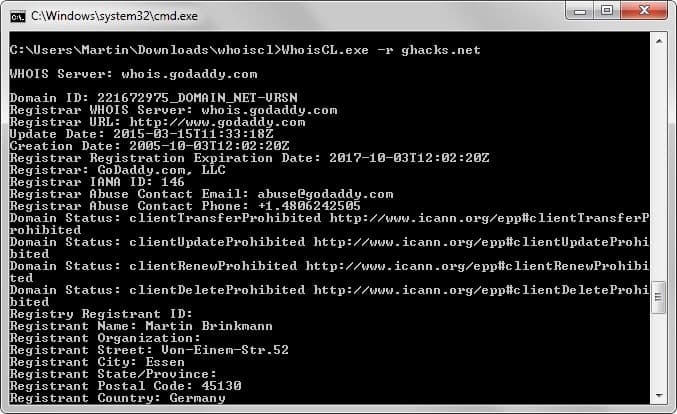
WhoisCL is a free portable program for Windows that you run from the command line to look up Whois information of domains.
While you can use web services for that as well, you may find the program useful in some situations, for instance when services go down or when they require that you fill out a captcha before information are displayed.
The program supports a large number of whois servers that it queries for information. You can check out the full list here on this page on the Nirsoft website.
While it does not cover all domain extensions out there, it covers many important ones including com, net, org, as well as many country extensions.
You need to run the program from the command line. Since it is portable, you can do so from any location on the system. Please note that it requires access to the Internet on port 43 as it queries whois servers to retrieve information this way.
To use it open a command prompt, switch to the directory of WhoisCL and run it. If you run it without parameters you get the list of parameters and several examples.
To check a domain name, you can either run WhoisCL example.com, WhoisCL -r example.com to remove remark lines from the returned record, WhoisCL -n example.com to use xx.whois-servers.net instead of the internal listing to look up the information, and -socks4 or socks5 to use a proxy server for the look up.
Results are returned in the same window as you can see on the screenshot above. Unlike other Nirsoft applications, this one does not support the export of data to different formats.
You can however use the > example.txt output option to save the information to the example.txt file in the same directory, e.g. whoiscl.exe -r ghacks.net > ghacks.txt.
Tip: if you prefer a graphical user interface you may want to use Whois This Domain instead which offers similar functionality. The program offers several advantages over the command line version, for instance the ability to load a list of domains on start that are processed by it one after the other.
Closing Words
WhoisCL is a specialized program to look up Whois information. It supports a large number of whois services but can display only one result at a time. If you need more, or prefer a graphical user interface, you may want to use Whois This Domain instead which offers all of its functionality.
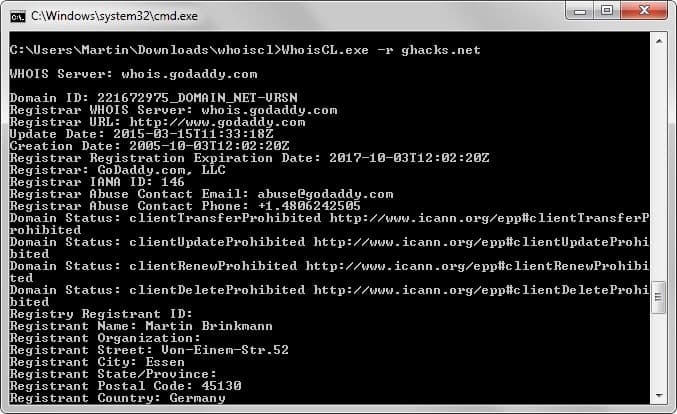


























I personally use whois from sysinternals.
https://technet.microsoft.com/en-us/sysinternals/bb897435
I add it to the path and forget about it.
I also use it, but there’s problem with SysInternals’ utilities, as its license forbids any distribution except for your own use. You can’t give a copy a SysInternals utility to coworker or a friend, you can only link website (or http://live.sysinternals.com/whois.exe directly).
No such problem with nirsoft.
NirSoft has a lot of awesome applications and just about all of them are portable. Martin covered a portable application last year call PortScan that has Whois build into their application and I fine it very useful. The article is called Display all open ports on your network using PortScan.